google sheets budget template
Apr 18, 2022
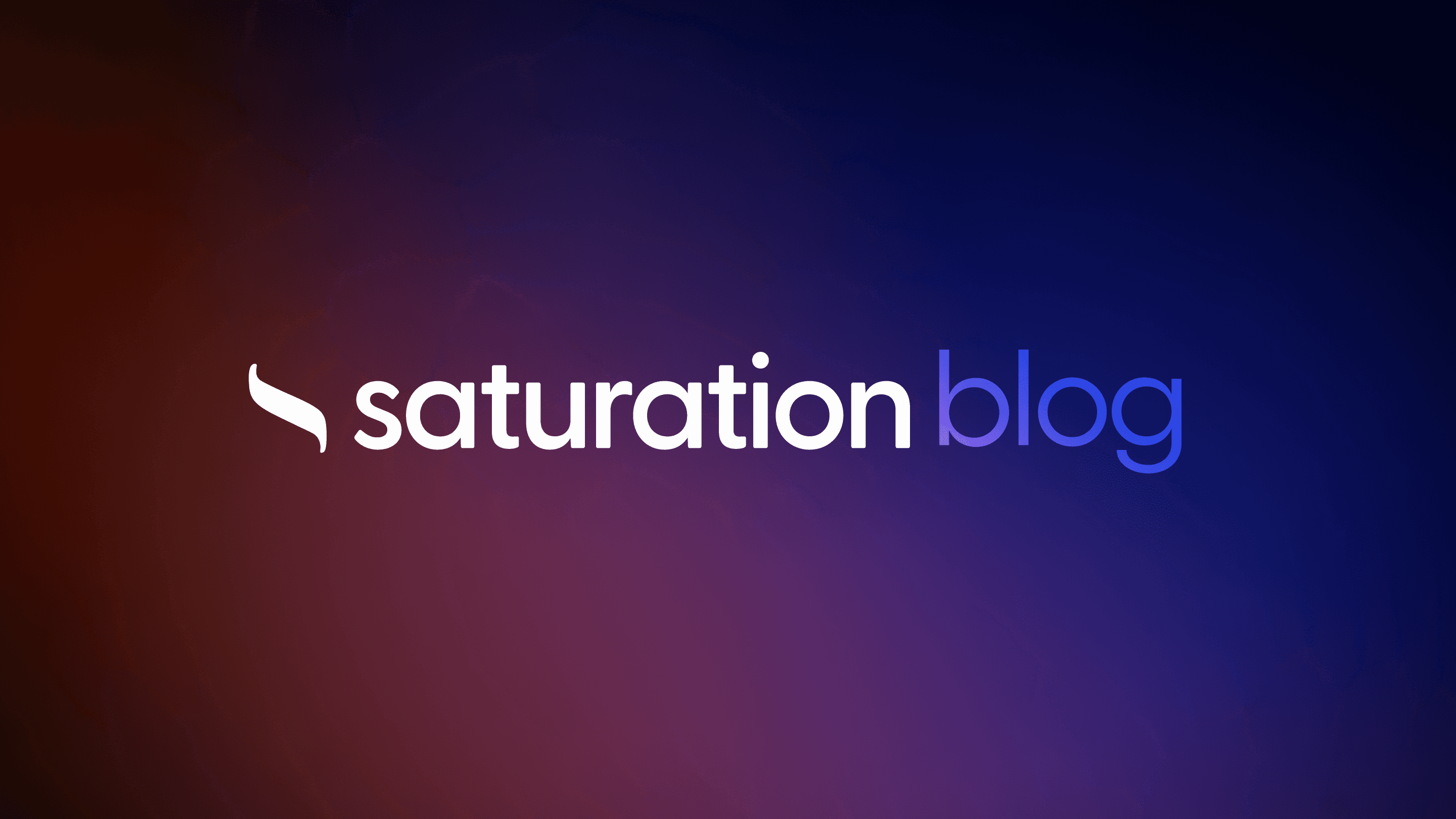
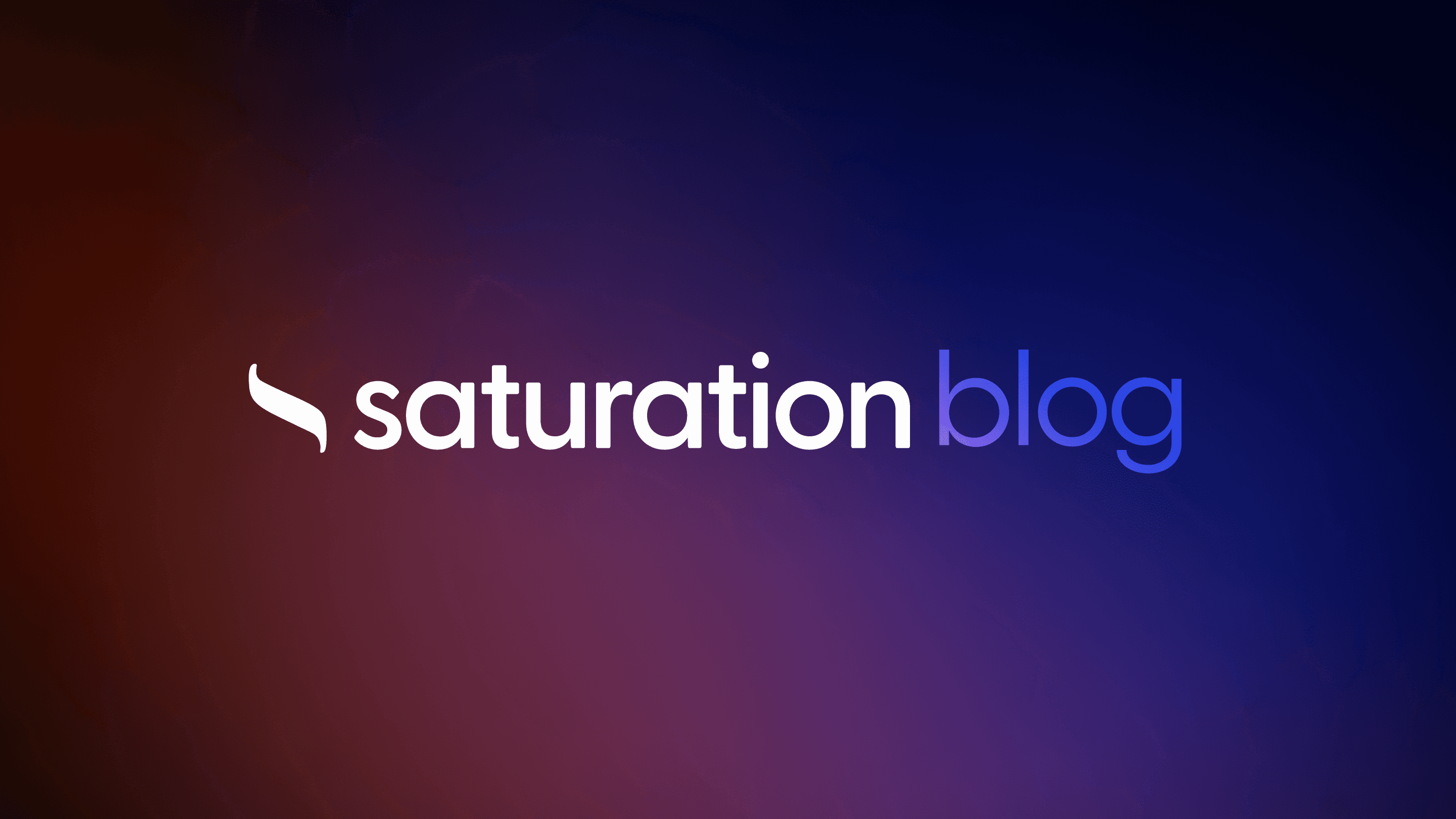
Free Monthly Budget Templates for Google Sheets
Navigating through the financial landscape can be daunting, especially when trying to keep a tight grip on your monthly expenses.
Fortunately, Google Sheets offers a plethora of free templates that make budgeting less of a chore and more of a streamlined, insightful activity.
Whether you're a seasoned saver or just starting on your journey towards financial prudence, these templates cater to a wide range of needs, simplifying the process of tracking income, expenses, and overall financial health.
From the intuitive Tiller Foundation Template to the detailed Poor Man’s Budgeting Spreadsheet, there's a tool for everyone looking to take control of their finances.
Keep reading to discover the top free monthly budget templates for Google Sheets and how they can transform your financial management efforts.
Discover the Top Free Monthly Budget Templates for Google Sheets

Navigating the landscape of personal finance becomes a smoother journey when one leverages the power of tools like Google Sheets for budgeting.
The raison d'etre behind embracing a Google Sheets budget template lies in its simplicity and efficiency, transforming the daunting task of managing monthly finances into an easily navigable process.
As aspiring budgeters embark on this financial journey, understanding the array of benefits that a well-structured template brings to the table is crucial.
It streamlines the tracking of income, expenses, and savings goals, fostering a more organized approach to handling money.
For those in pursuit of the best free templates online, a strategic search through trusted platforms can unveil a plethora of options designed to cater to a wide range of budgeting needs.
Armed with the right template, users can set the stage for a more financially secure future.
Getting Started With Budgeting in Google Sheets
Embarking on the journey of budgeting with Google Sheets starts with selecting the right template that aligns with one's financial goals and lifestyle. This digital tool becomes a companion in the quest for financial clarity, enabling users to meticulously track every dollar earned and spent. Google Sheets offers a versatile platform for crafting a tailor-made budgeting solution that stands as a testament to personal finance management prowess.
Setting up a budget in Google Sheets involves a process of customization and adaptation. Users can effortlessly input their income, classify their expenses, and monitor their savings progress, all within a single, accessible spreadsheet. This setup allows for real-time adjustments and offers a panoramic view of one's financial health, fostering informed decisions and proactive financial planning.
Benefits of Using a Google Sheets Budget Template
A Google Sheets budget template elevates the financial management experience by injecting simplicity and precision into the process. Its inherent flexibility allows users to mold the template to suit their unique financial landscapes, making it an invaluable ally in the quest for monetary control and insight. This adaptability ensures that regardless of one's financial objectives or challenges, the tool remains relevant and effective.
Moreover, a Google Sheets budget template facilitates enhanced visibility over financial activities, enabling a granular analysis of income, expenses, and savings with ease. It empowers users to identify areas of unnecessary expenditure and recalibrate their spending habits accordingly. The direct result is an improved ability to allocate resources effectively, ensuring that financial goals are not just set but achieved with a higher degree of certainty.
How to Find the Best Free Templates Online
Finding the best free monthly budget templates for Google Sheets begins with a strategic exploration of dedicated financial management platforms and community forums. A stalwart ally in this quest can be found in Saturation.io, known for its curated collection of high-quality, user-friendly budgeting templates suited for a variety of financial needs and goals. The site's emphasis on community feedback ensures that the templates available are both functional and popular among users, making it an ideal starting point.
Another effective strategy involves leveraging specialized search functions within Google Sheets itself. By navigating to the template gallery or utilizing the search bar to input terms such as "free google sheets budget template" or "best google sheets budget template," users can access a wide array of templates directly. This method not only saves time but also introduces users to templates specifically designed to integrate seamlessly with Google Sheets, ensuring a smoother budgeting experience.
How to Use the Tiller Foundation Template for Effective Budgeting

Transitioning from basic budget management to a more dynamic and integrative system is effortlessly actualized with the Tiller Foundation Template, a cornerstone for those aiming to optimize their financial oversight through Google Sheets.
This template not only simplifies the installation process but also offers extensive customization options for categorizing expenses, catering to individual financial nuances.
Furthermore, its integration with Tiller Money Feeds revolutionizes the way transactions are tracked, by automating bank and credit card transaction data directly into Google Sheets.
This comprehensive approach empowers users to tailor their budgeting practices with precision, ensuring that every financial activity is accurately reflected and managed within their personalized budget framework.
Installing the Tiller Foundation Template
Initiating the journey with the Tiller Foundation Template begins by linking one’s Google Sheets to Tiller Money's secure financial data aggregation service. This vital step ensures that the user’s bank and credit card transactions are systematically fed into the spreadsheet, setting the groundwork for a streamlined budgeting process that keeps pace with their financial realities.
After establishing this connection, customizing the template to reflect personal financial goals becomes the focus. Users can effortlessly tailor categories, set budget limits, and adjust settings to mirror their spending habits and savings objectives, painting a comprehensive picture of their financial landscape directly within Google Sheets.
Customizing Categories for Your Expenses
Customizing categories for your expenses with the Tiller Foundation Template starts with a reflection on personal spending habits: What are the main areas where your money goes each month? This initial self-assessment paves the way for establishing a set of unique, personalized categories that mirror your financial reality, making the tracking process more intuitive and comprehensive.
Evaluate recurring expenditures, pinpointing areas like groceries, utilities, entertainment, and travel.
Create customized categories within the Tiller Foundation Template that accurately represent these identified spending areas.
Adjust and refine categories as financial priorities or habits evolve over time, ensuring the budget remains a true reflection of current financial goals.
By tailoring these categories to match individual expense patterns, users can gain deeper insights into their financial flows, promoting more informed decision-making about where adjustments are needed. This customization does not merely aid in categorization but also enhances the visibility of potential savings opportunities, thereby positively influencing overall financial wellness.
Automating Bank Transactions With Tiller Money Feeds
The integration of Tiller Money Feeds with the Tiller Foundation Template marks a significant leap towards automation in budgeting. It effortlessly syncs users' financial transactions from various bank and credit card accounts into their Google Sheets budget, eliminating the need for manual entry of each transaction. This seamless flow of financial data not only saves time but also ensures accuracy in tracking expenses and income.
By employing Tiller Money Feeds, users attain a dynamic view of their financial position as transactions are updated daily. This up-to-the-minute financial insight allows for immediate adjustments to spending habits or budget allocations, fostering a more responsive and informed approach to personal finance management. The automation facilitated by Tiller Money Feeds thus stands as a cornerstone for achieving financial goals with greater efficiency.
Simplify Your Finances With the Ben Collins Budget Template

Transitioning to a refined fiscal management system, the Ben Collins Budget Template emerges as a stellar tool for individuals keen on streamlining their financial operations within Google Sheets.
This template not only facilitates an organized setup for recording financial transactions but also enhances user interaction by enabling proactive tracking of monthly expenses against set savings ambitions.
In the journey of financial literacy and independence, employing this template allows users to visually articulate their budgetary stance through comprehensive charts and graphs.
By acquainting oneself with the intricacies of the Ben Collins Budget Template, users are positioned to meticulously navigate their financial pathways, ensuring clarity and precision in their monetary endeavors.
Setting Up the Ben Collins Budget Template
Embarking on the financial management journey with the Ben Collins Budget Template in Google Sheets begins with a straightforward setup process. Users initiate their experience by downloading the template from Ben Collins’ website, seamlessly integrating it into their own Google Sheets environment. This initial step is quick, ensuring that individuals can start personalizing their budget without delay.
Once the template is in place, users are encouraged to input their financial details into the designated areas. This includes listing sources of income, outlining various expenses, and setting savings goals. The Ben Collins Budget Template offers an intuitive layout, making it simple for individuals to navigate through their financial data and gain instant insights into their monetary health.
Tracking Monthly Expenses and Savings Goals
Within the framework of the Ben Collins Budget Template, meticulously tracking monthly expenses aligns seamlessly with the overarching goal of achieving financial insights. The template’s structured environment allows users to effortlessly document each transaction, whether it's a significant expenditure or a minor outlay. This level of detail promotes a deeper understanding of spending patterns, paving the way toward more strategic financial planning and savings optimization.
Simultaneously, setting and monitoring savings goals becomes an intuitive exercise with the Ben Collins Budget Template. Users can mark their progress against predefined objectives, adjusting their savings strategy as needed. This dynamic interaction between expense tracking and goal setting fosters a proactive approach to personal finance, encouraging users to remain steadfast in their pursuit of financial security and growth.
Visualizing Your Budget With Charts and Graphs
The Ben Collins Budget Template takes financial planning to the next level by incorporating visually engaging charts and graphs. This feature allows users to transform their financial data into compelling visual narratives, making it easier to grasp complex budgetary information at a glance. The interactive nature of these graphical representations aids in detecting trends and patterns in spending and saving, enriching the budgeting experience.
Employing these visual tools encourages a more dynamic interaction with one's financial landscape. Users can swiftly identify areas where expenses may be overshooting the budget, or pinpoint opportunities for optimizing savings, thanks to the clear and intuitive graphical layouts. This approach not only simplifies the understanding of financial data but also enhances the decision-making process by providing actionable insights derived from one's budgetary habits.
Master Monthly Planning With the Monthly Budget Template

Mastering monthly planning begins with the right tools, and the Monthly Budget Template for Google Sheets stands out as a prime enabler for individuals seeking to navigate their finances with precision and ease.
This template facilitates a straightforward method to record income and expenses accurately, laying the groundwork for a robust financial foundation.
It is designed to accommodate adjustments, reflecting the fluid nature of financial circumstances, thereby ensuring users can stay aligned with their monetary goals.
Moreover, it comes equipped with insider tips aimed at reinforcing budget discipline, allowing for a consistent adherence to financial limits set each month.
By adopting this approach, users can transform their financial planning from a daunting task to a streamlined, empowering routine.
Filling in Your Income and Expenses
Initiating the journey of mastering monthly planning through the Monthly Budget Template for Google Sheets involves a critical first step: the detailed recording of income and expenses. This process demands precision, as it serves as the backbone of effective financial management, enabling users to gain a complete overview of their financial standing each month.
For users, meticulously filling in their income, be it from salaries, freelance work, or other sources, alongside every expenditure, transforms an otherwise abstract financial snapshot into a tangible, actionable plan. This clarity not only demystifies the path to financial goals but also empowers users to make informed adjustments that align with their long-term aspirations.
Adjusting the Budget as Your Financial Situation Changes
Life is dynamic, and financial situations are no exception, often fluctuating due to numerous factors like employment changes, unexpected bills, or life milestones. The Monthly Budget Template for Google Sheets is crafted with this reality in mind, providing features that allow for easy adjustments to the budget as one's financial landscape evolves. This flexibility ensures that the budget remains accurate, relevant, and a true reflection of the user's current financial standing, enabling continuous alignment with financial goals despite changing circumstances.
As financial circumstances shift, the necessity to adapt budgetary allocations becomes imperative to maintain financial health. The Monthly Budget Template facilitates this by enabling users to swiftly modify income and expense entries, ensuring that every change in financial flow is mirrored in their budgeting framework. This dynamic adaptation not only helps in staying on top of finances but also in proactively managing savings and expenditure, keeping financial strategies responsive and effective in the face of life's unpredictable nature.
Tips for Staying Within Your Budget Each Month
A key to remaining steadfast within a financial blueprint each month lies in the practice of regular review and revision of the budget. This proactive approach allows individuals to discern patterns or shifts in their spending that may necessitate adjustments, ensuring that expenditures align closely with financial objectives and constraints. Such vigilance in monitoring fosters a disciplined adherence to predefined monetary goals, supporting sustained financial health and growth.
Another effective strategy involves the strategic utilization of automation tools for budget tracking and expense categorization. By employing features such as automatic transaction imports and categorization within Google Sheets, individuals can minimize manual entry errors and streamline the analysis of their financial activity. This automated oversight permits a more efficient allocation of time and resources, paving the way for a focused effort on achieving long-term financial stability and prosperity.
Organize Your Bills With the Monthly Budget Calendar

In the realm of financial management, the Monthly Budget Calendar template for Google Sheets emerges as a game-changer, especially for those aiming to meticulously organize their bills.
By incorporating a structured approach, this template not only simplifies the process of adding due dates for recurring bills but also facilitates meticulous planning for irregular expenses that arise throughout the year.
Furthermore, setting reminders for payment deadlines becomes a seamless task, ensuring that financial obligations are met timely.
This level of organization aids users in evading late fees while encouraging a disciplined adherence to their budget plans, cementing the foundation for a financially stable future.
Adding Due Dates for Recurring Bills
Within the Monthly Budget Calendar for Google Sheets, adding due dates for recurring bills transforms chaotic financial management into a streamlined process. This approach ensures that monthly obligations such as utilities, rent, or loan payments are never overlooked. By integrating due dates directly into the calendar, users receive timely reminders that foster punctual payments and financial accountability.
Implementing this feature doesn’t just safeguard against missed payments; it also lays a foundation for a more disciplined financial routine. Users can visualize the entire month at a glance, identifying upcoming bills well in advance. This proactive view assists in balancing the budget, preempting any potential cash flow issues that could arise from unforeseen expenses or delayed income.
Planning for Irregular Expenses Throughout the Year
Planning for irregular expenses throughout the year remains a critical facet of effective financial management, especially when utilizing the Monthly Budget Calendar in Google Sheets. These expenses, which may include annual insurance premiums, holiday gifts, or unexpected medical bills, disrupt the regular monthly budgeting rhythm, requiring a proactive and calculated approach to ensure they don't undermine financial stability.
This strategic planning begins by identifying and listing all known irregular expenses for the year, assigning them estimated costs, and then scheduling them within the Monthly Budget Calendar:
MonthExpenseEstimated CostJanuaryCar insurance$500AprilAnnual medical check-up$250AugustSchool supplies$300DecemberHoliday gifts$600
Incorporating these estimated costs into the budget calendar enables users to set aside funds each month, thereby spreading the financial impact over time rather than facing a sudden, substantial outflow. This methodical inclusion aids in mitigating the shock of irregular expenses, aligning them with one's financial plan and safeguarding against potential budgeting pitfalls.
Setting Reminders for Payment Deadlines
Setting reminders for payment deadlines in the Monthly Budget Calendar for Google Sheets becomes a cornerstone for maintaining financial discipline. This capability ensures individuals avoid the pitfalls of late payments, which can lead to unnecessary fees and potential damage to credit scores.
By implementing a system of reminders, users gain peace of mind, knowing they will be prompted to fulfil financial obligations in a timely manner. This level of precaution streamlines the process of bill management, reinforcing the structure of a well-organized financial plan:
Input recurring and once-off bill due dates directly into the calendar.
Set automated reminders a few days before each payment is due.
Review and adjust reminders as needed to stay aligned with changes in billing cycles or financial circumstances.
Weekly Budgeting Made Easy With the Smartsheet Worksheet

In the realm of financial management, breaking your monthly budget down into weekly segments via the Smartsheet Worksheet offers a detailed, micro-level perspective on your fiscal health.
This approach enables users to meticulously track their spending habits on a week-by-week basis, highlighting trends and areas of improvement with precision.
Through the analysis of weekly reports generated by the worksheet, individuals can garner actionable insights to refine their budgeting tactics, thus paving the way towards a more disciplined and efficient handling of personal finances.
The Smartsheet Worksheet stands as a testament to the power of granular financial tracking, facilitating a deeper understanding and control over one's economic destiny.
Breaking Down Your Monthly Budget Into Weekly Segments
Breaking down your monthly budget into weekly segments is a logical step towards financial granularity and precision. The Smartsheet Worksheet facilitates this transition, allowing users to see their financial landscape in weekly snapshots: income, expenses, and any deviation from the planned budget become immediately visible, promoting swift adjustments.
Start by distributing your monthly income and planned expenses into weekly allocations.
Monitor actual spending against these weekly projections to quickly identify and address discrepancies.
Refine your budgetary allocations for the subsequent weeks based on the insights gained.
This method of segmenting the budget weekly fosters a dynamic approach to financial management. Users can proactively manage their cash flow and build healthier spending habits by reacting in real time to their financial data as it unfolds over the course of the month.
Tracking Spending Habits Week by Week
Using the Smartsheet Worksheet for weekly budgeting ensures individuals gain insights into their spending habits with unparalleled clarity. This tool enables users to visualize their weekly expenditures against their income, spotlighting areas where financial discipline may be required. It's a proactive measure that not only prevents overspending but also inspires a more conscientious approach toward financial management.
The process of tracking spending habits on a week-by-week basis with the Smartsheet Worksheet cultivates an environment of accountability and self-awareness. Users quickly recognize patterns in their financial behavior, allowing them to make immediate adjustments. This nimble approach to personal finance emphasizes the power and impact of real-time feedback on spending decisions, significantly enhancing the effectiveness of budgeting efforts.
Analyzing Weekly Reports to Improve Budgeting Tactics
Analyzing weekly reports generated by the Smartsheet Worksheet equips users with the insights needed to refine their budgeting strategies. This process emphasizes the identification of spending trends and potential areas for financial optimization, allowing for targeted adjustments to future budget allocations. Such strategic analysis ensures that budgeting becomes a continually improving process, driven by data and personal financial goals.
Through the detailed examination of weekly financial reports, users gain a nuanced understanding of their fiscal habits, identifying inconsistencies between planned and actual expenditures. This level of insight empowers them to make informed decisions, enhancing the efficiency of their budgeting efforts. Consequently, this informed approach facilitates a more disciplined and goal-oriented financial management strategy, leading to improved financial wellness over time.
Achieve Your Financial Goals With the 50/30/20 Instant Budget Calculator

Embarking on a path toward financial stability and freedom often begins with a clear understanding of where your money goes, a process simplified by adopting the 50/30/20 budgeting rule within Google Sheets.
This innovative approach categorizes spending into needs, wants, and savings, allocating 50% of income to essentials, 30% to personal desires, and the remaining 20% toward savings or debt repayment.
By deploying the 50/30/20 Instant Budget Calculator, individuals gain an insightful tool that not only computes these categories effortlessly but also offers the flexibility to tailor the percentages to better fit personal financial landscapes.
Beyond mere calculation, this method encourages a thoughtful planning of both short-term and long-term financial objectives, laying a solid foundation for a future marked by financial resilience and growth.
Calculating Your Needs, Wants, and Savings According to the 50/30/20 Rule
Calculating your needs, wants, and savings according to the 50/30/20 rule empowers individuals to gain a clear snapshot of their financial health. This structured approach simplifies the budgeting process by categorizing expenditures and income into three distinct segments: 50% for essentials like rent and groceries, 30% for desires such as dining out and hobbies, and 20% for savings or paying off debt.
By implementing this rule through a Google Sheets template, users can quickly determine the appropriate allocation of their funds to maintain a balanced financial life. It not only assists in identifying areas of overspending but also ensures that savings are given priority:
Analyze monthly income to calculate the baseline for the 50/30/20 distribution.
Categorize expenses accurately to adhere to the proposed budgeting rule.
Adjust amounts in each category to reflect individual financial priorities and goals.
Adjusting the Calculator to Fit Your Unique Financial Situation
Ensuring the 50/30/20 Instant Budget Calculator mirrors one's unique financial milieu may necessitate some thoughtful tweaks. Recognizing that each individual's financial situation is nuanced, flexibility is integral to the budgeting tool's effectiveness.
By personalizing the percentages allocated to needs, wants, and savings, users can mold the calculator to better align with their financial reality and goals. This customization fosters a budgeting framework that is both realistic and attuned to the user’s financial landscape:
CategoryOriginal PercentageAdjusted PercentageNeeds50%60%Wants30%20%Savings/Debt Repayment20%20%
Adapting the budget calculator becomes a strategic effort in achieving a balance between immediate financial obligations and long-term aspirations. By tailoring the calculator to one's personal finances, it becomes a valuable ally in navigating one's financial journey with greater precision and accountability.
Planning Short-Term and Long-Term Financial Goals
Strategically charting a course towards achieving both short-term and long-term financial goals begins with a clear understanding of personal financial landscapes: income, necessary expenses, discretionary spending, and savings. This holistic view, afforded by the 50/30/20 Instant Budget Calculator, allows individuals to craft a financial strategy that balances immediate needs with future aspirations.
Identify short-term goals such as saving for a vacation, establishing an emergency fund, or paying off high-interest debt.
Delineate long-term objectives, which might include retirement savings, purchasing a home, or funding an education.
Utilize the 50/30/20 rule within Google Sheets to allocate resources efficiently, ensuring progress towards these goals is both measurable and attainable.
By engaging with this structured budgeting framework, users not only navigate their present financial circumstances with more grace but also lay a solid groundwork for a prosperous future. The division between needs, wants, and savings becomes a foundational guide, facilitating a balanced approach to managing finances that honors current responsibilities while fostering growth towards future financial independence.
Track Every Penny With the Poor Man’s Budgeting Spreadsheet

In the endeavor to maintain a rigorous grip on finances, especially when navigating through times of minimal income, the Poor Man's Budgeting Spreadsheet emerges as a beacon of hope for many.
This robust Google Sheets template is designed with frugality in mind, enabling users to meticulously track every cent with precision.
Beginning with the meticulous arrangement of the spreadsheet to accommodate scarce income sources, the method advances to strategizing on expenditures that demand immediate attention, thereby ensuring fiscal stability.
Furthermore, the spreadsheet introduces ingenious saving techniques tailored for those operating on a shoestring budget.
This comprehensive approach not only empowers individuals to prioritize their financial obligations effectively but also fosters an environment where maximizing every dollar becomes possible, even in the leanest of times.
Setting Up the Spreadsheet With Minimal Income Sources
Initiating the journey with the Poor Man's Budgeting Spreadsheet begins by categorizing available income sources, no matter how minimal. This foundational step ensures that even with limited financial streams, a comprehensive overview of incoming funds is established, setting the stage for more precise budget management.
After delineating the income sources, it's imperative to methodically allocate funds to essential expenses:
Identify critical expenses such as rent, utilities, and groceries.
Allocate the scarce resources towards these essentials, ensuring basic needs are prioritized.
Adjust the allocations as income fluctuates, maintaining a flexible approach to budgeting.
Prioritizing Expenses to Stay on Track
In navigating the financial waters with the Poor Man’s Budgeting Spreadsheet, establishing a hierarchy of expenses emerges as pivotal. This process demands that users discern between non-negotiable financial obligations, such as housing and food, from less critical expenditures. It encourages a disciplined financial management approach, where essential needs are met before any discretionary spending is considered.
The act of ranking expenses aligns perfectly with the foundational principles of the Poor Man’s Budgeting Spreadsheet. Through this disciplined exercise, individuals forge a pathway that ensures their financial stability is safeguarded, even when operating with restricted financial resources. This methodological approach to budgeting expedites the journey toward financial resilience, emphasizing the power of strategic financial planning.
Techniques for Saving on a Tight Budget
Exploring avenues for thriftiness, the Poor Man’s Budgeting Spreadsheet introduces users to ingenious techniques for maximizing savings even when finances are stretched thin. By focusing on reducing non-essential expenses, individuals can recalibrate their spending towards saving, enabling even the modest of incomes to contribute towards a financial safety net. This strategic adjustment lays the groundwork for cultivating a habit of frugality that extends beyond immediate financial constraints.
In the realm of utilizing the Poor Man’s Budgeting Spreadsheet for savings, timing emerges as a critical factor. Seasonal sales, bulk buying, and comparing prices before making purchases become key strategies, empowering users to make the most out of every dollar spent. Such proactive measures not only keep expenditures within tight budgets but also ensure that even limited financial resources are oriented towards achieving greater financial stability.
Beginner's Guide to Budgeting With a Simple Spreadsheet

Embarking on the voyage toward financial prudence begins with crafting your inaugural budget via a straightforward Google Sheets template.
This initial step, devoid of overwhelming complexities, sets the foundational stone for newcomers to familiarize themselves with the essence of expense tracking.
As mastery over the basic principles of financial management is gradually achieved, the template lends itself to personalized adjustments, enabling users to refine its structure in alignment with their evolving financial understanding and needs.
This process of initial simplicity followed by progressive customization ensures a gentle introduction to budgeting that nurtures confidence and skill in managing personal finances.
Creating Your First Budget Without Overwhelming Details
Diving into the world of budgeting does not require a deep plunge into intricate financial theories or an overwhelming array of categories. Starting with a simple Google Sheets budget template, newcomers can embark on their fiscal journey by focusing solely on broad categories of income and expenses. This approach ensures the process remains accessible, unintimidating, and straightforward, facilitating a stress-free introduction to personal finance management.
By utilizing a minimalist template, users gain the invaluable experience of observing patterns in their financial habits without being swamped by too much data. This simplicity is key to building a strong foundation for more detailed financial planning in the future. As confidence grows, so too does the complexity of the template, but always at the pace set by the user, ensuring that the journey towards financial literacy is both manageable and enlightening.
Learning the Basics of Expense Tracking
Grasping the basics of expense tracking is the cornerstone of effective budgeting. Users begin by populating their Google Sheets with categories that reflect their monthly financial activities: income, essential expenses, discretionary spending, and savings.
Table representation of a simple expense tracking setup ensures clarity in financial observation:
CategoryDescriptionAmountIncomeSalary, freelance income$3000Essential ExpensesRent, utilities, groceries$1500Discretionary SpendingDining out, entertainment$500SavingsSavings account contribution$1000
This methodical allocation allows individuals to scrutinize their expenditure and savings patterns, making informed adjustments to optimize their financial health. It serves as an entry point into a more structured and disciplined approach to personal finance maintenance.
Gradually Customizing the Template as You Learn
As individuals grow more comfortable with the basics of budgeting using Google Sheets, the natural progression involves refining and customizing the initial template to better suit their evolving financial landscape. This progression towards customization allows for a personalized budgeting experience, incorporating unique financial goals and priorities that reflect the user's changing circumstances.
The journey of learning and adaptation includes introducing more sophisticated budgeting categories or incorporating automation features like linking bank accounts for real-time updates. This evolved template becomes not just a tool for tracking, but a dynamic platform that provides insightful analysis and forecasting capabilities, empowering users to make informed financial decisions.
Monitoring Spending and Savings With the Budget Planner by 20 Something Finance

Stepping into the world of personal finance, young adults and recent graduates find an indispensable ally in the Budget Planner by 20 Something Finance, tailored specifically for their unique needs.
This tool adeptly balances the fine line between the urgent need to pay off student loans and other debts, and the equally important endeavor of building savings.
With features designed to introduce users to the principles of financial planning appropriate for the early stages of their career, it provides a structured yet flexible approach.
This planner facilitates a seamless transition into responsible fiscal habits, empowering young professionals to navigate their financial journeys with confidence and foresight.
Tailoring the Planner for Young Adults and Recent Graduates
The Budget Planner by 20 Something Finance caters specifically to the financial intricacies faced by young adults and recent graduates. It acknowledges the balancing act these individuals must perform between managing student loans, striving for career advancement, and laying the foundation for long-term financial stability. This planner is meticulously designed, keeping in mind the unique financial thresholds and aspirations of this demographic, making it a vital tool in their financial toolkit.
Recognizing the challenges that come with transitioning from student life to full-fledged professional status, the Budget Planner emphasizes adaptable financial strategies. It offers a comprehensive yet user-friendly approach, encouraging young professionals to take ownership of their financial future early on. Through this tailored planner, recent graduates can effectively monitor their spending and savings, setting themselves up for a lifetime of financial prudence and growth.
Balancing Between Paying Off Debt and Saving
In the financial journey of young adults and recent graduates, the Budget Planner by 20 Something Finance serves as a crucial guide, emphasizing the importance of concurrently addressing debt repayment and fostering savings. This holistic approach ensures that individuals can reduce financial liabilities while also nurturing their nest egg, striking a delicate balance between immediate financial relief and long-term financial security.
By utilizing this tailored budget planner, users are empowered to allocate their resources wisely between paying off student loans, credit card debts, and contributing to their savings accounts or emergency funds. This strategy not only accelerates the journey towards debt freedom but also establishes a solid foundation for wealth accumulation, demonstrating the planner's effectiveness in navigating the complexities of personal finance management.
Incorporating Financial Planning for Early Career Stages
Incorporating financial planning into the early career stages involves a practical approach that aligns with the unique earning and spending patterns typical of this phase of life. The Budget Planner by 20 Something Finance provides users with a structured way of managing their finances, educating them on the importance of maintaining a balance between income and expenditures. This proactive engagement instills a sense of fiscal responsibility, laying a sound foundation for future financial stability and growth.
The planner underscores the significance of setting tangible financial objectives such as building an emergency fund, saving for retirement, and gradually eliminating debt. By introducing these concepts early in one's career, individuals are better positioned to navigate the complexities of personal finance with confidence and precision:
Financial GoalObjectiveTimelineEmergency FundSave three to six months' worth of living expenses1-3 yearsRetirement SavingsStart contributing to a retirement planOngoingDebt RepaymentEliminate high-interest debt2-5 years
Free Monthly Budget Templates for Google Sheets
Navigating through the financial landscape can be daunting, especially when trying to keep a tight grip on your monthly expenses.
Fortunately, Google Sheets offers a plethora of free templates that make budgeting less of a chore and more of a streamlined, insightful activity.
Whether you're a seasoned saver or just starting on your journey towards financial prudence, these templates cater to a wide range of needs, simplifying the process of tracking income, expenses, and overall financial health.
From the intuitive Tiller Foundation Template to the detailed Poor Man’s Budgeting Spreadsheet, there's a tool for everyone looking to take control of their finances.
Keep reading to discover the top free monthly budget templates for Google Sheets and how they can transform your financial management efforts.
Discover the Top Free Monthly Budget Templates for Google Sheets

Navigating the landscape of personal finance becomes a smoother journey when one leverages the power of tools like Google Sheets for budgeting.
The raison d'etre behind embracing a Google Sheets budget template lies in its simplicity and efficiency, transforming the daunting task of managing monthly finances into an easily navigable process.
As aspiring budgeters embark on this financial journey, understanding the array of benefits that a well-structured template brings to the table is crucial.
It streamlines the tracking of income, expenses, and savings goals, fostering a more organized approach to handling money.
For those in pursuit of the best free templates online, a strategic search through trusted platforms can unveil a plethora of options designed to cater to a wide range of budgeting needs.
Armed with the right template, users can set the stage for a more financially secure future.
Getting Started With Budgeting in Google Sheets
Embarking on the journey of budgeting with Google Sheets starts with selecting the right template that aligns with one's financial goals and lifestyle. This digital tool becomes a companion in the quest for financial clarity, enabling users to meticulously track every dollar earned and spent. Google Sheets offers a versatile platform for crafting a tailor-made budgeting solution that stands as a testament to personal finance management prowess.
Setting up a budget in Google Sheets involves a process of customization and adaptation. Users can effortlessly input their income, classify their expenses, and monitor their savings progress, all within a single, accessible spreadsheet. This setup allows for real-time adjustments and offers a panoramic view of one's financial health, fostering informed decisions and proactive financial planning.
Benefits of Using a Google Sheets Budget Template
A Google Sheets budget template elevates the financial management experience by injecting simplicity and precision into the process. Its inherent flexibility allows users to mold the template to suit their unique financial landscapes, making it an invaluable ally in the quest for monetary control and insight. This adaptability ensures that regardless of one's financial objectives or challenges, the tool remains relevant and effective.
Moreover, a Google Sheets budget template facilitates enhanced visibility over financial activities, enabling a granular analysis of income, expenses, and savings with ease. It empowers users to identify areas of unnecessary expenditure and recalibrate their spending habits accordingly. The direct result is an improved ability to allocate resources effectively, ensuring that financial goals are not just set but achieved with a higher degree of certainty.
How to Find the Best Free Templates Online
Finding the best free monthly budget templates for Google Sheets begins with a strategic exploration of dedicated financial management platforms and community forums. A stalwart ally in this quest can be found in Saturation.io, known for its curated collection of high-quality, user-friendly budgeting templates suited for a variety of financial needs and goals. The site's emphasis on community feedback ensures that the templates available are both functional and popular among users, making it an ideal starting point.
Another effective strategy involves leveraging specialized search functions within Google Sheets itself. By navigating to the template gallery or utilizing the search bar to input terms such as "free google sheets budget template" or "best google sheets budget template," users can access a wide array of templates directly. This method not only saves time but also introduces users to templates specifically designed to integrate seamlessly with Google Sheets, ensuring a smoother budgeting experience.
How to Use the Tiller Foundation Template for Effective Budgeting

Transitioning from basic budget management to a more dynamic and integrative system is effortlessly actualized with the Tiller Foundation Template, a cornerstone for those aiming to optimize their financial oversight through Google Sheets.
This template not only simplifies the installation process but also offers extensive customization options for categorizing expenses, catering to individual financial nuances.
Furthermore, its integration with Tiller Money Feeds revolutionizes the way transactions are tracked, by automating bank and credit card transaction data directly into Google Sheets.
This comprehensive approach empowers users to tailor their budgeting practices with precision, ensuring that every financial activity is accurately reflected and managed within their personalized budget framework.
Installing the Tiller Foundation Template
Initiating the journey with the Tiller Foundation Template begins by linking one’s Google Sheets to Tiller Money's secure financial data aggregation service. This vital step ensures that the user’s bank and credit card transactions are systematically fed into the spreadsheet, setting the groundwork for a streamlined budgeting process that keeps pace with their financial realities.
After establishing this connection, customizing the template to reflect personal financial goals becomes the focus. Users can effortlessly tailor categories, set budget limits, and adjust settings to mirror their spending habits and savings objectives, painting a comprehensive picture of their financial landscape directly within Google Sheets.
Customizing Categories for Your Expenses
Customizing categories for your expenses with the Tiller Foundation Template starts with a reflection on personal spending habits: What are the main areas where your money goes each month? This initial self-assessment paves the way for establishing a set of unique, personalized categories that mirror your financial reality, making the tracking process more intuitive and comprehensive.
Evaluate recurring expenditures, pinpointing areas like groceries, utilities, entertainment, and travel.
Create customized categories within the Tiller Foundation Template that accurately represent these identified spending areas.
Adjust and refine categories as financial priorities or habits evolve over time, ensuring the budget remains a true reflection of current financial goals.
By tailoring these categories to match individual expense patterns, users can gain deeper insights into their financial flows, promoting more informed decision-making about where adjustments are needed. This customization does not merely aid in categorization but also enhances the visibility of potential savings opportunities, thereby positively influencing overall financial wellness.
Automating Bank Transactions With Tiller Money Feeds
The integration of Tiller Money Feeds with the Tiller Foundation Template marks a significant leap towards automation in budgeting. It effortlessly syncs users' financial transactions from various bank and credit card accounts into their Google Sheets budget, eliminating the need for manual entry of each transaction. This seamless flow of financial data not only saves time but also ensures accuracy in tracking expenses and income.
By employing Tiller Money Feeds, users attain a dynamic view of their financial position as transactions are updated daily. This up-to-the-minute financial insight allows for immediate adjustments to spending habits or budget allocations, fostering a more responsive and informed approach to personal finance management. The automation facilitated by Tiller Money Feeds thus stands as a cornerstone for achieving financial goals with greater efficiency.
Simplify Your Finances With the Ben Collins Budget Template

Transitioning to a refined fiscal management system, the Ben Collins Budget Template emerges as a stellar tool for individuals keen on streamlining their financial operations within Google Sheets.
This template not only facilitates an organized setup for recording financial transactions but also enhances user interaction by enabling proactive tracking of monthly expenses against set savings ambitions.
In the journey of financial literacy and independence, employing this template allows users to visually articulate their budgetary stance through comprehensive charts and graphs.
By acquainting oneself with the intricacies of the Ben Collins Budget Template, users are positioned to meticulously navigate their financial pathways, ensuring clarity and precision in their monetary endeavors.
Setting Up the Ben Collins Budget Template
Embarking on the financial management journey with the Ben Collins Budget Template in Google Sheets begins with a straightforward setup process. Users initiate their experience by downloading the template from Ben Collins’ website, seamlessly integrating it into their own Google Sheets environment. This initial step is quick, ensuring that individuals can start personalizing their budget without delay.
Once the template is in place, users are encouraged to input their financial details into the designated areas. This includes listing sources of income, outlining various expenses, and setting savings goals. The Ben Collins Budget Template offers an intuitive layout, making it simple for individuals to navigate through their financial data and gain instant insights into their monetary health.
Tracking Monthly Expenses and Savings Goals
Within the framework of the Ben Collins Budget Template, meticulously tracking monthly expenses aligns seamlessly with the overarching goal of achieving financial insights. The template’s structured environment allows users to effortlessly document each transaction, whether it's a significant expenditure or a minor outlay. This level of detail promotes a deeper understanding of spending patterns, paving the way toward more strategic financial planning and savings optimization.
Simultaneously, setting and monitoring savings goals becomes an intuitive exercise with the Ben Collins Budget Template. Users can mark their progress against predefined objectives, adjusting their savings strategy as needed. This dynamic interaction between expense tracking and goal setting fosters a proactive approach to personal finance, encouraging users to remain steadfast in their pursuit of financial security and growth.
Visualizing Your Budget With Charts and Graphs
The Ben Collins Budget Template takes financial planning to the next level by incorporating visually engaging charts and graphs. This feature allows users to transform their financial data into compelling visual narratives, making it easier to grasp complex budgetary information at a glance. The interactive nature of these graphical representations aids in detecting trends and patterns in spending and saving, enriching the budgeting experience.
Employing these visual tools encourages a more dynamic interaction with one's financial landscape. Users can swiftly identify areas where expenses may be overshooting the budget, or pinpoint opportunities for optimizing savings, thanks to the clear and intuitive graphical layouts. This approach not only simplifies the understanding of financial data but also enhances the decision-making process by providing actionable insights derived from one's budgetary habits.
Master Monthly Planning With the Monthly Budget Template

Mastering monthly planning begins with the right tools, and the Monthly Budget Template for Google Sheets stands out as a prime enabler for individuals seeking to navigate their finances with precision and ease.
This template facilitates a straightforward method to record income and expenses accurately, laying the groundwork for a robust financial foundation.
It is designed to accommodate adjustments, reflecting the fluid nature of financial circumstances, thereby ensuring users can stay aligned with their monetary goals.
Moreover, it comes equipped with insider tips aimed at reinforcing budget discipline, allowing for a consistent adherence to financial limits set each month.
By adopting this approach, users can transform their financial planning from a daunting task to a streamlined, empowering routine.
Filling in Your Income and Expenses
Initiating the journey of mastering monthly planning through the Monthly Budget Template for Google Sheets involves a critical first step: the detailed recording of income and expenses. This process demands precision, as it serves as the backbone of effective financial management, enabling users to gain a complete overview of their financial standing each month.
For users, meticulously filling in their income, be it from salaries, freelance work, or other sources, alongside every expenditure, transforms an otherwise abstract financial snapshot into a tangible, actionable plan. This clarity not only demystifies the path to financial goals but also empowers users to make informed adjustments that align with their long-term aspirations.
Adjusting the Budget as Your Financial Situation Changes
Life is dynamic, and financial situations are no exception, often fluctuating due to numerous factors like employment changes, unexpected bills, or life milestones. The Monthly Budget Template for Google Sheets is crafted with this reality in mind, providing features that allow for easy adjustments to the budget as one's financial landscape evolves. This flexibility ensures that the budget remains accurate, relevant, and a true reflection of the user's current financial standing, enabling continuous alignment with financial goals despite changing circumstances.
As financial circumstances shift, the necessity to adapt budgetary allocations becomes imperative to maintain financial health. The Monthly Budget Template facilitates this by enabling users to swiftly modify income and expense entries, ensuring that every change in financial flow is mirrored in their budgeting framework. This dynamic adaptation not only helps in staying on top of finances but also in proactively managing savings and expenditure, keeping financial strategies responsive and effective in the face of life's unpredictable nature.
Tips for Staying Within Your Budget Each Month
A key to remaining steadfast within a financial blueprint each month lies in the practice of regular review and revision of the budget. This proactive approach allows individuals to discern patterns or shifts in their spending that may necessitate adjustments, ensuring that expenditures align closely with financial objectives and constraints. Such vigilance in monitoring fosters a disciplined adherence to predefined monetary goals, supporting sustained financial health and growth.
Another effective strategy involves the strategic utilization of automation tools for budget tracking and expense categorization. By employing features such as automatic transaction imports and categorization within Google Sheets, individuals can minimize manual entry errors and streamline the analysis of their financial activity. This automated oversight permits a more efficient allocation of time and resources, paving the way for a focused effort on achieving long-term financial stability and prosperity.
Organize Your Bills With the Monthly Budget Calendar

In the realm of financial management, the Monthly Budget Calendar template for Google Sheets emerges as a game-changer, especially for those aiming to meticulously organize their bills.
By incorporating a structured approach, this template not only simplifies the process of adding due dates for recurring bills but also facilitates meticulous planning for irregular expenses that arise throughout the year.
Furthermore, setting reminders for payment deadlines becomes a seamless task, ensuring that financial obligations are met timely.
This level of organization aids users in evading late fees while encouraging a disciplined adherence to their budget plans, cementing the foundation for a financially stable future.
Adding Due Dates for Recurring Bills
Within the Monthly Budget Calendar for Google Sheets, adding due dates for recurring bills transforms chaotic financial management into a streamlined process. This approach ensures that monthly obligations such as utilities, rent, or loan payments are never overlooked. By integrating due dates directly into the calendar, users receive timely reminders that foster punctual payments and financial accountability.
Implementing this feature doesn’t just safeguard against missed payments; it also lays a foundation for a more disciplined financial routine. Users can visualize the entire month at a glance, identifying upcoming bills well in advance. This proactive view assists in balancing the budget, preempting any potential cash flow issues that could arise from unforeseen expenses or delayed income.
Planning for Irregular Expenses Throughout the Year
Planning for irregular expenses throughout the year remains a critical facet of effective financial management, especially when utilizing the Monthly Budget Calendar in Google Sheets. These expenses, which may include annual insurance premiums, holiday gifts, or unexpected medical bills, disrupt the regular monthly budgeting rhythm, requiring a proactive and calculated approach to ensure they don't undermine financial stability.
This strategic planning begins by identifying and listing all known irregular expenses for the year, assigning them estimated costs, and then scheduling them within the Monthly Budget Calendar:
MonthExpenseEstimated CostJanuaryCar insurance$500AprilAnnual medical check-up$250AugustSchool supplies$300DecemberHoliday gifts$600
Incorporating these estimated costs into the budget calendar enables users to set aside funds each month, thereby spreading the financial impact over time rather than facing a sudden, substantial outflow. This methodical inclusion aids in mitigating the shock of irregular expenses, aligning them with one's financial plan and safeguarding against potential budgeting pitfalls.
Setting Reminders for Payment Deadlines
Setting reminders for payment deadlines in the Monthly Budget Calendar for Google Sheets becomes a cornerstone for maintaining financial discipline. This capability ensures individuals avoid the pitfalls of late payments, which can lead to unnecessary fees and potential damage to credit scores.
By implementing a system of reminders, users gain peace of mind, knowing they will be prompted to fulfil financial obligations in a timely manner. This level of precaution streamlines the process of bill management, reinforcing the structure of a well-organized financial plan:
Input recurring and once-off bill due dates directly into the calendar.
Set automated reminders a few days before each payment is due.
Review and adjust reminders as needed to stay aligned with changes in billing cycles or financial circumstances.
Weekly Budgeting Made Easy With the Smartsheet Worksheet

In the realm of financial management, breaking your monthly budget down into weekly segments via the Smartsheet Worksheet offers a detailed, micro-level perspective on your fiscal health.
This approach enables users to meticulously track their spending habits on a week-by-week basis, highlighting trends and areas of improvement with precision.
Through the analysis of weekly reports generated by the worksheet, individuals can garner actionable insights to refine their budgeting tactics, thus paving the way towards a more disciplined and efficient handling of personal finances.
The Smartsheet Worksheet stands as a testament to the power of granular financial tracking, facilitating a deeper understanding and control over one's economic destiny.
Breaking Down Your Monthly Budget Into Weekly Segments
Breaking down your monthly budget into weekly segments is a logical step towards financial granularity and precision. The Smartsheet Worksheet facilitates this transition, allowing users to see their financial landscape in weekly snapshots: income, expenses, and any deviation from the planned budget become immediately visible, promoting swift adjustments.
Start by distributing your monthly income and planned expenses into weekly allocations.
Monitor actual spending against these weekly projections to quickly identify and address discrepancies.
Refine your budgetary allocations for the subsequent weeks based on the insights gained.
This method of segmenting the budget weekly fosters a dynamic approach to financial management. Users can proactively manage their cash flow and build healthier spending habits by reacting in real time to their financial data as it unfolds over the course of the month.
Tracking Spending Habits Week by Week
Using the Smartsheet Worksheet for weekly budgeting ensures individuals gain insights into their spending habits with unparalleled clarity. This tool enables users to visualize their weekly expenditures against their income, spotlighting areas where financial discipline may be required. It's a proactive measure that not only prevents overspending but also inspires a more conscientious approach toward financial management.
The process of tracking spending habits on a week-by-week basis with the Smartsheet Worksheet cultivates an environment of accountability and self-awareness. Users quickly recognize patterns in their financial behavior, allowing them to make immediate adjustments. This nimble approach to personal finance emphasizes the power and impact of real-time feedback on spending decisions, significantly enhancing the effectiveness of budgeting efforts.
Analyzing Weekly Reports to Improve Budgeting Tactics
Analyzing weekly reports generated by the Smartsheet Worksheet equips users with the insights needed to refine their budgeting strategies. This process emphasizes the identification of spending trends and potential areas for financial optimization, allowing for targeted adjustments to future budget allocations. Such strategic analysis ensures that budgeting becomes a continually improving process, driven by data and personal financial goals.
Through the detailed examination of weekly financial reports, users gain a nuanced understanding of their fiscal habits, identifying inconsistencies between planned and actual expenditures. This level of insight empowers them to make informed decisions, enhancing the efficiency of their budgeting efforts. Consequently, this informed approach facilitates a more disciplined and goal-oriented financial management strategy, leading to improved financial wellness over time.
Achieve Your Financial Goals With the 50/30/20 Instant Budget Calculator

Embarking on a path toward financial stability and freedom often begins with a clear understanding of where your money goes, a process simplified by adopting the 50/30/20 budgeting rule within Google Sheets.
This innovative approach categorizes spending into needs, wants, and savings, allocating 50% of income to essentials, 30% to personal desires, and the remaining 20% toward savings or debt repayment.
By deploying the 50/30/20 Instant Budget Calculator, individuals gain an insightful tool that not only computes these categories effortlessly but also offers the flexibility to tailor the percentages to better fit personal financial landscapes.
Beyond mere calculation, this method encourages a thoughtful planning of both short-term and long-term financial objectives, laying a solid foundation for a future marked by financial resilience and growth.
Calculating Your Needs, Wants, and Savings According to the 50/30/20 Rule
Calculating your needs, wants, and savings according to the 50/30/20 rule empowers individuals to gain a clear snapshot of their financial health. This structured approach simplifies the budgeting process by categorizing expenditures and income into three distinct segments: 50% for essentials like rent and groceries, 30% for desires such as dining out and hobbies, and 20% for savings or paying off debt.
By implementing this rule through a Google Sheets template, users can quickly determine the appropriate allocation of their funds to maintain a balanced financial life. It not only assists in identifying areas of overspending but also ensures that savings are given priority:
Analyze monthly income to calculate the baseline for the 50/30/20 distribution.
Categorize expenses accurately to adhere to the proposed budgeting rule.
Adjust amounts in each category to reflect individual financial priorities and goals.
Adjusting the Calculator to Fit Your Unique Financial Situation
Ensuring the 50/30/20 Instant Budget Calculator mirrors one's unique financial milieu may necessitate some thoughtful tweaks. Recognizing that each individual's financial situation is nuanced, flexibility is integral to the budgeting tool's effectiveness.
By personalizing the percentages allocated to needs, wants, and savings, users can mold the calculator to better align with their financial reality and goals. This customization fosters a budgeting framework that is both realistic and attuned to the user’s financial landscape:
CategoryOriginal PercentageAdjusted PercentageNeeds50%60%Wants30%20%Savings/Debt Repayment20%20%
Adapting the budget calculator becomes a strategic effort in achieving a balance between immediate financial obligations and long-term aspirations. By tailoring the calculator to one's personal finances, it becomes a valuable ally in navigating one's financial journey with greater precision and accountability.
Planning Short-Term and Long-Term Financial Goals
Strategically charting a course towards achieving both short-term and long-term financial goals begins with a clear understanding of personal financial landscapes: income, necessary expenses, discretionary spending, and savings. This holistic view, afforded by the 50/30/20 Instant Budget Calculator, allows individuals to craft a financial strategy that balances immediate needs with future aspirations.
Identify short-term goals such as saving for a vacation, establishing an emergency fund, or paying off high-interest debt.
Delineate long-term objectives, which might include retirement savings, purchasing a home, or funding an education.
Utilize the 50/30/20 rule within Google Sheets to allocate resources efficiently, ensuring progress towards these goals is both measurable and attainable.
By engaging with this structured budgeting framework, users not only navigate their present financial circumstances with more grace but also lay a solid groundwork for a prosperous future. The division between needs, wants, and savings becomes a foundational guide, facilitating a balanced approach to managing finances that honors current responsibilities while fostering growth towards future financial independence.
Track Every Penny With the Poor Man’s Budgeting Spreadsheet

In the endeavor to maintain a rigorous grip on finances, especially when navigating through times of minimal income, the Poor Man's Budgeting Spreadsheet emerges as a beacon of hope for many.
This robust Google Sheets template is designed with frugality in mind, enabling users to meticulously track every cent with precision.
Beginning with the meticulous arrangement of the spreadsheet to accommodate scarce income sources, the method advances to strategizing on expenditures that demand immediate attention, thereby ensuring fiscal stability.
Furthermore, the spreadsheet introduces ingenious saving techniques tailored for those operating on a shoestring budget.
This comprehensive approach not only empowers individuals to prioritize their financial obligations effectively but also fosters an environment where maximizing every dollar becomes possible, even in the leanest of times.
Setting Up the Spreadsheet With Minimal Income Sources
Initiating the journey with the Poor Man's Budgeting Spreadsheet begins by categorizing available income sources, no matter how minimal. This foundational step ensures that even with limited financial streams, a comprehensive overview of incoming funds is established, setting the stage for more precise budget management.
After delineating the income sources, it's imperative to methodically allocate funds to essential expenses:
Identify critical expenses such as rent, utilities, and groceries.
Allocate the scarce resources towards these essentials, ensuring basic needs are prioritized.
Adjust the allocations as income fluctuates, maintaining a flexible approach to budgeting.
Prioritizing Expenses to Stay on Track
In navigating the financial waters with the Poor Man’s Budgeting Spreadsheet, establishing a hierarchy of expenses emerges as pivotal. This process demands that users discern between non-negotiable financial obligations, such as housing and food, from less critical expenditures. It encourages a disciplined financial management approach, where essential needs are met before any discretionary spending is considered.
The act of ranking expenses aligns perfectly with the foundational principles of the Poor Man’s Budgeting Spreadsheet. Through this disciplined exercise, individuals forge a pathway that ensures their financial stability is safeguarded, even when operating with restricted financial resources. This methodological approach to budgeting expedites the journey toward financial resilience, emphasizing the power of strategic financial planning.
Techniques for Saving on a Tight Budget
Exploring avenues for thriftiness, the Poor Man’s Budgeting Spreadsheet introduces users to ingenious techniques for maximizing savings even when finances are stretched thin. By focusing on reducing non-essential expenses, individuals can recalibrate their spending towards saving, enabling even the modest of incomes to contribute towards a financial safety net. This strategic adjustment lays the groundwork for cultivating a habit of frugality that extends beyond immediate financial constraints.
In the realm of utilizing the Poor Man’s Budgeting Spreadsheet for savings, timing emerges as a critical factor. Seasonal sales, bulk buying, and comparing prices before making purchases become key strategies, empowering users to make the most out of every dollar spent. Such proactive measures not only keep expenditures within tight budgets but also ensure that even limited financial resources are oriented towards achieving greater financial stability.
Beginner's Guide to Budgeting With a Simple Spreadsheet

Embarking on the voyage toward financial prudence begins with crafting your inaugural budget via a straightforward Google Sheets template.
This initial step, devoid of overwhelming complexities, sets the foundational stone for newcomers to familiarize themselves with the essence of expense tracking.
As mastery over the basic principles of financial management is gradually achieved, the template lends itself to personalized adjustments, enabling users to refine its structure in alignment with their evolving financial understanding and needs.
This process of initial simplicity followed by progressive customization ensures a gentle introduction to budgeting that nurtures confidence and skill in managing personal finances.
Creating Your First Budget Without Overwhelming Details
Diving into the world of budgeting does not require a deep plunge into intricate financial theories or an overwhelming array of categories. Starting with a simple Google Sheets budget template, newcomers can embark on their fiscal journey by focusing solely on broad categories of income and expenses. This approach ensures the process remains accessible, unintimidating, and straightforward, facilitating a stress-free introduction to personal finance management.
By utilizing a minimalist template, users gain the invaluable experience of observing patterns in their financial habits without being swamped by too much data. This simplicity is key to building a strong foundation for more detailed financial planning in the future. As confidence grows, so too does the complexity of the template, but always at the pace set by the user, ensuring that the journey towards financial literacy is both manageable and enlightening.
Learning the Basics of Expense Tracking
Grasping the basics of expense tracking is the cornerstone of effective budgeting. Users begin by populating their Google Sheets with categories that reflect their monthly financial activities: income, essential expenses, discretionary spending, and savings.
Table representation of a simple expense tracking setup ensures clarity in financial observation:
CategoryDescriptionAmountIncomeSalary, freelance income$3000Essential ExpensesRent, utilities, groceries$1500Discretionary SpendingDining out, entertainment$500SavingsSavings account contribution$1000
This methodical allocation allows individuals to scrutinize their expenditure and savings patterns, making informed adjustments to optimize their financial health. It serves as an entry point into a more structured and disciplined approach to personal finance maintenance.
Gradually Customizing the Template as You Learn
As individuals grow more comfortable with the basics of budgeting using Google Sheets, the natural progression involves refining and customizing the initial template to better suit their evolving financial landscape. This progression towards customization allows for a personalized budgeting experience, incorporating unique financial goals and priorities that reflect the user's changing circumstances.
The journey of learning and adaptation includes introducing more sophisticated budgeting categories or incorporating automation features like linking bank accounts for real-time updates. This evolved template becomes not just a tool for tracking, but a dynamic platform that provides insightful analysis and forecasting capabilities, empowering users to make informed financial decisions.
Monitoring Spending and Savings With the Budget Planner by 20 Something Finance

Stepping into the world of personal finance, young adults and recent graduates find an indispensable ally in the Budget Planner by 20 Something Finance, tailored specifically for their unique needs.
This tool adeptly balances the fine line between the urgent need to pay off student loans and other debts, and the equally important endeavor of building savings.
With features designed to introduce users to the principles of financial planning appropriate for the early stages of their career, it provides a structured yet flexible approach.
This planner facilitates a seamless transition into responsible fiscal habits, empowering young professionals to navigate their financial journeys with confidence and foresight.
Tailoring the Planner for Young Adults and Recent Graduates
The Budget Planner by 20 Something Finance caters specifically to the financial intricacies faced by young adults and recent graduates. It acknowledges the balancing act these individuals must perform between managing student loans, striving for career advancement, and laying the foundation for long-term financial stability. This planner is meticulously designed, keeping in mind the unique financial thresholds and aspirations of this demographic, making it a vital tool in their financial toolkit.
Recognizing the challenges that come with transitioning from student life to full-fledged professional status, the Budget Planner emphasizes adaptable financial strategies. It offers a comprehensive yet user-friendly approach, encouraging young professionals to take ownership of their financial future early on. Through this tailored planner, recent graduates can effectively monitor their spending and savings, setting themselves up for a lifetime of financial prudence and growth.
Balancing Between Paying Off Debt and Saving
In the financial journey of young adults and recent graduates, the Budget Planner by 20 Something Finance serves as a crucial guide, emphasizing the importance of concurrently addressing debt repayment and fostering savings. This holistic approach ensures that individuals can reduce financial liabilities while also nurturing their nest egg, striking a delicate balance between immediate financial relief and long-term financial security.
By utilizing this tailored budget planner, users are empowered to allocate their resources wisely between paying off student loans, credit card debts, and contributing to their savings accounts or emergency funds. This strategy not only accelerates the journey towards debt freedom but also establishes a solid foundation for wealth accumulation, demonstrating the planner's effectiveness in navigating the complexities of personal finance management.
Incorporating Financial Planning for Early Career Stages
Incorporating financial planning into the early career stages involves a practical approach that aligns with the unique earning and spending patterns typical of this phase of life. The Budget Planner by 20 Something Finance provides users with a structured way of managing their finances, educating them on the importance of maintaining a balance between income and expenditures. This proactive engagement instills a sense of fiscal responsibility, laying a sound foundation for future financial stability and growth.
The planner underscores the significance of setting tangible financial objectives such as building an emergency fund, saving for retirement, and gradually eliminating debt. By introducing these concepts early in one's career, individuals are better positioned to navigate the complexities of personal finance with confidence and precision:
Financial GoalObjectiveTimelineEmergency FundSave three to six months' worth of living expenses1-3 yearsRetirement SavingsStart contributing to a retirement planOngoingDebt RepaymentEliminate high-interest debt2-5 years
Free Monthly Budget Templates for Google Sheets
Navigating through the financial landscape can be daunting, especially when trying to keep a tight grip on your monthly expenses.
Fortunately, Google Sheets offers a plethora of free templates that make budgeting less of a chore and more of a streamlined, insightful activity.
Whether you're a seasoned saver or just starting on your journey towards financial prudence, these templates cater to a wide range of needs, simplifying the process of tracking income, expenses, and overall financial health.
From the intuitive Tiller Foundation Template to the detailed Poor Man’s Budgeting Spreadsheet, there's a tool for everyone looking to take control of their finances.
Keep reading to discover the top free monthly budget templates for Google Sheets and how they can transform your financial management efforts.
Discover the Top Free Monthly Budget Templates for Google Sheets

Navigating the landscape of personal finance becomes a smoother journey when one leverages the power of tools like Google Sheets for budgeting.
The raison d'etre behind embracing a Google Sheets budget template lies in its simplicity and efficiency, transforming the daunting task of managing monthly finances into an easily navigable process.
As aspiring budgeters embark on this financial journey, understanding the array of benefits that a well-structured template brings to the table is crucial.
It streamlines the tracking of income, expenses, and savings goals, fostering a more organized approach to handling money.
For those in pursuit of the best free templates online, a strategic search through trusted platforms can unveil a plethora of options designed to cater to a wide range of budgeting needs.
Armed with the right template, users can set the stage for a more financially secure future.
Getting Started With Budgeting in Google Sheets
Embarking on the journey of budgeting with Google Sheets starts with selecting the right template that aligns with one's financial goals and lifestyle. This digital tool becomes a companion in the quest for financial clarity, enabling users to meticulously track every dollar earned and spent. Google Sheets offers a versatile platform for crafting a tailor-made budgeting solution that stands as a testament to personal finance management prowess.
Setting up a budget in Google Sheets involves a process of customization and adaptation. Users can effortlessly input their income, classify their expenses, and monitor their savings progress, all within a single, accessible spreadsheet. This setup allows for real-time adjustments and offers a panoramic view of one's financial health, fostering informed decisions and proactive financial planning.
Benefits of Using a Google Sheets Budget Template
A Google Sheets budget template elevates the financial management experience by injecting simplicity and precision into the process. Its inherent flexibility allows users to mold the template to suit their unique financial landscapes, making it an invaluable ally in the quest for monetary control and insight. This adaptability ensures that regardless of one's financial objectives or challenges, the tool remains relevant and effective.
Moreover, a Google Sheets budget template facilitates enhanced visibility over financial activities, enabling a granular analysis of income, expenses, and savings with ease. It empowers users to identify areas of unnecessary expenditure and recalibrate their spending habits accordingly. The direct result is an improved ability to allocate resources effectively, ensuring that financial goals are not just set but achieved with a higher degree of certainty.
How to Find the Best Free Templates Online
Finding the best free monthly budget templates for Google Sheets begins with a strategic exploration of dedicated financial management platforms and community forums. A stalwart ally in this quest can be found in Saturation.io, known for its curated collection of high-quality, user-friendly budgeting templates suited for a variety of financial needs and goals. The site's emphasis on community feedback ensures that the templates available are both functional and popular among users, making it an ideal starting point.
Another effective strategy involves leveraging specialized search functions within Google Sheets itself. By navigating to the template gallery or utilizing the search bar to input terms such as "free google sheets budget template" or "best google sheets budget template," users can access a wide array of templates directly. This method not only saves time but also introduces users to templates specifically designed to integrate seamlessly with Google Sheets, ensuring a smoother budgeting experience.
How to Use the Tiller Foundation Template for Effective Budgeting

Transitioning from basic budget management to a more dynamic and integrative system is effortlessly actualized with the Tiller Foundation Template, a cornerstone for those aiming to optimize their financial oversight through Google Sheets.
This template not only simplifies the installation process but also offers extensive customization options for categorizing expenses, catering to individual financial nuances.
Furthermore, its integration with Tiller Money Feeds revolutionizes the way transactions are tracked, by automating bank and credit card transaction data directly into Google Sheets.
This comprehensive approach empowers users to tailor their budgeting practices with precision, ensuring that every financial activity is accurately reflected and managed within their personalized budget framework.
Installing the Tiller Foundation Template
Initiating the journey with the Tiller Foundation Template begins by linking one’s Google Sheets to Tiller Money's secure financial data aggregation service. This vital step ensures that the user’s bank and credit card transactions are systematically fed into the spreadsheet, setting the groundwork for a streamlined budgeting process that keeps pace with their financial realities.
After establishing this connection, customizing the template to reflect personal financial goals becomes the focus. Users can effortlessly tailor categories, set budget limits, and adjust settings to mirror their spending habits and savings objectives, painting a comprehensive picture of their financial landscape directly within Google Sheets.
Customizing Categories for Your Expenses
Customizing categories for your expenses with the Tiller Foundation Template starts with a reflection on personal spending habits: What are the main areas where your money goes each month? This initial self-assessment paves the way for establishing a set of unique, personalized categories that mirror your financial reality, making the tracking process more intuitive and comprehensive.
Evaluate recurring expenditures, pinpointing areas like groceries, utilities, entertainment, and travel.
Create customized categories within the Tiller Foundation Template that accurately represent these identified spending areas.
Adjust and refine categories as financial priorities or habits evolve over time, ensuring the budget remains a true reflection of current financial goals.
By tailoring these categories to match individual expense patterns, users can gain deeper insights into their financial flows, promoting more informed decision-making about where adjustments are needed. This customization does not merely aid in categorization but also enhances the visibility of potential savings opportunities, thereby positively influencing overall financial wellness.
Automating Bank Transactions With Tiller Money Feeds
The integration of Tiller Money Feeds with the Tiller Foundation Template marks a significant leap towards automation in budgeting. It effortlessly syncs users' financial transactions from various bank and credit card accounts into their Google Sheets budget, eliminating the need for manual entry of each transaction. This seamless flow of financial data not only saves time but also ensures accuracy in tracking expenses and income.
By employing Tiller Money Feeds, users attain a dynamic view of their financial position as transactions are updated daily. This up-to-the-minute financial insight allows for immediate adjustments to spending habits or budget allocations, fostering a more responsive and informed approach to personal finance management. The automation facilitated by Tiller Money Feeds thus stands as a cornerstone for achieving financial goals with greater efficiency.
Simplify Your Finances With the Ben Collins Budget Template

Transitioning to a refined fiscal management system, the Ben Collins Budget Template emerges as a stellar tool for individuals keen on streamlining their financial operations within Google Sheets.
This template not only facilitates an organized setup for recording financial transactions but also enhances user interaction by enabling proactive tracking of monthly expenses against set savings ambitions.
In the journey of financial literacy and independence, employing this template allows users to visually articulate their budgetary stance through comprehensive charts and graphs.
By acquainting oneself with the intricacies of the Ben Collins Budget Template, users are positioned to meticulously navigate their financial pathways, ensuring clarity and precision in their monetary endeavors.
Setting Up the Ben Collins Budget Template
Embarking on the financial management journey with the Ben Collins Budget Template in Google Sheets begins with a straightforward setup process. Users initiate their experience by downloading the template from Ben Collins’ website, seamlessly integrating it into their own Google Sheets environment. This initial step is quick, ensuring that individuals can start personalizing their budget without delay.
Once the template is in place, users are encouraged to input their financial details into the designated areas. This includes listing sources of income, outlining various expenses, and setting savings goals. The Ben Collins Budget Template offers an intuitive layout, making it simple for individuals to navigate through their financial data and gain instant insights into their monetary health.
Tracking Monthly Expenses and Savings Goals
Within the framework of the Ben Collins Budget Template, meticulously tracking monthly expenses aligns seamlessly with the overarching goal of achieving financial insights. The template’s structured environment allows users to effortlessly document each transaction, whether it's a significant expenditure or a minor outlay. This level of detail promotes a deeper understanding of spending patterns, paving the way toward more strategic financial planning and savings optimization.
Simultaneously, setting and monitoring savings goals becomes an intuitive exercise with the Ben Collins Budget Template. Users can mark their progress against predefined objectives, adjusting their savings strategy as needed. This dynamic interaction between expense tracking and goal setting fosters a proactive approach to personal finance, encouraging users to remain steadfast in their pursuit of financial security and growth.
Visualizing Your Budget With Charts and Graphs
The Ben Collins Budget Template takes financial planning to the next level by incorporating visually engaging charts and graphs. This feature allows users to transform their financial data into compelling visual narratives, making it easier to grasp complex budgetary information at a glance. The interactive nature of these graphical representations aids in detecting trends and patterns in spending and saving, enriching the budgeting experience.
Employing these visual tools encourages a more dynamic interaction with one's financial landscape. Users can swiftly identify areas where expenses may be overshooting the budget, or pinpoint opportunities for optimizing savings, thanks to the clear and intuitive graphical layouts. This approach not only simplifies the understanding of financial data but also enhances the decision-making process by providing actionable insights derived from one's budgetary habits.
Master Monthly Planning With the Monthly Budget Template

Mastering monthly planning begins with the right tools, and the Monthly Budget Template for Google Sheets stands out as a prime enabler for individuals seeking to navigate their finances with precision and ease.
This template facilitates a straightforward method to record income and expenses accurately, laying the groundwork for a robust financial foundation.
It is designed to accommodate adjustments, reflecting the fluid nature of financial circumstances, thereby ensuring users can stay aligned with their monetary goals.
Moreover, it comes equipped with insider tips aimed at reinforcing budget discipline, allowing for a consistent adherence to financial limits set each month.
By adopting this approach, users can transform their financial planning from a daunting task to a streamlined, empowering routine.
Filling in Your Income and Expenses
Initiating the journey of mastering monthly planning through the Monthly Budget Template for Google Sheets involves a critical first step: the detailed recording of income and expenses. This process demands precision, as it serves as the backbone of effective financial management, enabling users to gain a complete overview of their financial standing each month.
For users, meticulously filling in their income, be it from salaries, freelance work, or other sources, alongside every expenditure, transforms an otherwise abstract financial snapshot into a tangible, actionable plan. This clarity not only demystifies the path to financial goals but also empowers users to make informed adjustments that align with their long-term aspirations.
Adjusting the Budget as Your Financial Situation Changes
Life is dynamic, and financial situations are no exception, often fluctuating due to numerous factors like employment changes, unexpected bills, or life milestones. The Monthly Budget Template for Google Sheets is crafted with this reality in mind, providing features that allow for easy adjustments to the budget as one's financial landscape evolves. This flexibility ensures that the budget remains accurate, relevant, and a true reflection of the user's current financial standing, enabling continuous alignment with financial goals despite changing circumstances.
As financial circumstances shift, the necessity to adapt budgetary allocations becomes imperative to maintain financial health. The Monthly Budget Template facilitates this by enabling users to swiftly modify income and expense entries, ensuring that every change in financial flow is mirrored in their budgeting framework. This dynamic adaptation not only helps in staying on top of finances but also in proactively managing savings and expenditure, keeping financial strategies responsive and effective in the face of life's unpredictable nature.
Tips for Staying Within Your Budget Each Month
A key to remaining steadfast within a financial blueprint each month lies in the practice of regular review and revision of the budget. This proactive approach allows individuals to discern patterns or shifts in their spending that may necessitate adjustments, ensuring that expenditures align closely with financial objectives and constraints. Such vigilance in monitoring fosters a disciplined adherence to predefined monetary goals, supporting sustained financial health and growth.
Another effective strategy involves the strategic utilization of automation tools for budget tracking and expense categorization. By employing features such as automatic transaction imports and categorization within Google Sheets, individuals can minimize manual entry errors and streamline the analysis of their financial activity. This automated oversight permits a more efficient allocation of time and resources, paving the way for a focused effort on achieving long-term financial stability and prosperity.
Organize Your Bills With the Monthly Budget Calendar

In the realm of financial management, the Monthly Budget Calendar template for Google Sheets emerges as a game-changer, especially for those aiming to meticulously organize their bills.
By incorporating a structured approach, this template not only simplifies the process of adding due dates for recurring bills but also facilitates meticulous planning for irregular expenses that arise throughout the year.
Furthermore, setting reminders for payment deadlines becomes a seamless task, ensuring that financial obligations are met timely.
This level of organization aids users in evading late fees while encouraging a disciplined adherence to their budget plans, cementing the foundation for a financially stable future.
Adding Due Dates for Recurring Bills
Within the Monthly Budget Calendar for Google Sheets, adding due dates for recurring bills transforms chaotic financial management into a streamlined process. This approach ensures that monthly obligations such as utilities, rent, or loan payments are never overlooked. By integrating due dates directly into the calendar, users receive timely reminders that foster punctual payments and financial accountability.
Implementing this feature doesn’t just safeguard against missed payments; it also lays a foundation for a more disciplined financial routine. Users can visualize the entire month at a glance, identifying upcoming bills well in advance. This proactive view assists in balancing the budget, preempting any potential cash flow issues that could arise from unforeseen expenses or delayed income.
Planning for Irregular Expenses Throughout the Year
Planning for irregular expenses throughout the year remains a critical facet of effective financial management, especially when utilizing the Monthly Budget Calendar in Google Sheets. These expenses, which may include annual insurance premiums, holiday gifts, or unexpected medical bills, disrupt the regular monthly budgeting rhythm, requiring a proactive and calculated approach to ensure they don't undermine financial stability.
This strategic planning begins by identifying and listing all known irregular expenses for the year, assigning them estimated costs, and then scheduling them within the Monthly Budget Calendar:
MonthExpenseEstimated CostJanuaryCar insurance$500AprilAnnual medical check-up$250AugustSchool supplies$300DecemberHoliday gifts$600
Incorporating these estimated costs into the budget calendar enables users to set aside funds each month, thereby spreading the financial impact over time rather than facing a sudden, substantial outflow. This methodical inclusion aids in mitigating the shock of irregular expenses, aligning them with one's financial plan and safeguarding against potential budgeting pitfalls.
Setting Reminders for Payment Deadlines
Setting reminders for payment deadlines in the Monthly Budget Calendar for Google Sheets becomes a cornerstone for maintaining financial discipline. This capability ensures individuals avoid the pitfalls of late payments, which can lead to unnecessary fees and potential damage to credit scores.
By implementing a system of reminders, users gain peace of mind, knowing they will be prompted to fulfil financial obligations in a timely manner. This level of precaution streamlines the process of bill management, reinforcing the structure of a well-organized financial plan:
Input recurring and once-off bill due dates directly into the calendar.
Set automated reminders a few days before each payment is due.
Review and adjust reminders as needed to stay aligned with changes in billing cycles or financial circumstances.
Weekly Budgeting Made Easy With the Smartsheet Worksheet

In the realm of financial management, breaking your monthly budget down into weekly segments via the Smartsheet Worksheet offers a detailed, micro-level perspective on your fiscal health.
This approach enables users to meticulously track their spending habits on a week-by-week basis, highlighting trends and areas of improvement with precision.
Through the analysis of weekly reports generated by the worksheet, individuals can garner actionable insights to refine their budgeting tactics, thus paving the way towards a more disciplined and efficient handling of personal finances.
The Smartsheet Worksheet stands as a testament to the power of granular financial tracking, facilitating a deeper understanding and control over one's economic destiny.
Breaking Down Your Monthly Budget Into Weekly Segments
Breaking down your monthly budget into weekly segments is a logical step towards financial granularity and precision. The Smartsheet Worksheet facilitates this transition, allowing users to see their financial landscape in weekly snapshots: income, expenses, and any deviation from the planned budget become immediately visible, promoting swift adjustments.
Start by distributing your monthly income and planned expenses into weekly allocations.
Monitor actual spending against these weekly projections to quickly identify and address discrepancies.
Refine your budgetary allocations for the subsequent weeks based on the insights gained.
This method of segmenting the budget weekly fosters a dynamic approach to financial management. Users can proactively manage their cash flow and build healthier spending habits by reacting in real time to their financial data as it unfolds over the course of the month.
Tracking Spending Habits Week by Week
Using the Smartsheet Worksheet for weekly budgeting ensures individuals gain insights into their spending habits with unparalleled clarity. This tool enables users to visualize their weekly expenditures against their income, spotlighting areas where financial discipline may be required. It's a proactive measure that not only prevents overspending but also inspires a more conscientious approach toward financial management.
The process of tracking spending habits on a week-by-week basis with the Smartsheet Worksheet cultivates an environment of accountability and self-awareness. Users quickly recognize patterns in their financial behavior, allowing them to make immediate adjustments. This nimble approach to personal finance emphasizes the power and impact of real-time feedback on spending decisions, significantly enhancing the effectiveness of budgeting efforts.
Analyzing Weekly Reports to Improve Budgeting Tactics
Analyzing weekly reports generated by the Smartsheet Worksheet equips users with the insights needed to refine their budgeting strategies. This process emphasizes the identification of spending trends and potential areas for financial optimization, allowing for targeted adjustments to future budget allocations. Such strategic analysis ensures that budgeting becomes a continually improving process, driven by data and personal financial goals.
Through the detailed examination of weekly financial reports, users gain a nuanced understanding of their fiscal habits, identifying inconsistencies between planned and actual expenditures. This level of insight empowers them to make informed decisions, enhancing the efficiency of their budgeting efforts. Consequently, this informed approach facilitates a more disciplined and goal-oriented financial management strategy, leading to improved financial wellness over time.
Achieve Your Financial Goals With the 50/30/20 Instant Budget Calculator

Embarking on a path toward financial stability and freedom often begins with a clear understanding of where your money goes, a process simplified by adopting the 50/30/20 budgeting rule within Google Sheets.
This innovative approach categorizes spending into needs, wants, and savings, allocating 50% of income to essentials, 30% to personal desires, and the remaining 20% toward savings or debt repayment.
By deploying the 50/30/20 Instant Budget Calculator, individuals gain an insightful tool that not only computes these categories effortlessly but also offers the flexibility to tailor the percentages to better fit personal financial landscapes.
Beyond mere calculation, this method encourages a thoughtful planning of both short-term and long-term financial objectives, laying a solid foundation for a future marked by financial resilience and growth.
Calculating Your Needs, Wants, and Savings According to the 50/30/20 Rule
Calculating your needs, wants, and savings according to the 50/30/20 rule empowers individuals to gain a clear snapshot of their financial health. This structured approach simplifies the budgeting process by categorizing expenditures and income into three distinct segments: 50% for essentials like rent and groceries, 30% for desires such as dining out and hobbies, and 20% for savings or paying off debt.
By implementing this rule through a Google Sheets template, users can quickly determine the appropriate allocation of their funds to maintain a balanced financial life. It not only assists in identifying areas of overspending but also ensures that savings are given priority:
Analyze monthly income to calculate the baseline for the 50/30/20 distribution.
Categorize expenses accurately to adhere to the proposed budgeting rule.
Adjust amounts in each category to reflect individual financial priorities and goals.
Adjusting the Calculator to Fit Your Unique Financial Situation
Ensuring the 50/30/20 Instant Budget Calculator mirrors one's unique financial milieu may necessitate some thoughtful tweaks. Recognizing that each individual's financial situation is nuanced, flexibility is integral to the budgeting tool's effectiveness.
By personalizing the percentages allocated to needs, wants, and savings, users can mold the calculator to better align with their financial reality and goals. This customization fosters a budgeting framework that is both realistic and attuned to the user’s financial landscape:
CategoryOriginal PercentageAdjusted PercentageNeeds50%60%Wants30%20%Savings/Debt Repayment20%20%
Adapting the budget calculator becomes a strategic effort in achieving a balance between immediate financial obligations and long-term aspirations. By tailoring the calculator to one's personal finances, it becomes a valuable ally in navigating one's financial journey with greater precision and accountability.
Planning Short-Term and Long-Term Financial Goals
Strategically charting a course towards achieving both short-term and long-term financial goals begins with a clear understanding of personal financial landscapes: income, necessary expenses, discretionary spending, and savings. This holistic view, afforded by the 50/30/20 Instant Budget Calculator, allows individuals to craft a financial strategy that balances immediate needs with future aspirations.
Identify short-term goals such as saving for a vacation, establishing an emergency fund, or paying off high-interest debt.
Delineate long-term objectives, which might include retirement savings, purchasing a home, or funding an education.
Utilize the 50/30/20 rule within Google Sheets to allocate resources efficiently, ensuring progress towards these goals is both measurable and attainable.
By engaging with this structured budgeting framework, users not only navigate their present financial circumstances with more grace but also lay a solid groundwork for a prosperous future. The division between needs, wants, and savings becomes a foundational guide, facilitating a balanced approach to managing finances that honors current responsibilities while fostering growth towards future financial independence.
Track Every Penny With the Poor Man’s Budgeting Spreadsheet

In the endeavor to maintain a rigorous grip on finances, especially when navigating through times of minimal income, the Poor Man's Budgeting Spreadsheet emerges as a beacon of hope for many.
This robust Google Sheets template is designed with frugality in mind, enabling users to meticulously track every cent with precision.
Beginning with the meticulous arrangement of the spreadsheet to accommodate scarce income sources, the method advances to strategizing on expenditures that demand immediate attention, thereby ensuring fiscal stability.
Furthermore, the spreadsheet introduces ingenious saving techniques tailored for those operating on a shoestring budget.
This comprehensive approach not only empowers individuals to prioritize their financial obligations effectively but also fosters an environment where maximizing every dollar becomes possible, even in the leanest of times.
Setting Up the Spreadsheet With Minimal Income Sources
Initiating the journey with the Poor Man's Budgeting Spreadsheet begins by categorizing available income sources, no matter how minimal. This foundational step ensures that even with limited financial streams, a comprehensive overview of incoming funds is established, setting the stage for more precise budget management.
After delineating the income sources, it's imperative to methodically allocate funds to essential expenses:
Identify critical expenses such as rent, utilities, and groceries.
Allocate the scarce resources towards these essentials, ensuring basic needs are prioritized.
Adjust the allocations as income fluctuates, maintaining a flexible approach to budgeting.
Prioritizing Expenses to Stay on Track
In navigating the financial waters with the Poor Man’s Budgeting Spreadsheet, establishing a hierarchy of expenses emerges as pivotal. This process demands that users discern between non-negotiable financial obligations, such as housing and food, from less critical expenditures. It encourages a disciplined financial management approach, where essential needs are met before any discretionary spending is considered.
The act of ranking expenses aligns perfectly with the foundational principles of the Poor Man’s Budgeting Spreadsheet. Through this disciplined exercise, individuals forge a pathway that ensures their financial stability is safeguarded, even when operating with restricted financial resources. This methodological approach to budgeting expedites the journey toward financial resilience, emphasizing the power of strategic financial planning.
Techniques for Saving on a Tight Budget
Exploring avenues for thriftiness, the Poor Man’s Budgeting Spreadsheet introduces users to ingenious techniques for maximizing savings even when finances are stretched thin. By focusing on reducing non-essential expenses, individuals can recalibrate their spending towards saving, enabling even the modest of incomes to contribute towards a financial safety net. This strategic adjustment lays the groundwork for cultivating a habit of frugality that extends beyond immediate financial constraints.
In the realm of utilizing the Poor Man’s Budgeting Spreadsheet for savings, timing emerges as a critical factor. Seasonal sales, bulk buying, and comparing prices before making purchases become key strategies, empowering users to make the most out of every dollar spent. Such proactive measures not only keep expenditures within tight budgets but also ensure that even limited financial resources are oriented towards achieving greater financial stability.
Beginner's Guide to Budgeting With a Simple Spreadsheet

Embarking on the voyage toward financial prudence begins with crafting your inaugural budget via a straightforward Google Sheets template.
This initial step, devoid of overwhelming complexities, sets the foundational stone for newcomers to familiarize themselves with the essence of expense tracking.
As mastery over the basic principles of financial management is gradually achieved, the template lends itself to personalized adjustments, enabling users to refine its structure in alignment with their evolving financial understanding and needs.
This process of initial simplicity followed by progressive customization ensures a gentle introduction to budgeting that nurtures confidence and skill in managing personal finances.
Creating Your First Budget Without Overwhelming Details
Diving into the world of budgeting does not require a deep plunge into intricate financial theories or an overwhelming array of categories. Starting with a simple Google Sheets budget template, newcomers can embark on their fiscal journey by focusing solely on broad categories of income and expenses. This approach ensures the process remains accessible, unintimidating, and straightforward, facilitating a stress-free introduction to personal finance management.
By utilizing a minimalist template, users gain the invaluable experience of observing patterns in their financial habits without being swamped by too much data. This simplicity is key to building a strong foundation for more detailed financial planning in the future. As confidence grows, so too does the complexity of the template, but always at the pace set by the user, ensuring that the journey towards financial literacy is both manageable and enlightening.
Learning the Basics of Expense Tracking
Grasping the basics of expense tracking is the cornerstone of effective budgeting. Users begin by populating their Google Sheets with categories that reflect their monthly financial activities: income, essential expenses, discretionary spending, and savings.
Table representation of a simple expense tracking setup ensures clarity in financial observation:
CategoryDescriptionAmountIncomeSalary, freelance income$3000Essential ExpensesRent, utilities, groceries$1500Discretionary SpendingDining out, entertainment$500SavingsSavings account contribution$1000
This methodical allocation allows individuals to scrutinize their expenditure and savings patterns, making informed adjustments to optimize their financial health. It serves as an entry point into a more structured and disciplined approach to personal finance maintenance.
Gradually Customizing the Template as You Learn
As individuals grow more comfortable with the basics of budgeting using Google Sheets, the natural progression involves refining and customizing the initial template to better suit their evolving financial landscape. This progression towards customization allows for a personalized budgeting experience, incorporating unique financial goals and priorities that reflect the user's changing circumstances.
The journey of learning and adaptation includes introducing more sophisticated budgeting categories or incorporating automation features like linking bank accounts for real-time updates. This evolved template becomes not just a tool for tracking, but a dynamic platform that provides insightful analysis and forecasting capabilities, empowering users to make informed financial decisions.
Monitoring Spending and Savings With the Budget Planner by 20 Something Finance

Stepping into the world of personal finance, young adults and recent graduates find an indispensable ally in the Budget Planner by 20 Something Finance, tailored specifically for their unique needs.
This tool adeptly balances the fine line between the urgent need to pay off student loans and other debts, and the equally important endeavor of building savings.
With features designed to introduce users to the principles of financial planning appropriate for the early stages of their career, it provides a structured yet flexible approach.
This planner facilitates a seamless transition into responsible fiscal habits, empowering young professionals to navigate their financial journeys with confidence and foresight.
Tailoring the Planner for Young Adults and Recent Graduates
The Budget Planner by 20 Something Finance caters specifically to the financial intricacies faced by young adults and recent graduates. It acknowledges the balancing act these individuals must perform between managing student loans, striving for career advancement, and laying the foundation for long-term financial stability. This planner is meticulously designed, keeping in mind the unique financial thresholds and aspirations of this demographic, making it a vital tool in their financial toolkit.
Recognizing the challenges that come with transitioning from student life to full-fledged professional status, the Budget Planner emphasizes adaptable financial strategies. It offers a comprehensive yet user-friendly approach, encouraging young professionals to take ownership of their financial future early on. Through this tailored planner, recent graduates can effectively monitor their spending and savings, setting themselves up for a lifetime of financial prudence and growth.
Balancing Between Paying Off Debt and Saving
In the financial journey of young adults and recent graduates, the Budget Planner by 20 Something Finance serves as a crucial guide, emphasizing the importance of concurrently addressing debt repayment and fostering savings. This holistic approach ensures that individuals can reduce financial liabilities while also nurturing their nest egg, striking a delicate balance between immediate financial relief and long-term financial security.
By utilizing this tailored budget planner, users are empowered to allocate their resources wisely between paying off student loans, credit card debts, and contributing to their savings accounts or emergency funds. This strategy not only accelerates the journey towards debt freedom but also establishes a solid foundation for wealth accumulation, demonstrating the planner's effectiveness in navigating the complexities of personal finance management.
Incorporating Financial Planning for Early Career Stages
Incorporating financial planning into the early career stages involves a practical approach that aligns with the unique earning and spending patterns typical of this phase of life. The Budget Planner by 20 Something Finance provides users with a structured way of managing their finances, educating them on the importance of maintaining a balance between income and expenditures. This proactive engagement instills a sense of fiscal responsibility, laying a sound foundation for future financial stability and growth.
The planner underscores the significance of setting tangible financial objectives such as building an emergency fund, saving for retirement, and gradually eliminating debt. By introducing these concepts early in one's career, individuals are better positioned to navigate the complexities of personal finance with confidence and precision:
Financial GoalObjectiveTimelineEmergency FundSave three to six months' worth of living expenses1-3 yearsRetirement SavingsStart contributing to a retirement planOngoingDebt RepaymentEliminate high-interest debt2-5 years
Try Saturation today with our
free budget templates.
Get Free Template

