Film Production Software
Sep 23, 2022

Essential Film Production Software for Professionals
In the dynamic realm of filmmaking, selecting the right set of tools is akin to picking the perfect camera lens—essential for capturing your vision with precision.
From the initial spark of creativity that flows into a compelling screenplay to the final touches of editing and sound design, every stage in the production process demands specialized software to bring out the best in your project.
With a myriad of options out there, I'm here to streamline your search, focusing on software that promotes seamless collaboration, enhances workflow efficiency, and ensures that every frame rate and aspect ratio contributes to your storytelling prowess.
Keep reading to unveil the software that will empower your filmmaking journey, transforming your narrative into a cinematic experience that resonates with audiences and critics alike.
Top Scriptwriting Tools to Bring Your Story to Life
Embarking on the journey of transferring a vividly imagined story onto paper demands not only creativity and passion but the right set of tools that can smoothen this intricate process.
As a seasoned filmmaker, I've come to appreciate the power of professional scriptwriting software - invaluable allies in the art of storytelling.
Today, I'm guiding you through an exploration of the top tools in the market, each designed to give life to your narrative with ease and efficiency.
We'll delve into the unique features that elevate these programs, witness firsthand the immense benefits they confer upon your workflow, and compare the heavyweights in the scriptwriting arena.
The knowledge I've accumulated should empower you to pinpoint software that resonates with your project's rhythm, ensuring your screenplay not only reads well on paper but truly captivates when brought to life on screen.
Explore Leading Scriptwriting Software Features
In the realm of film production, the script lays the foundation for the visual storytelling that follows. Screenwriting software such as Final Draft and WriterDuet have evolved significantly, providing screenwriters with robust features like script breakdown, which meticulously organizes scenes, characters, and set requirements, and automation that accelerates this otherwise labor-intensive process.
For many, the user interface is a decisive factor when choosing scriptwriting software; tools like StudioBinder screenwriting offer a clean and intuitive environment that caters to a writer's need for focus and minimalism. Let's delineate the key components of these innovative programs that blend functionality with ingenuity.
Benefits of Using Professional Scriptwriting Programs

Embracing professional scriptwriting programs has revolutionized my experience as a filmmaker. They've augmented my ability to weave complex narratives, ensuring no line of dialogue or subtle direction is left uncharted. The synergy between the written word and the final cinematic product has never been stronger, largely due to features such as robust annotation tools and the ability to effortlessly integrate a storyboard, which enrich the cinematic tapestry of my work.
The software's seamless integration with other production management tools streamlines my workflow, making the transition from script to screen fluid and coherent. For instance, when I employ StudioBinder's screenwriting suite, I am not just penning a script—I am laying the consolidated groundwork for the entire film crew, which is accessible at the click of a button. This level of accessibility and organization transcends traditional scriptwriting methods, allowing more room for creativity and less for error and confusion.
Comparison of Popular Scriptwriting Tools

When I analyze scriptwriting tools, my focus is on comparing attributes like ease of use, the capacity for collaboration, and the depth of features each offers. Final Draft looms large with its industry-standard reputation, providing a reliable, feature-rich platform favored by professionals for its advanced screenplay formatting options and ease of integration with filmmaking gear like camera lenses and audio equipment.
Comparatively, WriterDuet emerges as a formidable challenger, especially prized for its real-time collaborative edge. It’s particularly helpful when my co-writers and I need to work simultaneously on a script, offering an immediacy that can be crucial for meeting tight project deadlines. Its web browser accessibility also ensures no member of the film crew, whether in the studio or on location, misses a beat in the script's development.
Tips on Choosing the Right Scriptwriting Software
When the time arrives to select the ideal scriptwriting software, it's imperative to consider how each program's features align with the specific needs of your project. Reflect on whether your focus is solitary writing or if collaboration is key, if assets such as storyboards or shot lists will be frequently utilized, and how your choice might impact overall film production workflow.
Another crucial aspect involves evaluating the cost, as this can greatly influence your budget. Many platforms operate on a freemium model, so assess if the basic features suffice or if the premium version is indispensable for the intricacy of your screenplay. Additionally, examine the terms of service to ensure they dovetail with your professional objectives and protect your creative content.
Discover Cutting-Edge Pre-Production Software
In the ever-evolving landscape of film production, pre-production stands as a testament to meticulous planning and strategic foresight.
With the right pre-production software, filmmakers can transform a nebulous idea into a tangible blueprint, setting the stage for a seamless transition into the whirlwind of production.
In a technologically driven industry, the utilization of cutting-edge pre-production tools is not a luxury but a necessity, as they serve to deconstruct the complexity of filmmaking into manageable segments. The forthcoming discussion will underscore the significance of this phase, dissect features of top-tier software, uncover the synergies with broader production ecosystems, and finesse the storyboard and scheduling conduits vital to a project’s triumph.
Importance of Pre-Production in Filmmaking
Pre-production lays the formidable groundwork for any film project, it's the phase where visions coalesce into actionable plans. It's a stage that commands my full attention as a film producer; every script read-through, location scout, and budget meeting is a strategic step towards translating an idea into a visual masterpiece.
The crux of pre-production is its capacity to foresee and mitigate potential setbacks. With this phase conducted with precision, I can assure my clients and film crew that we've built a solid foundation for the intricacies of production and post-production that follow.
Feature Breakdown of Pre-Production Software
In dissecting pre-production software, the attributes that command my focus are those that enhance efficiency and clarity throughout the filmmaking process. High-caliber software like StudioBinder and Celtx bring a suite of features that address every facet necessary for pre-production execution: from script annotation to ironclad scheduling.
The real magic unfurls when these tools harmonize their distinct capabilities into an interconnected workshop where creativity meets management. These platforms are adept at converting a screenplay into a blueprint that speaks to directors, cinematographers, and other key players, ensuring each brings their A-game to the project:
Document Organization: Centralizes scripts, storyboard, and schedules for accessible referencing.
File Sharing and Access: Streamlines communication by providing a central hub for uploading, accessing, and sharing essential documents.
Automated Scheduling: Employ automation for creating stripboards and timelines, optimizing the shooting schedule with agility and foresight.
Visualization Tools: Equips me with storyboarding functions to share the envisioned cinematography and aspect ratios with the film crew.
Integrating Pre-Production Software With Other Tools

Integration is a key strategy when leveraging pre-production software to magnify its impact. By using project management tools like saturation.io
Saturation.io is a cloud-based software platform designed to streamline production budgeting, payments, and actualization for film and video productions. Saturation.io highlights its collaborative features, ease of use, and integration capabilities.
Saturation.io is a user-friendly and powerful tool for managing the financial aspects of film and video production, emphasizing collaboration, efficiency, and data-driven insights. The website effectively communicates its value proposition through a clear design, compelling visuals, and positive user feedback.
Streamlining Storyboard and Scheduling Processes
Storyboarding is pivotal in pre-production for aligning the vision of the film crew, actors, and investors with the screenplay. The seamless integration of dynamic storyboard software within my project management toolkit has been a game-changer, allowing for rapid adjustments to visual flow and narrative sequencing, while simultaneously offering a shared, interactive lens into the imagined world of the script.
On the scheduling front, having the right scheduling tools embedded within production management software has transformed project timelines from a tangled web into a streamlined process. These tools simplify complex scheduling challenges, automatically adjusting for variables like cast availability and location permits, thus freeing me to focus on the broader narrative arc and ensuring my team moves in unison towards our collective goal.
The Best Video Editing Software for Film Professionals

Navigating the labyrinth of post-production, the apex of video editing looms as an essential realm where raw footage metamorphoses into a storytelling spectacle.
Embracing an array of formidable video editing suites, I uncover the alchemy that enables film professionals like myself to sculpt the tempo, mood, and narrative of our projects.
In this crucial stage, superior video editing software becomes our scalpel and chisel, as we intricately splice, refine, and enhance every frame.
Thus begins my examination of the leading tools in the trade, exploring advanced features built for the discerning eye, workflow optimization that streamlines the creative process, and collaborative functionalities that unite talents and visions across the industry's vast tableau.
Examination of Top Video Editing Suites
Embarking upon the final cut, where vision coalesces into cinematic storytelling, I've been meticulous in my selection of video editing suites. Tools like Adobe Premiere Pro and DaVinci Resolve stand at the forefront, imbued with powerful color correction and audio post-production features, which are indispensable in crafting the finer nuances that elevate a film's narrative impact.
Sifting through the myriad options, I've honed in on software with real-time collaboration capabilities, particularly acknowledging the leverage it grants when synchronizing creative inputs across dispersed film editing teams. Such agility is not only a boon for productivity but also vital in adhering to the tight deadlines that our industry often demands.
Advanced Video Editing Features for Professionals
The landscape of professional video editing is vast, but cutting-edge features define the software that stands apart. Advanced color grading tools, high-resolution support, and multi-cam editing capabilities are just a few examples of the functionalities that professionals need to create visually stunning and engaging content.
Efficiency is paramount in professional settings, and features like magnetic timelines, customizable keyboard shortcuts, and background rendering can be the difference between meeting a deadline and falling behind. Seamless integration with other post-production software, including those for motion graphics and sound design, also streamlines the editing process.
Workflow Optimization With Video Editing Software
In my quest for cinematic excellence, workflow optimization has always been the pulse behind my video editing efforts. With state-of-the-art video editing software, I've been able to exponentially streamline the post-production process, effectively slicing through editing hours while sustaining the creative flow that is vital in piecing together a compelling narrative.
Particularly, I've leveraged software furnished with features like real-time collaboration and media organization, which have remarkably minimized the clutter and confusion that often accompany complex projects. This refinement in workflow has not only bolstered efficiency but also granted me the freedom to invest more energy into the creative aspects of film editing, thus raising the caliber of my professional output.
Collaborative Features in Professional Video Editing Platforms
The fast-paced environment of film production necessitates a collaborative infrastructure, and with the integration of cloud-based platforms into video editing software, remote teams are now empowered to synchronize their efforts seamlessly. This shift towards shared online workspaces aligns me with editors, colorists, and sound designers across the globe, democratizing the post-production process and fostering a collective creative direction.
Utilizing cutting-edge communication tools provided by software like Adobe Premiere Pro and Avid Media Composer amplifies team dynamics, enabling instant feedback loops and iterations. Not only does this bolster the narrative coherence of our projects but it also accelerates turnaround times, allowing me to deliver polished, audience-ready content more efficiently than ever before.
Essential Sound Design Software for Immersive Audio
In the tapestry of film production, impeccable sound design is as pivotal as the narrative itself.
My journey through countless projects has steadfastly highlighted the transformative power that finely crafted audio brings to the cinematic experience.
As I venture further into this soundscape, I've realized that selecting the perfect blend of sound editing and mixing software stirs the soul of the film, compellingly conveying every whisper and roar of the storyline.
I'm passionate about utilizing professional audio tools that complement my vision, integrate seamlessly with a diverse range of other software, and culminate in delivering high-quality audio that meets industry benchmarks.
The subsequent discussion unveils how I harness these sonic landscapes to create a resonant auditory experience for my audience.
Analyzing Software for Sound Editing and Mixing
In my pursuit of acoustic precision, sound editing and mixing software like Pro Tools and Adobe Audition have become cornerstones of my audio post-production. These platforms provide a robust array of editing features, empowering me to sculpt the audio landscape with the same nuance and depth as a painter with a canvas.
Delving into the realm of audio finesse, I've found that the ability to seamlessly blend soundtracks, harness sophisticated mixing boards, and refine ambient audio can elevate an audience's experience from the commonplace to the sublime. This harmonization of software capability and creative intent is what truly defines the auditory identity of a film.
Enhancing Films With Professional Audio Tools
My dedication to meticulous sound design is fortified by professional audio tools that grant the power to finely tune every auditory nuance. By employing software solutions such as Pro Tools, I have the luxury to intimately craft each soundwave, from delicate Foley to the rich, ambient layers that texture the milieu of a scene.
It is within this sonic alchemy where films truly envelop the viewer, and I, as a purveyor of aural storytelling, utilize these advanced tools to immerse my audience seamlessly into the world I've captured visually. The synchronization of sound and sight orchestrated through software expertise is central to delivering an experience that resonates deeply with the sensorium.
Compatibility With Various Sound Design Software
The interconnectivity across various sound design platforms greatly amplifies the efficiency of our film production process. As I oscillate between tools like Logic Pro for intricate sound compositions and Avid's Pro Tools for detailed audio post-production, their ability to interchange file formats simplifies collaboration and expedites my workflow.
Ensuring compatibility among audio tools is a cornerstone of my work, creating an intricate web of seamless integration that supports a dynamic post-production environment. I'm constantly in pursuit of software that can flawlessly interact with visual editing systems, recognizing that a fluid exchange between sound and picture is critical in achieving the synchronicity that defines a polished film.
Achieving High-Quality Audio With Industry-Standard Software
The pursuit of high-quality audio is a relentless quest for clarity, depth, and realism, which industry-standard software like Avid's Pro Tools and Adobe Audition empowers me to achieve. These tools are the vanguards of sound precision, offering unparalleled capabilities that enable me to capture the essence of every scene's acoustic environment with the finesse that audiences expect from top-tier content.
In mastering the audio for my production projects, the use of such sophisticated software is fundamental for ensuring that every sound byte is not only crystal clear but also perfectly synchronized with the visual narrative. It’s about crafting a sensory-rich experience, where the auditory elements are sculpted with the same exacting standards as the visual components, thus delivering a truly immersive cinematic journey.
Visual Effects Software to Elevate Your Production
In the dynamism of contemporary filmmaking, visual effects (VFX) stand not only as an enhancer of narrative but as an expansive canvas for manifesting the boundless potential of imagination.
My pursuit as a film professional consistently draws me towards the newest advancements in VFX software, tools that are instrumental in breathing life into the most challenging and ambitious creative visions.
Engaging with the functionalities of cutting-edge VFX tools, we delve into an era where the seamless weaving of digital artistry elevates the storytelling experience.
As we chart a course through the key features of top-tier VFX software, explore the transformative processes behind crafting visual marvels, and untangle the complexities of integrating these tools into existing workflows, we are reminded that our ability to compare and understand these industry leaders is vital to the refinement and elevation of our craft.
Key Features in VFX Software for Filmmakers
Navigating the labyrinth of VFX software, I've learned to spotlight the key features that enable visual storytellers like myself to realize and enhance our creative visions. Of paramount importance is the software's ability to deliver high-fidelity simulations: whether it's a raging inferno or a serene snowfall, the intricacy with which these effects mimic reality can make or break the immersive experience of a film.
An equally critical component is the integration of robust compositing tools which provide the flexibility needed to seamlessly merge live-action footage with computer-generated imagery (CGI). This harmonization creates a cohesive and believable world, regardless of the scale of fantastical elements incorporated into the story.
Creating Stunning Visual Effects With Specific Software
Articulating a filmmaker's vision with precision necessitates specialized visual effects tools, and choices like Adobe After Effects and Autodesk Maya are often at the center of this creative alchemy. These applications allow for intricate animations and simulations that can portray anything from subtle environmental subtleties to grandiose otherworldly landscapes, cementing the illusion that the fantastical elements naturally inhabit the world on screen.
The distinction of visual finesse in film production is echoed through the proficiency offered by software like Houdini, renown for its procedural generation capabilities that lend filmmakers an unparalleled mastery over dynamic effects.
Each tool is a unique asset in a filmmaker's arsenal, offering tailored solutions that shape the audience's perception, enhancing the storytelling prowess through compelling, vivid visuals. SELECT * FROM FOO
Software That Integrates With Your Current VFX Workflow
Ensuring my current visual effects workflow remains undisturbed while introducing new software is a pivotal consideration. Optimal integration means that new tools must complement and enhance my established processes, fostering a harmonious environment where existing assets and sequences migrate flawlessly.
My focus lies on software that promises plug-and-play compatibility, reducing the learning curve and technical adjustments while maximizing creative output. Such thoughtful integration respects the complexity of ongoing projects and the dynamics of my seasoned team.
Integrating new VFX software shouldn't mean rebuilding my workflow from the ground up. I seek tools that align with my project's needs, such as those facilitating real-time updates between team members or offering shortcuts to complex rendering processes, all without disrupting the rhythm we've perfected.
Comparison of Industry-Leading VFX Tools
In my professional tenure, I've observed that a VFX tool's worth is measured by its ability to dovetail with a filmmaker's ambition while maintaining the pristine quality of the visual narrative. Consider how Nuke's node-based compositing distinguishes itself with a high degree of control, a favorite among VFX specialists for complex sequence assembly, and how it stands against Adobe After Effects, lauded for its user-friendly interface that accelerates routine tasks and its vast plugin support.
Each VFX tool in the industry titan's lineup carries its distinct brand of excellence and integrates uniquely into various production ecosystems. While Autodesk Maya offers exceptional 3D modeling and animation capabilities, Houdini excels with its procedural system, particularly for creating lifelike environmental effects, which is indispensable when precision and scalability are the deciding factors in complex productions.
Data Management and Backup Solutions for Film Sets

Alongside the director's vision and the collective efforts of the film crew, a crucial yet often understated hero in the realm of filmmaking is the rigorous discipline of data management.
As content creation volumes swell and digital assets proliferate, the imperatives of secure data management can neither be understated nor overlooked.
Venturing through the delicate terrains of data backup on bustling film sets, the orchestration of digital asset organization, and adherence to industry best practices, I pivot towards software solutions that ensure the footage once captured lives on beyond the ephemeral moments of creation.
Honing these principles safeguards not only my work but also fortifies the trust of clients and collaborators, embodying a commitment to valor and vigilance in the digital era of filmmaking.
Critical Importance of Data Management in Film Production
In the high-stakes world of film production, the role of data management is the linchpin that ensures the integrity of countless hours of creative effort: without a robust data management strategy, the vitality of a project teeters on a precipice. My experience has taught me that a disciplined approach to backing up footage and secure cataloging of digital assets are non-negotiable requisites for mitigating the risk of data loss and supporting the seamless continuity of a production's workflow.
As a film professional, I value data as a tangible asset, akin to any piece of vital equipment used on set. Cultivating a disciplined backup routine, coupled with cutting-edge software, fortifies the lifeblood of the production: preserving not only the content generated but also the collective creative contributions that comprise the fundamental essence of filmmaking.
Reviewing Software for Secure Data Backup on Sets
In my commitment to ensuring each frame and cut endures, I've become an advocate for software platforms like ShotPut Pro and Hedge. Both have served as the sentinels in my data backup routine, offering automated checksum verifications that guarantee the integrity of every file transferred, a non-negotiable in the meticulous universe of digital cinematography.
As I weave through the inherent chaos of a film set, DejaEdit has emerged as a pivotal tool in my arsenal, providing not just redundancy, but a collaborative harmony. This software allows my team to work on simultaneous edits across various locations, merging changes with assured precision, and leaving no trace of doubt about the security of our invaluable digital assets.
Strategies for Organizing and Storing Digital Assets
In my venture to encapsulate the essence of our digital artistry, orchestrating a robust system for organizing and storing digital assets has been my lighthouse amidst the tumultuous sea of data. My blueprint for this meticulous task converges upon steadfast naming conventions and rigorous metadata documentation: a lifeline that navigates through the deluge of digital files to maintain order and accessibility.
Additionally, establishing a structured digital library forms the backbone of my data management approach. Aligning with a rigorously outlined folder hierarchy and rigidly enforced access protocols, I ensure each asset is exactly where it needs to be, fully protected and readily retrievable at a moment’s notice.
Best Practices for Data Management With Recommended Software
In harnessing the might of data management software, adhering to a litany of best practices is paramount, and my toolkit is incomplete without robust solutions like DaVinci Resolve's powerful project library management. I singularly focus on real-time synchronization features that bridge the gap between onsite and offsite storage, ensuring my edits and data are reflective of the very latest production advancements.
Meticulously scrutinizing data backup tools like Acronis True Image and Backblaze has been instrumental in constructing a foolproof data safety net. I prioritize software that offers comprehensive versioning capabilities, enabling me to navigate through historical data with confidence, knowing that each frame, edit, or adjustment is archived and restorable in the event of any unforeseen catastrophe.
Essential Film Production Software for Professionals
In the dynamic realm of filmmaking, selecting the right set of tools is akin to picking the perfect camera lens—essential for capturing your vision with precision.
From the initial spark of creativity that flows into a compelling screenplay to the final touches of editing and sound design, every stage in the production process demands specialized software to bring out the best in your project.
With a myriad of options out there, I'm here to streamline your search, focusing on software that promotes seamless collaboration, enhances workflow efficiency, and ensures that every frame rate and aspect ratio contributes to your storytelling prowess.
Keep reading to unveil the software that will empower your filmmaking journey, transforming your narrative into a cinematic experience that resonates with audiences and critics alike.
Top Scriptwriting Tools to Bring Your Story to Life
Embarking on the journey of transferring a vividly imagined story onto paper demands not only creativity and passion but the right set of tools that can smoothen this intricate process.
As a seasoned filmmaker, I've come to appreciate the power of professional scriptwriting software - invaluable allies in the art of storytelling.
Today, I'm guiding you through an exploration of the top tools in the market, each designed to give life to your narrative with ease and efficiency.
We'll delve into the unique features that elevate these programs, witness firsthand the immense benefits they confer upon your workflow, and compare the heavyweights in the scriptwriting arena.
The knowledge I've accumulated should empower you to pinpoint software that resonates with your project's rhythm, ensuring your screenplay not only reads well on paper but truly captivates when brought to life on screen.
Explore Leading Scriptwriting Software Features
In the realm of film production, the script lays the foundation for the visual storytelling that follows. Screenwriting software such as Final Draft and WriterDuet have evolved significantly, providing screenwriters with robust features like script breakdown, which meticulously organizes scenes, characters, and set requirements, and automation that accelerates this otherwise labor-intensive process.
For many, the user interface is a decisive factor when choosing scriptwriting software; tools like StudioBinder screenwriting offer a clean and intuitive environment that caters to a writer's need for focus and minimalism. Let's delineate the key components of these innovative programs that blend functionality with ingenuity.
Benefits of Using Professional Scriptwriting Programs

Embracing professional scriptwriting programs has revolutionized my experience as a filmmaker. They've augmented my ability to weave complex narratives, ensuring no line of dialogue or subtle direction is left uncharted. The synergy between the written word and the final cinematic product has never been stronger, largely due to features such as robust annotation tools and the ability to effortlessly integrate a storyboard, which enrich the cinematic tapestry of my work.
The software's seamless integration with other production management tools streamlines my workflow, making the transition from script to screen fluid and coherent. For instance, when I employ StudioBinder's screenwriting suite, I am not just penning a script—I am laying the consolidated groundwork for the entire film crew, which is accessible at the click of a button. This level of accessibility and organization transcends traditional scriptwriting methods, allowing more room for creativity and less for error and confusion.
Comparison of Popular Scriptwriting Tools

When I analyze scriptwriting tools, my focus is on comparing attributes like ease of use, the capacity for collaboration, and the depth of features each offers. Final Draft looms large with its industry-standard reputation, providing a reliable, feature-rich platform favored by professionals for its advanced screenplay formatting options and ease of integration with filmmaking gear like camera lenses and audio equipment.
Comparatively, WriterDuet emerges as a formidable challenger, especially prized for its real-time collaborative edge. It’s particularly helpful when my co-writers and I need to work simultaneously on a script, offering an immediacy that can be crucial for meeting tight project deadlines. Its web browser accessibility also ensures no member of the film crew, whether in the studio or on location, misses a beat in the script's development.
Tips on Choosing the Right Scriptwriting Software
When the time arrives to select the ideal scriptwriting software, it's imperative to consider how each program's features align with the specific needs of your project. Reflect on whether your focus is solitary writing or if collaboration is key, if assets such as storyboards or shot lists will be frequently utilized, and how your choice might impact overall film production workflow.
Another crucial aspect involves evaluating the cost, as this can greatly influence your budget. Many platforms operate on a freemium model, so assess if the basic features suffice or if the premium version is indispensable for the intricacy of your screenplay. Additionally, examine the terms of service to ensure they dovetail with your professional objectives and protect your creative content.
Discover Cutting-Edge Pre-Production Software
In the ever-evolving landscape of film production, pre-production stands as a testament to meticulous planning and strategic foresight.
With the right pre-production software, filmmakers can transform a nebulous idea into a tangible blueprint, setting the stage for a seamless transition into the whirlwind of production.
In a technologically driven industry, the utilization of cutting-edge pre-production tools is not a luxury but a necessity, as they serve to deconstruct the complexity of filmmaking into manageable segments. The forthcoming discussion will underscore the significance of this phase, dissect features of top-tier software, uncover the synergies with broader production ecosystems, and finesse the storyboard and scheduling conduits vital to a project’s triumph.
Importance of Pre-Production in Filmmaking
Pre-production lays the formidable groundwork for any film project, it's the phase where visions coalesce into actionable plans. It's a stage that commands my full attention as a film producer; every script read-through, location scout, and budget meeting is a strategic step towards translating an idea into a visual masterpiece.
The crux of pre-production is its capacity to foresee and mitigate potential setbacks. With this phase conducted with precision, I can assure my clients and film crew that we've built a solid foundation for the intricacies of production and post-production that follow.
Feature Breakdown of Pre-Production Software
In dissecting pre-production software, the attributes that command my focus are those that enhance efficiency and clarity throughout the filmmaking process. High-caliber software like StudioBinder and Celtx bring a suite of features that address every facet necessary for pre-production execution: from script annotation to ironclad scheduling.
The real magic unfurls when these tools harmonize their distinct capabilities into an interconnected workshop where creativity meets management. These platforms are adept at converting a screenplay into a blueprint that speaks to directors, cinematographers, and other key players, ensuring each brings their A-game to the project:
Document Organization: Centralizes scripts, storyboard, and schedules for accessible referencing.
File Sharing and Access: Streamlines communication by providing a central hub for uploading, accessing, and sharing essential documents.
Automated Scheduling: Employ automation for creating stripboards and timelines, optimizing the shooting schedule with agility and foresight.
Visualization Tools: Equips me with storyboarding functions to share the envisioned cinematography and aspect ratios with the film crew.
Integrating Pre-Production Software With Other Tools

Integration is a key strategy when leveraging pre-production software to magnify its impact. By using project management tools like saturation.io
Saturation.io is a cloud-based software platform designed to streamline production budgeting, payments, and actualization for film and video productions. Saturation.io highlights its collaborative features, ease of use, and integration capabilities.
Saturation.io is a user-friendly and powerful tool for managing the financial aspects of film and video production, emphasizing collaboration, efficiency, and data-driven insights. The website effectively communicates its value proposition through a clear design, compelling visuals, and positive user feedback.
Streamlining Storyboard and Scheduling Processes
Storyboarding is pivotal in pre-production for aligning the vision of the film crew, actors, and investors with the screenplay. The seamless integration of dynamic storyboard software within my project management toolkit has been a game-changer, allowing for rapid adjustments to visual flow and narrative sequencing, while simultaneously offering a shared, interactive lens into the imagined world of the script.
On the scheduling front, having the right scheduling tools embedded within production management software has transformed project timelines from a tangled web into a streamlined process. These tools simplify complex scheduling challenges, automatically adjusting for variables like cast availability and location permits, thus freeing me to focus on the broader narrative arc and ensuring my team moves in unison towards our collective goal.
The Best Video Editing Software for Film Professionals

Navigating the labyrinth of post-production, the apex of video editing looms as an essential realm where raw footage metamorphoses into a storytelling spectacle.
Embracing an array of formidable video editing suites, I uncover the alchemy that enables film professionals like myself to sculpt the tempo, mood, and narrative of our projects.
In this crucial stage, superior video editing software becomes our scalpel and chisel, as we intricately splice, refine, and enhance every frame.
Thus begins my examination of the leading tools in the trade, exploring advanced features built for the discerning eye, workflow optimization that streamlines the creative process, and collaborative functionalities that unite talents and visions across the industry's vast tableau.
Examination of Top Video Editing Suites
Embarking upon the final cut, where vision coalesces into cinematic storytelling, I've been meticulous in my selection of video editing suites. Tools like Adobe Premiere Pro and DaVinci Resolve stand at the forefront, imbued with powerful color correction and audio post-production features, which are indispensable in crafting the finer nuances that elevate a film's narrative impact.
Sifting through the myriad options, I've honed in on software with real-time collaboration capabilities, particularly acknowledging the leverage it grants when synchronizing creative inputs across dispersed film editing teams. Such agility is not only a boon for productivity but also vital in adhering to the tight deadlines that our industry often demands.
Advanced Video Editing Features for Professionals
The landscape of professional video editing is vast, but cutting-edge features define the software that stands apart. Advanced color grading tools, high-resolution support, and multi-cam editing capabilities are just a few examples of the functionalities that professionals need to create visually stunning and engaging content.
Efficiency is paramount in professional settings, and features like magnetic timelines, customizable keyboard shortcuts, and background rendering can be the difference between meeting a deadline and falling behind. Seamless integration with other post-production software, including those for motion graphics and sound design, also streamlines the editing process.
Workflow Optimization With Video Editing Software
In my quest for cinematic excellence, workflow optimization has always been the pulse behind my video editing efforts. With state-of-the-art video editing software, I've been able to exponentially streamline the post-production process, effectively slicing through editing hours while sustaining the creative flow that is vital in piecing together a compelling narrative.
Particularly, I've leveraged software furnished with features like real-time collaboration and media organization, which have remarkably minimized the clutter and confusion that often accompany complex projects. This refinement in workflow has not only bolstered efficiency but also granted me the freedom to invest more energy into the creative aspects of film editing, thus raising the caliber of my professional output.
Collaborative Features in Professional Video Editing Platforms
The fast-paced environment of film production necessitates a collaborative infrastructure, and with the integration of cloud-based platforms into video editing software, remote teams are now empowered to synchronize their efforts seamlessly. This shift towards shared online workspaces aligns me with editors, colorists, and sound designers across the globe, democratizing the post-production process and fostering a collective creative direction.
Utilizing cutting-edge communication tools provided by software like Adobe Premiere Pro and Avid Media Composer amplifies team dynamics, enabling instant feedback loops and iterations. Not only does this bolster the narrative coherence of our projects but it also accelerates turnaround times, allowing me to deliver polished, audience-ready content more efficiently than ever before.
Essential Sound Design Software for Immersive Audio
In the tapestry of film production, impeccable sound design is as pivotal as the narrative itself.
My journey through countless projects has steadfastly highlighted the transformative power that finely crafted audio brings to the cinematic experience.
As I venture further into this soundscape, I've realized that selecting the perfect blend of sound editing and mixing software stirs the soul of the film, compellingly conveying every whisper and roar of the storyline.
I'm passionate about utilizing professional audio tools that complement my vision, integrate seamlessly with a diverse range of other software, and culminate in delivering high-quality audio that meets industry benchmarks.
The subsequent discussion unveils how I harness these sonic landscapes to create a resonant auditory experience for my audience.
Analyzing Software for Sound Editing and Mixing
In my pursuit of acoustic precision, sound editing and mixing software like Pro Tools and Adobe Audition have become cornerstones of my audio post-production. These platforms provide a robust array of editing features, empowering me to sculpt the audio landscape with the same nuance and depth as a painter with a canvas.
Delving into the realm of audio finesse, I've found that the ability to seamlessly blend soundtracks, harness sophisticated mixing boards, and refine ambient audio can elevate an audience's experience from the commonplace to the sublime. This harmonization of software capability and creative intent is what truly defines the auditory identity of a film.
Enhancing Films With Professional Audio Tools
My dedication to meticulous sound design is fortified by professional audio tools that grant the power to finely tune every auditory nuance. By employing software solutions such as Pro Tools, I have the luxury to intimately craft each soundwave, from delicate Foley to the rich, ambient layers that texture the milieu of a scene.
It is within this sonic alchemy where films truly envelop the viewer, and I, as a purveyor of aural storytelling, utilize these advanced tools to immerse my audience seamlessly into the world I've captured visually. The synchronization of sound and sight orchestrated through software expertise is central to delivering an experience that resonates deeply with the sensorium.
Compatibility With Various Sound Design Software
The interconnectivity across various sound design platforms greatly amplifies the efficiency of our film production process. As I oscillate between tools like Logic Pro for intricate sound compositions and Avid's Pro Tools for detailed audio post-production, their ability to interchange file formats simplifies collaboration and expedites my workflow.
Ensuring compatibility among audio tools is a cornerstone of my work, creating an intricate web of seamless integration that supports a dynamic post-production environment. I'm constantly in pursuit of software that can flawlessly interact with visual editing systems, recognizing that a fluid exchange between sound and picture is critical in achieving the synchronicity that defines a polished film.
Achieving High-Quality Audio With Industry-Standard Software
The pursuit of high-quality audio is a relentless quest for clarity, depth, and realism, which industry-standard software like Avid's Pro Tools and Adobe Audition empowers me to achieve. These tools are the vanguards of sound precision, offering unparalleled capabilities that enable me to capture the essence of every scene's acoustic environment with the finesse that audiences expect from top-tier content.
In mastering the audio for my production projects, the use of such sophisticated software is fundamental for ensuring that every sound byte is not only crystal clear but also perfectly synchronized with the visual narrative. It’s about crafting a sensory-rich experience, where the auditory elements are sculpted with the same exacting standards as the visual components, thus delivering a truly immersive cinematic journey.
Visual Effects Software to Elevate Your Production
In the dynamism of contemporary filmmaking, visual effects (VFX) stand not only as an enhancer of narrative but as an expansive canvas for manifesting the boundless potential of imagination.
My pursuit as a film professional consistently draws me towards the newest advancements in VFX software, tools that are instrumental in breathing life into the most challenging and ambitious creative visions.
Engaging with the functionalities of cutting-edge VFX tools, we delve into an era where the seamless weaving of digital artistry elevates the storytelling experience.
As we chart a course through the key features of top-tier VFX software, explore the transformative processes behind crafting visual marvels, and untangle the complexities of integrating these tools into existing workflows, we are reminded that our ability to compare and understand these industry leaders is vital to the refinement and elevation of our craft.
Key Features in VFX Software for Filmmakers
Navigating the labyrinth of VFX software, I've learned to spotlight the key features that enable visual storytellers like myself to realize and enhance our creative visions. Of paramount importance is the software's ability to deliver high-fidelity simulations: whether it's a raging inferno or a serene snowfall, the intricacy with which these effects mimic reality can make or break the immersive experience of a film.
An equally critical component is the integration of robust compositing tools which provide the flexibility needed to seamlessly merge live-action footage with computer-generated imagery (CGI). This harmonization creates a cohesive and believable world, regardless of the scale of fantastical elements incorporated into the story.
Creating Stunning Visual Effects With Specific Software
Articulating a filmmaker's vision with precision necessitates specialized visual effects tools, and choices like Adobe After Effects and Autodesk Maya are often at the center of this creative alchemy. These applications allow for intricate animations and simulations that can portray anything from subtle environmental subtleties to grandiose otherworldly landscapes, cementing the illusion that the fantastical elements naturally inhabit the world on screen.
The distinction of visual finesse in film production is echoed through the proficiency offered by software like Houdini, renown for its procedural generation capabilities that lend filmmakers an unparalleled mastery over dynamic effects.
Each tool is a unique asset in a filmmaker's arsenal, offering tailored solutions that shape the audience's perception, enhancing the storytelling prowess through compelling, vivid visuals. SELECT * FROM FOO
Software That Integrates With Your Current VFX Workflow
Ensuring my current visual effects workflow remains undisturbed while introducing new software is a pivotal consideration. Optimal integration means that new tools must complement and enhance my established processes, fostering a harmonious environment where existing assets and sequences migrate flawlessly.
My focus lies on software that promises plug-and-play compatibility, reducing the learning curve and technical adjustments while maximizing creative output. Such thoughtful integration respects the complexity of ongoing projects and the dynamics of my seasoned team.
Integrating new VFX software shouldn't mean rebuilding my workflow from the ground up. I seek tools that align with my project's needs, such as those facilitating real-time updates between team members or offering shortcuts to complex rendering processes, all without disrupting the rhythm we've perfected.
Comparison of Industry-Leading VFX Tools
In my professional tenure, I've observed that a VFX tool's worth is measured by its ability to dovetail with a filmmaker's ambition while maintaining the pristine quality of the visual narrative. Consider how Nuke's node-based compositing distinguishes itself with a high degree of control, a favorite among VFX specialists for complex sequence assembly, and how it stands against Adobe After Effects, lauded for its user-friendly interface that accelerates routine tasks and its vast plugin support.
Each VFX tool in the industry titan's lineup carries its distinct brand of excellence and integrates uniquely into various production ecosystems. While Autodesk Maya offers exceptional 3D modeling and animation capabilities, Houdini excels with its procedural system, particularly for creating lifelike environmental effects, which is indispensable when precision and scalability are the deciding factors in complex productions.
Data Management and Backup Solutions for Film Sets

Alongside the director's vision and the collective efforts of the film crew, a crucial yet often understated hero in the realm of filmmaking is the rigorous discipline of data management.
As content creation volumes swell and digital assets proliferate, the imperatives of secure data management can neither be understated nor overlooked.
Venturing through the delicate terrains of data backup on bustling film sets, the orchestration of digital asset organization, and adherence to industry best practices, I pivot towards software solutions that ensure the footage once captured lives on beyond the ephemeral moments of creation.
Honing these principles safeguards not only my work but also fortifies the trust of clients and collaborators, embodying a commitment to valor and vigilance in the digital era of filmmaking.
Critical Importance of Data Management in Film Production
In the high-stakes world of film production, the role of data management is the linchpin that ensures the integrity of countless hours of creative effort: without a robust data management strategy, the vitality of a project teeters on a precipice. My experience has taught me that a disciplined approach to backing up footage and secure cataloging of digital assets are non-negotiable requisites for mitigating the risk of data loss and supporting the seamless continuity of a production's workflow.
As a film professional, I value data as a tangible asset, akin to any piece of vital equipment used on set. Cultivating a disciplined backup routine, coupled with cutting-edge software, fortifies the lifeblood of the production: preserving not only the content generated but also the collective creative contributions that comprise the fundamental essence of filmmaking.
Reviewing Software for Secure Data Backup on Sets
In my commitment to ensuring each frame and cut endures, I've become an advocate for software platforms like ShotPut Pro and Hedge. Both have served as the sentinels in my data backup routine, offering automated checksum verifications that guarantee the integrity of every file transferred, a non-negotiable in the meticulous universe of digital cinematography.
As I weave through the inherent chaos of a film set, DejaEdit has emerged as a pivotal tool in my arsenal, providing not just redundancy, but a collaborative harmony. This software allows my team to work on simultaneous edits across various locations, merging changes with assured precision, and leaving no trace of doubt about the security of our invaluable digital assets.
Strategies for Organizing and Storing Digital Assets
In my venture to encapsulate the essence of our digital artistry, orchestrating a robust system for organizing and storing digital assets has been my lighthouse amidst the tumultuous sea of data. My blueprint for this meticulous task converges upon steadfast naming conventions and rigorous metadata documentation: a lifeline that navigates through the deluge of digital files to maintain order and accessibility.
Additionally, establishing a structured digital library forms the backbone of my data management approach. Aligning with a rigorously outlined folder hierarchy and rigidly enforced access protocols, I ensure each asset is exactly where it needs to be, fully protected and readily retrievable at a moment’s notice.
Best Practices for Data Management With Recommended Software
In harnessing the might of data management software, adhering to a litany of best practices is paramount, and my toolkit is incomplete without robust solutions like DaVinci Resolve's powerful project library management. I singularly focus on real-time synchronization features that bridge the gap between onsite and offsite storage, ensuring my edits and data are reflective of the very latest production advancements.
Meticulously scrutinizing data backup tools like Acronis True Image and Backblaze has been instrumental in constructing a foolproof data safety net. I prioritize software that offers comprehensive versioning capabilities, enabling me to navigate through historical data with confidence, knowing that each frame, edit, or adjustment is archived and restorable in the event of any unforeseen catastrophe.
Try Saturation today with our
free budget templates.
Get Free Template
About the author
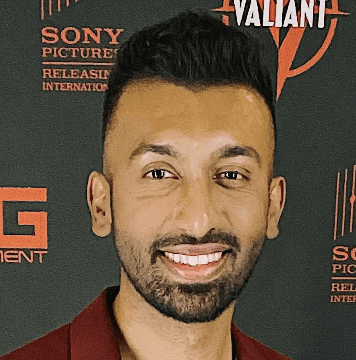
Jens Jacob
Film producer, co-founder of Saturation.
