tracker spreadsheet
Feb 10, 2022
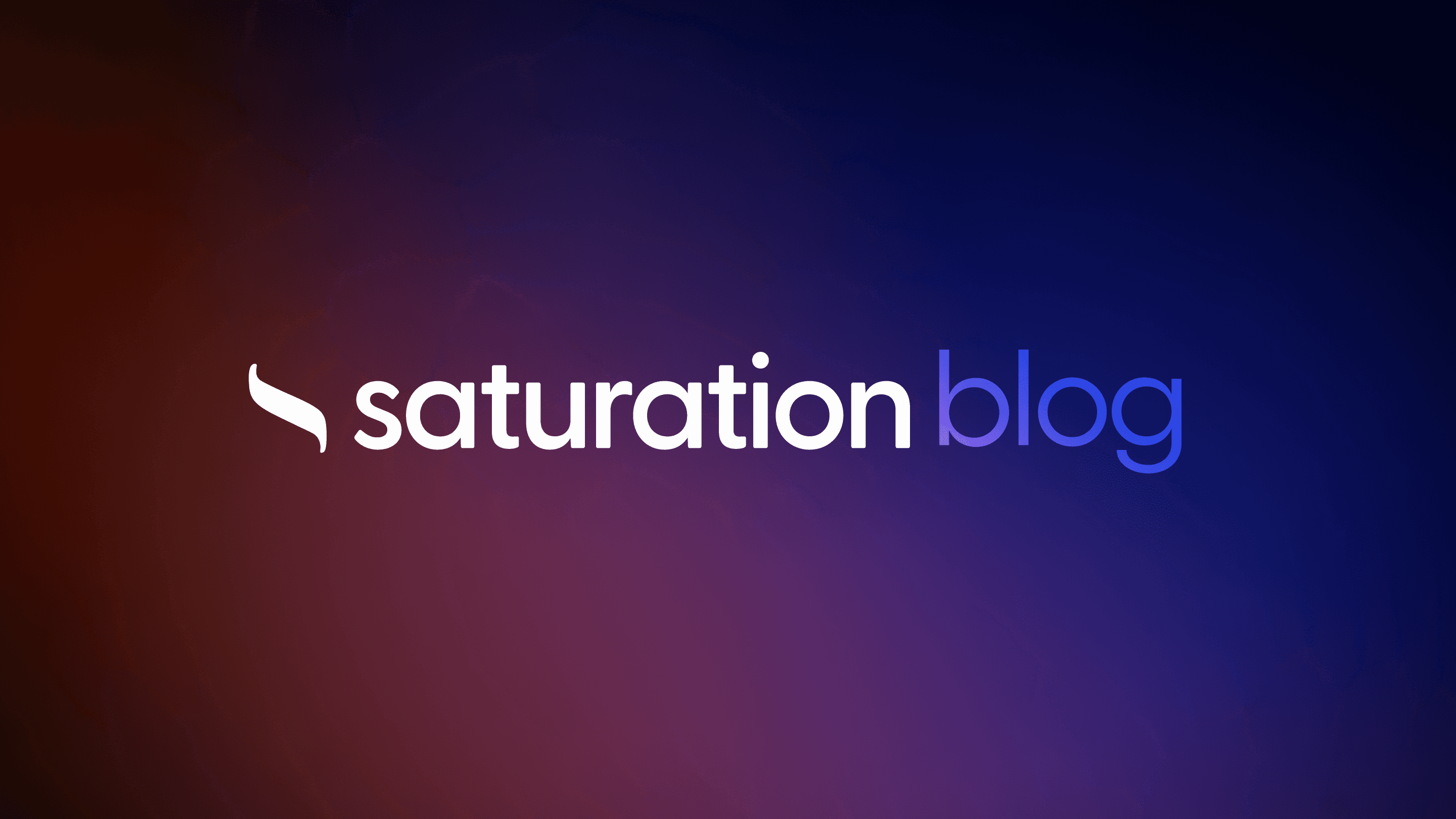
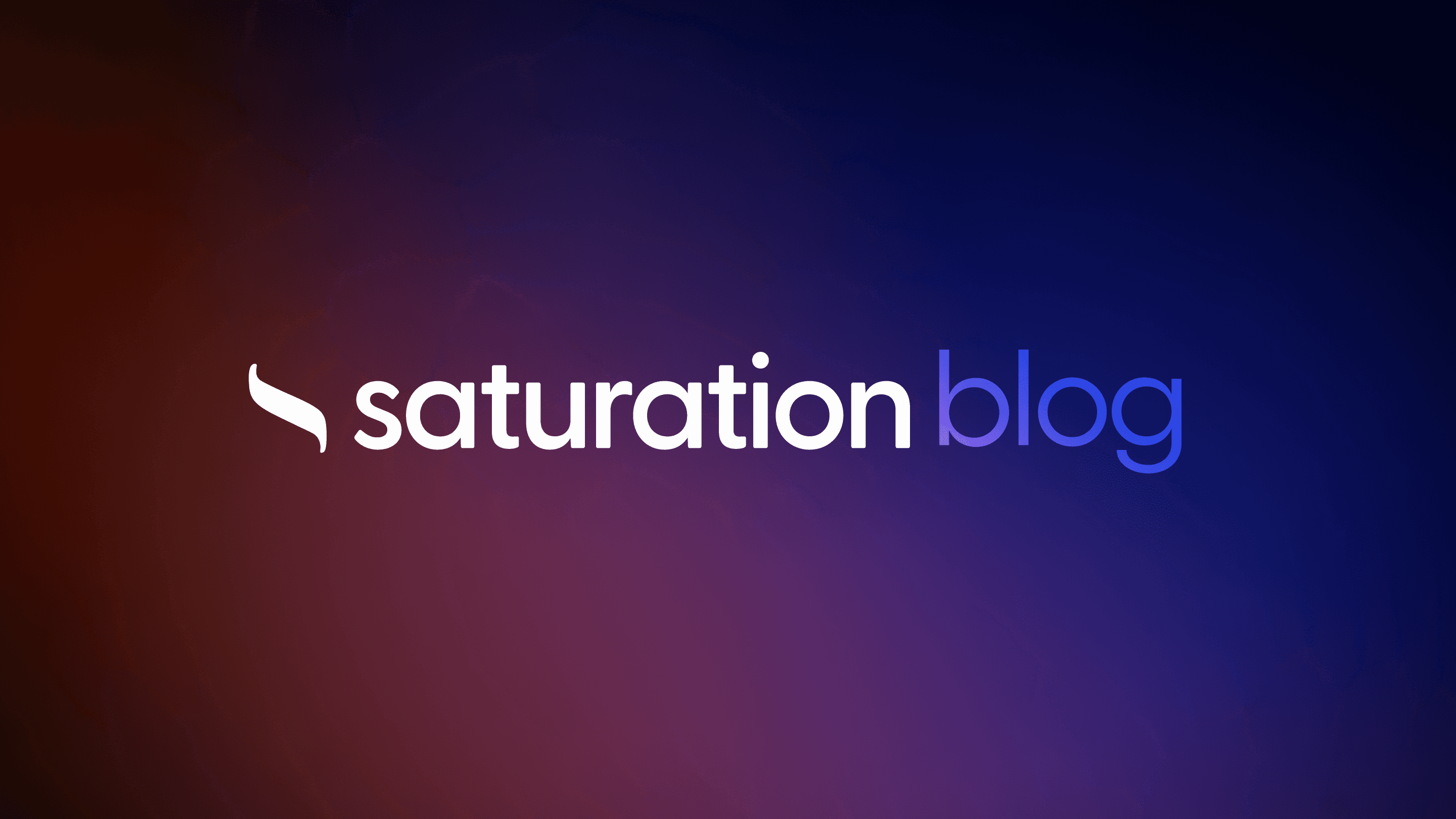
Track Away With These Tracker Templates
Navigating the complex landscape of project management and personal finance demands more than just dedication; it requires the right tools for tracking, analyzing, and forecasting.
From filmmakers embarking on their latest production to small business owners juggling finances, the introduction of tracker templates has revolutionized how tasks, budgets, and risks are managed.
These innovative tools offer a seamless way to monitor various aspects of projects and personal affairs, ensuring nothing falls through the cracks.
With templates ranging from dashboards that provide an all-encompassing view, to specialized spreadsheets for budgeting and risk assessment, individuals and teams can maintain control over their domains with unprecedented ease.
In this article, explore the transformative potential of tracker templates and how they can elevate your project management and financial tracking to new heights.
Dashboard Template to Keep an Eye on Everything
explore Saturation.io
In the dynamic landscape of project management and finance tracking, maintaining a comprehensive oversight of your project's health becomes non-negotiable.
A well-crafted dashboard template emerges as a linchpin for this purpose, enabling both fledgling and seasoned professionals to pinpoint crucial metrics at a glance.
Tailoring your dashboard to display essential data points ensures that decisions are data-driven, minimizing the margin for error.
By weaving in various data sources, a cohesive narrative forms, offering a unified view that's paramount for nuanced understanding.
Real-time updates further enhance this by reflecting current trends and changes, ensuring that the information remains relevant and actionable.
Encouraging team members to share and interact with these dashboards fosters an environment ripe for collaboration, streamlining communication and bolstering collective efforts towards achieving project milestones.
Customizing Your Dashboard for Essential Metrics
Customizing your dashboard to highlight essential metrics is akin to charting a map for uncharted territories in project management and financial oversight. By selecting indicators that align with project goals and financial health, professionals ensure that every glance at the dashboard translates into insightful assessments, facilitating swift and informed decisions.
Incorporating real-time data into these customized dashboards allows for a dynamic analysis of project trajectories and financial standings, capturing the ebb and flow of resources, project timelines, and budgetary constraints. This approach empowers team members to anticipate challenges and opportunities, making adjustments that steer projects towards success and financial stability.
Integrating Data Sources for a Unified View
Bringing together various streams of data into a single, cohesive dashboard transcends traditional oversight, transforming raw numbers into actionable insights. This seamless integration ensures that project managers and finance teams navigate through the complexities of filmmaking or any project management scenario with precision, leveraging detailed insights from sales tracking, inventory management, expense reports, and human resources data.
Critical to this process is the use of sophisticated tools such as Saturation.io, which facilitates the amalgamation of disparate data points into a unified dashboard. This not only simplifies the tracking of key performance indicators but also elevates the decision-making process by providing a holistic view of the project's health, financial stability, and resource allocation, all updated in real-time for maximum relevance.
Implementing Real-Time Updates for Accurate Tracking
Embracing real-time updates within dashboard templates transforms the tracking process, making it immensely efficient and accurate. These updates serve as a live feed of progress, dynamically reflecting developments as they unfold: changes in project scope, fluctuations in budget, or shifts in timelines.
Project PhaseTask StatusBudget UpdateTimeline AdjustmentPre-productionIn Progress5% OverOn ScheduleProductionDelayed10% Under2 Weeks BehindPost-productionAhead of ScheduleOn Budget1 Week Ahead
By setting up notifications or alerts based on predetermined thresholds or milestones, stakeholders are immediately informed about critical changes, allowing for rapid response and adjustment. This level of responsiveness is vital in maintaining the momentum of project timelines and ensuring financial directives are adhered to, minimizing risks associated with delays or budget overruns.
Sharing Dashboards With Team Members for Collaboration
Sharing dashboards with team members propels collaboration into a new realm of efficiency and openness. By granting access to a centralized platform where project metrics are transparently displayed, every member gets empowered to contribute with full awareness of the project's pulse and trajectory.
This mutual visibility fosters an environment where team dynamics flourish, underpinned by the real-time sharing of updates, insights, and flags. Stimulating dialogue around the data, teams can collectively troubleshoot, strategize, and celebrate milestones, enriching the project's journey with collaborative intelligence:
Collaboration AspectDashboard ImpactStrategy AlignmentEnhancedTroubleshooting EfficiencyImprovedMilestone CelebrationsUnified
Such a collaborative framework not only amplifies collective efforts but also aligns individual contributions towards common objectives. Consequently, navigating complexities becomes less about individual challenges and more about leveraging collective strength, guided by clear, actionable insights presented on the dashboard.
Master Your Tasks With the Task Tracker Template

In the bustling rhythm of modern project landscapes, the task tracker template stands out as a beacon of clarity and control.
Transitioning swiftly from mere concepts to tangible outcomes demands an organized approach where every task is distinctly categorized, judiciously prioritized, visually tracked, and seamlessly updated.
This section delves into optimizing task management with precision—organizing tasks into clear categories for streamlined operations, deploying custom filters to highlight what demands immediate attention, utilizing visual cues for at-a-glance progress assessment, and harnessing automation for up-to-the-minute task status and notification.
Equip your project toolkit with these advanced strategies to transform task tracking from a chore into a dynamic, driving force towards project milestones.
Setting Up Your Task Categories for Better Organization
Task categorization forms the backbone of any project management and financial tracking system, ensuring clarity and efficiency reign in the chaotic world of filmmaking or any intricate venture. By dividing tasks into clear categories such as pre-production, production, and post-production or financial planning, accounting, and reporting, managers empower their teams to navigate through their responsibilities with a directed focus, enhancing productivity on all fronts.
Consequently, the act of categorizing tasks contributes substantially to bolstering a project's organization. It aids in identifying priorities and allocating resources more effectively, paving the way for a smoother project flow and a more transparent financial oversight. This strategic division of tasks ensures each team member comprehends their role within the broader project spectrum, fostering a sense of ownership and accountability crucial for project success.
Prioritizing Tasks With Custom Filters
Implementing custom filters within a task tracker template stands as a pivotal strategy for prioritizing tasks effectively. By setting parameters that sift through tasks based on urgency, dependency, and resource allocation, professionals ensure that high-priority activities receive immediate attention, optimizing the flow of project execution.
This method transforms the traditional task management approach by allowing team members to focus on what matters most at any given moment. The dynamic nature of custom filters adapts to project shifts, ensuring that the task hierarchy aligns with current project objectives and milestones, thus driving teams towards success with precision and clarity.
Tracking Progress With Visual Indicators
Visual indicators in task tracker templates imbue the tracking process with a heightened level of clarity and immediacy. By leveraging color-coded statuses, progress bars, and other graphical elements, it becomes remarkably easier for all project stakeholders to ascertain project health and task completion rates at a glance. This method circumvents the need for deep dives into reports, fostering an environment of instant cognition and prompt action.
The migration from traditional lists to visual tracking tools encapsulates a shift towards efficiency and user engagement:
A kanban board visually organizes tasks by phases, emphasizing workflow continuity and delineating bottlenecks.
Gantt charts offer a timeline view, placing tasks within a dedicated timeframe, highlighting dependencies, and forecasting project trajectory.
A dashboard populated with pie charts and bar graphs translates numerical data into comparative and easily digestible insights, facilitating informed decision-making.
Automating Task Updates and Notifications
Automating task updates and notifications is a game-changer, redefining the way project milestones are tracked and communicated. By setting up automated alerts, stakeholders are immediately informed about task completions, adjustments, or looming deadlines, mitigating the risk of oversight that could derail project progress.
This automation transcends manual update procedures, streamlining the communication flow across teams and enhancing responsiveness. As project landscapes evolve, the immediacy of these automated systems acts as a critical support structure, ensuring all project members are aligned and informed in real time:
Automated notifications signal task completions, fostering a sense of progress and momentum within the team.
Adjustments to tasks trigger alerts, ensuring that changes are transparent and that there’s a collective adaptability in response.
Reminders about approaching deadlines pre-empt last-minute scrambles, promoting a proactive project management culture.
Keep Your Budget on Track With a Budget Spreadsheet

In the midst of navigating the complexities of personal finance or steering a project toward its financial goals, harnessing the power of a budget spreadsheet emerges as a cornerstone strategy.
This versatile tool is crucial for meticulously defining budget categories, whether for personal savings or project allocations, enabling users to input and forecast financial data with unparalleled accuracy.
With real-time monitoring capabilities, it allows for a vigilant eye on spending, ensuring alignment with set budgets and facilitating prompt adjustments where necessary.
Furthermore, generating comprehensive reports becomes a streamlined process, offering a panoramic financial overview that supports informed decision-making and strategic planning.
Defining Budget Categories for Personal or Project Use
Embarking on the process of defining budget categories, whether for managing one’s finances or overseeing project costs, represents the bedrock of fiscal discipline. It obliges individuals and teams to dissect their financial landscape into manageable segments, enhancing clarity and enabling a targeted approach to money management.
This systematic categorization within a budget spreadsheet pivots around both fixed and variable expenses, channeling resources into areas that promise the most significant return or require immediate attention. Such a meticulous framework empowers users to navigate the complexities of their financial or project expenditures, ensuring every dollar is accounted for and optimized for the best possible outcome.
Inputting and Forecasting Financial Data Accurately
Inputting and forecasting financial data with accuracy is the cornerstone of effective budget management, be it in personal finance or project budgeting. Utilizing tracker templates allows users to meticulously record every transaction, from negligible expenses to substantial investments, ensuring that the data reflects the real-time financial status meticulously.
Forecasting, an essential aspect of financial planning, becomes significantly streamlined with accurate data input. These tracker templates empower users to analyze past spending patterns, project future expenses, and adapt to financial realities with precision, facilitating a proactive approach in managing budgets and optimizing financial resources.
Monitoring Spending Against Budget in Real-Time
Monitoring spending against budget in real-time offers a razor-sharp edge in financial management, fostering a strategic alignment with financial goals and constraints. By leveraging digital tools and platforms, individuals and teams achieve instant visibility into their financial activities, allowing them to detect deviations from the planned budget swiftly:
Real-time tracking enables immediate identification of overspending or unnecessary expenses, prompting quick corrective actions.
Comparative analysis of actual spending against the budget highlights areas requiring attention, helping to prioritize financial adjustments and decisions.
Alerts and notifications keep users informed about their financial status, reinforcing discipline and preventing budgetary slip-ups.
This dynamic approach underscores the importance of agility in financial planning and control. With the support of sophisticated tracking technologies, staying on top of finances becomes less about guesswork and more about strategic management, ensuring that projects and personal finances are steered towards their intended financial targets with precision and flexibility.
Generating Reports for Financial Overview
Generating reports for a financial overview enables users to synthesize complex data into digestible, actionable insights. Such reports crystallize the financial health of a project or personal budget, detailing expenditures, income, and deviations from projected financial pathways.
By presenting data through meticulously structured reports, stakeholders gain a clear vantage point on financial trends, facilitating strategic adaptations and foresighted planning:
MonthProjected ExpenseActual ExpenseVarianceJanuary$5,000$4,750-$250February$4,500$4,800$300March$5,200$5,100-$100
The articulation of financial activities through reports not only highlights areas of efficiency and overexpansion but also bolsters accountability by anchoring discussions in empirical data, leading to more informed decision-making processes.
Plan and Track With the Action Plan Spreadsheet

The Action Plan Spreadsheet emerges as a pivotal tool for meticulous project planning and execution.
Tailored to streamline the path from vision to reality, it’s designed to encapsulate the core elements of successful project management.
By methodically outlining goals and objectives, assigning tasks with precise deadlines, actively monitoring action items for timely completion, and systematically evaluating progress through automated summaries, this template stands as a cornerstone in achieving project milestones.
In the intricate dance of project development, where multiple moving parts must synchronize flawlessly, the Action Plan Spreadsheet offers the clarity and structure necessary to navigate the complexities efficiently.
Outlining Goals and Objectives Clearly
In the realm of project management, the clear articulation of goals and objectives stands as the foundation of any successful venture. The Action Plan Spreadsheet serves as a pivotal tool, enabling project leaders to delineate their vision and intended outcomes with precision:
Identify overarching project goals.
Break down these goals into specific, measurable objectives.
Assign deadlines and responsibilities for each objective.
This structured approach not only ensures that all team members are aligned with the project's direction but also facilitates the measurement of progress against predefined milestones. By leveraging this framework, teams can navigate the complexities of project execution with a clear roadmap guiding their every move.
Assigning Tasks and Setting Deadlines
Assigning tasks and setting deadlines within the Action Plan Spreadsheet crystallizes the path toward project completion. By meticulously delegating responsibilities and establishing firm timelines, project leaders illuminate clear expectations for every team member, fostering a shared understanding of the project’s trajectory and deadlines.
This systematic distribution and scheduling of tasks ensure that each step of the project is accounted for and tracked against specific milestones. The clarity provided by such structured assignments and deadlines eradicates ambiguity, propelling teams towards their goals with precision and accountability:
Task allocation aligns with individual expertise and availability, optimizing productivity.
Deadline setting enforces a disciplined pace, maintaining project momentum.
Regular reviews of task statuses and deadlines facilitate timely adjustments, keeping projects on track.
Monitoring Action Items for Timely Completion
Monitoring action items for timely completion is an essential facet of project management that ensures each task progresses according to plan. Through the use of an Action Plan Spreadsheet, project leaders can dynamically track the progression of tasks, immediately identifying any delays or bottlenecks that may arise. This real-time oversight encourages swift intervention, enabling adjustments that keep projects moving forward efficiently.
Effective monitoring also fosters a culture of accountability among team members, as each individual’s responsibilities and deadlines are visible and tracked against project milestones. The Action Plan Spreadsheet becomes a critical tool in this context, offering a transparent view of the project’s health and facilitating conversations around task progress and completions. This method sustains project momentum, ensuring goals are met within the designated timelines.
Evaluating Progress With Automated Summaries
Evaluating progress with automated summaries transforms the onerous task of manual report generation into a streamlined process. These summaries offer a concise yet comprehensive overview of project milestones and task completions, directly fed by real-time data, making it easier to gauge the overall health and pace of the project.
Automated summaries cultivate a transparent project environment where progress is not just an item on the agenda but a continually updated narrative. This facilitates instant recognition of achievements and swiftly identifies areas needing attention, allowing project managers and team members to make data-driven decisions with confidence.
Simplify Reporting With the Status Report Template

In the realm of project management where precision meets progress, the Status Report Template stands as a critical instrument, designed to cut through the clutter of day-to-day operations and shine a light on what truly matters.
This specialized tracker template facilitates a nuanced approach to report generation, enabling professionals to customize report sections tailored to the unique demands of specific projects, automate the aggregation of data to boost efficiency, spotlight pivotal achievements alongside pressing issues, and seamlessly distribute this intelligence among stakeholders.
Its implementation not only streamlines the reporting process but also elevates the quality of communication within teams and with external partners, ensuring all parties are aligned and informed on project status.
Customizing Report Sections for Specific Projects
Customizing report sections for specific projects allows project managers and team members to highlight unique aspects of their endeavors, catering precisely to the project's needs and nuances. By tailoring report templates, professionals pinpoint critical paths, financial summaries, or risk analyses relevant to their projects, affording stakeholders an immediate grasp of key focal points.
Such customization fosters a deeper understanding and engagement from all project participants, enabling them to digest complex information efficiently. Stakeholders receive a curated snapshot of progress, challenges, and success metrics, streamlined to reflect the specific dynamics and aspirations of each project, facilitating informed decision-making and strategic planning.
Automating Data Collection for Efficiency
Automating data collection marks a pivotal advance in enhancing efficiency within project management realms, including filmmaking and beyond. By deploying automated systems to gather project-related data, it liberates professionals from the time-consuming task of manual data entry, redirecting focus towards analysis and strategic decision-making.
This approach not only accelerates the reporting process but also increases the accuracy of the generated reports. Errors prone to human entry are significantly reduced, ensuring that stakeholders base their insights and actions on reliable data. The precision afforded by automation aids in crafting a clear, credible narrative around project status and progress.
Highlighting Key Achievements and Issues
The Status Report Template shines by enabling professionals to articulate both key achievements and prevailing challenges with precision. It harnesses the power of structured narrative, making it effortless to spotlight milestone accomplishments while simultaneously acknowledging any hurdles encountered:
Record of project milestones achieved ahead of schedule.
Identification of ongoing challenges and their impact on the project timeline.
Comparative analysis of budgeted versus actual expenses, highlighting efficiency or overspending.
This dual-focus approach provides a balanced view, ensuring that stakeholders appreciate the progress made and understand the importance of addressing issues that could impede future success. It constructs a holistic picture of the project’s journey, bridging the gap between current realities and strategic goals.
Distributing Reports Easily Among Stakeholders
Distributing reports among stakeholders becomes a seamless operation with the implementation of the Status Report Template. This tool ensures that accurate, timely information reaches every relevant party, from team members to external partners, fostering a transparent and informed project environment.
The digital nature of the Status Report Template streamlines the sharing process, allowing for reports to be emailed or uploaded to shared platforms with the click of a button. This efficient distribution mechanism keeps all stakeholders aligned on project progress and challenges, thereby enhancing collaboration and strategic decision-making.
Identify and Mitigate Risks With the Risk Tracking Spreadsheet

In the intricate tapestry of project management, the Risk Tracking Spreadsheet stands as an essential fortification against the unforeseeable.
By meticulously cataloging potential risks along with their projected impact, assigning scores based on likelihood and severity, crafting and applying targeted mitigation strategies, and regularly revisiting these risks to account for new information or changes in circumstances, project managers arm themselves with a proactive approach to uncertainty.
This diligent process not only illuminates the path forward but also reinforces the project’s resilience, transforming risk management from a reactive endeavor into a strategic advantage.
Listing Potential Risks and Their Impact
In the vast expanse of project management, identifying potential risks and understanding their impact is pivotal. It lays the groundwork for foresight, enabling project managers to foresee and navigate through possible roadblocks with strategic precision. This process goes beyond merely listing potential hurdles; it requires a thorough analysis of how each risk might affect the project's timeline, budget, and overall success.
By systematically evaluating each potential risk, project managers can assign a tangible severity and likelihood score, transforming abstract uncertainties into quantifiable metrics. This methodical approach is not only about anticipating challenges but also about understanding their potential ripple effects on the project's objectives and outcomes:
RiskLikelihoodImpactMitigation StrategyUnexpected budget cutMediumHighPre-allocate contingency fundsDelay in critical task completionHighMediumImplement buffer periods within project timelineTechnology failureLowHighRegular system maintenance and backup solutions
The unveiling of risk impacts fosters an environment where decisions are not made in the shadow of uncertainty but in the light of informed predictions. This strategic foresight ensures that project teams are not blindsided by obstacles but are equipped with well-thought-out contingency plans, setting the stage for resilience and adaptability within the project management lifecycle.
Assigning Likelihood and Severity Scores
Upon identifying potential risks, the subsequent step involves assigning likelihood and severity scores: a critical procedure that quantifies the risk in measurable terms. Likelihood scores gauge the probability of each risk occurring, while severity scores assess the potential impact on the project's objectives. This dual scoring system transforms subjective judgements into a structured, actionable framework, facilitating prioritized risk management efforts.
Determine the probability of each identified risk happening within the project timeline.
Assess the potential impact of each risk on the project's success metrics such as scope, quality, time, and budget.
Prioritize risks based on their combined likelihood and severity scores to focus on the most critical ones.
By systematically evaluating and scoring risks, project managers can craft targeted mitigation strategies that are both effective and efficient. This approach not only elevates the project's readiness to tackle unforeseen challenges but also maximizes resource allocation towards mitigating high-priority risks. Consequently, the overall resilience and strategic agility of the project are significantly enhanced.
Implementing Mitigation Strategies
Implementing mitigation strategies involves decisive action to reduce the probability or lessen the impact of identified risks. Once project managers have mapped out potential threats, they pivot towards crafting specific, actionable plans to navigate or completely avoid these obstacles. This phase is critical as it transitions risk assessment from a theoretical exercise into practical, protective measures safeguarding the project’s integrity and success.
Effective mitigation requires a blend of foresight and flexibility, with strategies often encompassing contingency reserves, alternative action plans, and preemptive measures. The Risk Tracking Spreadsheet becomes an invaluable tool in this process, equipping managers with a structured approach to monitor the implementation of these strategies. It ensures that each identified risk is matched with a robust response, transforming potential vulnerabilities into controlled variables within the project management ecosystem.
Reviewing and Updating Risks Regularly
Reviewing and updating risks regularly is a dynamic practice that ensures project managers stay ahead of potential pitfalls, adapting to new information as it arises. This ongoing process enables teams to reassess risk priorities, incorporating developments or shifts within the project landscape that might alter the risk profile.
By keeping the Risk Tracking Spreadsheet current, project leaders fortify their projects against unforeseen challenges, seamlessly adjusting strategies to counteract emerging risks. It guarantees that the project's defenses evolve in tandem with its progression, optimizing resilience and ensuring a steadfast journey towards project milestones.
Track Away With These Tracker Templates
Navigating the complex landscape of project management and personal finance demands more than just dedication; it requires the right tools for tracking, analyzing, and forecasting.
From filmmakers embarking on their latest production to small business owners juggling finances, the introduction of tracker templates has revolutionized how tasks, budgets, and risks are managed.
These innovative tools offer a seamless way to monitor various aspects of projects and personal affairs, ensuring nothing falls through the cracks.
With templates ranging from dashboards that provide an all-encompassing view, to specialized spreadsheets for budgeting and risk assessment, individuals and teams can maintain control over their domains with unprecedented ease.
In this article, explore the transformative potential of tracker templates and how they can elevate your project management and financial tracking to new heights.
Dashboard Template to Keep an Eye on Everything
explore Saturation.io
In the dynamic landscape of project management and finance tracking, maintaining a comprehensive oversight of your project's health becomes non-negotiable.
A well-crafted dashboard template emerges as a linchpin for this purpose, enabling both fledgling and seasoned professionals to pinpoint crucial metrics at a glance.
Tailoring your dashboard to display essential data points ensures that decisions are data-driven, minimizing the margin for error.
By weaving in various data sources, a cohesive narrative forms, offering a unified view that's paramount for nuanced understanding.
Real-time updates further enhance this by reflecting current trends and changes, ensuring that the information remains relevant and actionable.
Encouraging team members to share and interact with these dashboards fosters an environment ripe for collaboration, streamlining communication and bolstering collective efforts towards achieving project milestones.
Customizing Your Dashboard for Essential Metrics
Customizing your dashboard to highlight essential metrics is akin to charting a map for uncharted territories in project management and financial oversight. By selecting indicators that align with project goals and financial health, professionals ensure that every glance at the dashboard translates into insightful assessments, facilitating swift and informed decisions.
Incorporating real-time data into these customized dashboards allows for a dynamic analysis of project trajectories and financial standings, capturing the ebb and flow of resources, project timelines, and budgetary constraints. This approach empowers team members to anticipate challenges and opportunities, making adjustments that steer projects towards success and financial stability.
Integrating Data Sources for a Unified View
Bringing together various streams of data into a single, cohesive dashboard transcends traditional oversight, transforming raw numbers into actionable insights. This seamless integration ensures that project managers and finance teams navigate through the complexities of filmmaking or any project management scenario with precision, leveraging detailed insights from sales tracking, inventory management, expense reports, and human resources data.
Critical to this process is the use of sophisticated tools such as Saturation.io, which facilitates the amalgamation of disparate data points into a unified dashboard. This not only simplifies the tracking of key performance indicators but also elevates the decision-making process by providing a holistic view of the project's health, financial stability, and resource allocation, all updated in real-time for maximum relevance.
Implementing Real-Time Updates for Accurate Tracking
Embracing real-time updates within dashboard templates transforms the tracking process, making it immensely efficient and accurate. These updates serve as a live feed of progress, dynamically reflecting developments as they unfold: changes in project scope, fluctuations in budget, or shifts in timelines.
Project PhaseTask StatusBudget UpdateTimeline AdjustmentPre-productionIn Progress5% OverOn ScheduleProductionDelayed10% Under2 Weeks BehindPost-productionAhead of ScheduleOn Budget1 Week Ahead
By setting up notifications or alerts based on predetermined thresholds or milestones, stakeholders are immediately informed about critical changes, allowing for rapid response and adjustment. This level of responsiveness is vital in maintaining the momentum of project timelines and ensuring financial directives are adhered to, minimizing risks associated with delays or budget overruns.
Sharing Dashboards With Team Members for Collaboration
Sharing dashboards with team members propels collaboration into a new realm of efficiency and openness. By granting access to a centralized platform where project metrics are transparently displayed, every member gets empowered to contribute with full awareness of the project's pulse and trajectory.
This mutual visibility fosters an environment where team dynamics flourish, underpinned by the real-time sharing of updates, insights, and flags. Stimulating dialogue around the data, teams can collectively troubleshoot, strategize, and celebrate milestones, enriching the project's journey with collaborative intelligence:
Collaboration AspectDashboard ImpactStrategy AlignmentEnhancedTroubleshooting EfficiencyImprovedMilestone CelebrationsUnified
Such a collaborative framework not only amplifies collective efforts but also aligns individual contributions towards common objectives. Consequently, navigating complexities becomes less about individual challenges and more about leveraging collective strength, guided by clear, actionable insights presented on the dashboard.
Master Your Tasks With the Task Tracker Template

In the bustling rhythm of modern project landscapes, the task tracker template stands out as a beacon of clarity and control.
Transitioning swiftly from mere concepts to tangible outcomes demands an organized approach where every task is distinctly categorized, judiciously prioritized, visually tracked, and seamlessly updated.
This section delves into optimizing task management with precision—organizing tasks into clear categories for streamlined operations, deploying custom filters to highlight what demands immediate attention, utilizing visual cues for at-a-glance progress assessment, and harnessing automation for up-to-the-minute task status and notification.
Equip your project toolkit with these advanced strategies to transform task tracking from a chore into a dynamic, driving force towards project milestones.
Setting Up Your Task Categories for Better Organization
Task categorization forms the backbone of any project management and financial tracking system, ensuring clarity and efficiency reign in the chaotic world of filmmaking or any intricate venture. By dividing tasks into clear categories such as pre-production, production, and post-production or financial planning, accounting, and reporting, managers empower their teams to navigate through their responsibilities with a directed focus, enhancing productivity on all fronts.
Consequently, the act of categorizing tasks contributes substantially to bolstering a project's organization. It aids in identifying priorities and allocating resources more effectively, paving the way for a smoother project flow and a more transparent financial oversight. This strategic division of tasks ensures each team member comprehends their role within the broader project spectrum, fostering a sense of ownership and accountability crucial for project success.
Prioritizing Tasks With Custom Filters
Implementing custom filters within a task tracker template stands as a pivotal strategy for prioritizing tasks effectively. By setting parameters that sift through tasks based on urgency, dependency, and resource allocation, professionals ensure that high-priority activities receive immediate attention, optimizing the flow of project execution.
This method transforms the traditional task management approach by allowing team members to focus on what matters most at any given moment. The dynamic nature of custom filters adapts to project shifts, ensuring that the task hierarchy aligns with current project objectives and milestones, thus driving teams towards success with precision and clarity.
Tracking Progress With Visual Indicators
Visual indicators in task tracker templates imbue the tracking process with a heightened level of clarity and immediacy. By leveraging color-coded statuses, progress bars, and other graphical elements, it becomes remarkably easier for all project stakeholders to ascertain project health and task completion rates at a glance. This method circumvents the need for deep dives into reports, fostering an environment of instant cognition and prompt action.
The migration from traditional lists to visual tracking tools encapsulates a shift towards efficiency and user engagement:
A kanban board visually organizes tasks by phases, emphasizing workflow continuity and delineating bottlenecks.
Gantt charts offer a timeline view, placing tasks within a dedicated timeframe, highlighting dependencies, and forecasting project trajectory.
A dashboard populated with pie charts and bar graphs translates numerical data into comparative and easily digestible insights, facilitating informed decision-making.
Automating Task Updates and Notifications
Automating task updates and notifications is a game-changer, redefining the way project milestones are tracked and communicated. By setting up automated alerts, stakeholders are immediately informed about task completions, adjustments, or looming deadlines, mitigating the risk of oversight that could derail project progress.
This automation transcends manual update procedures, streamlining the communication flow across teams and enhancing responsiveness. As project landscapes evolve, the immediacy of these automated systems acts as a critical support structure, ensuring all project members are aligned and informed in real time:
Automated notifications signal task completions, fostering a sense of progress and momentum within the team.
Adjustments to tasks trigger alerts, ensuring that changes are transparent and that there’s a collective adaptability in response.
Reminders about approaching deadlines pre-empt last-minute scrambles, promoting a proactive project management culture.
Keep Your Budget on Track With a Budget Spreadsheet

In the midst of navigating the complexities of personal finance or steering a project toward its financial goals, harnessing the power of a budget spreadsheet emerges as a cornerstone strategy.
This versatile tool is crucial for meticulously defining budget categories, whether for personal savings or project allocations, enabling users to input and forecast financial data with unparalleled accuracy.
With real-time monitoring capabilities, it allows for a vigilant eye on spending, ensuring alignment with set budgets and facilitating prompt adjustments where necessary.
Furthermore, generating comprehensive reports becomes a streamlined process, offering a panoramic financial overview that supports informed decision-making and strategic planning.
Defining Budget Categories for Personal or Project Use
Embarking on the process of defining budget categories, whether for managing one’s finances or overseeing project costs, represents the bedrock of fiscal discipline. It obliges individuals and teams to dissect their financial landscape into manageable segments, enhancing clarity and enabling a targeted approach to money management.
This systematic categorization within a budget spreadsheet pivots around both fixed and variable expenses, channeling resources into areas that promise the most significant return or require immediate attention. Such a meticulous framework empowers users to navigate the complexities of their financial or project expenditures, ensuring every dollar is accounted for and optimized for the best possible outcome.
Inputting and Forecasting Financial Data Accurately
Inputting and forecasting financial data with accuracy is the cornerstone of effective budget management, be it in personal finance or project budgeting. Utilizing tracker templates allows users to meticulously record every transaction, from negligible expenses to substantial investments, ensuring that the data reflects the real-time financial status meticulously.
Forecasting, an essential aspect of financial planning, becomes significantly streamlined with accurate data input. These tracker templates empower users to analyze past spending patterns, project future expenses, and adapt to financial realities with precision, facilitating a proactive approach in managing budgets and optimizing financial resources.
Monitoring Spending Against Budget in Real-Time
Monitoring spending against budget in real-time offers a razor-sharp edge in financial management, fostering a strategic alignment with financial goals and constraints. By leveraging digital tools and platforms, individuals and teams achieve instant visibility into their financial activities, allowing them to detect deviations from the planned budget swiftly:
Real-time tracking enables immediate identification of overspending or unnecessary expenses, prompting quick corrective actions.
Comparative analysis of actual spending against the budget highlights areas requiring attention, helping to prioritize financial adjustments and decisions.
Alerts and notifications keep users informed about their financial status, reinforcing discipline and preventing budgetary slip-ups.
This dynamic approach underscores the importance of agility in financial planning and control. With the support of sophisticated tracking technologies, staying on top of finances becomes less about guesswork and more about strategic management, ensuring that projects and personal finances are steered towards their intended financial targets with precision and flexibility.
Generating Reports for Financial Overview
Generating reports for a financial overview enables users to synthesize complex data into digestible, actionable insights. Such reports crystallize the financial health of a project or personal budget, detailing expenditures, income, and deviations from projected financial pathways.
By presenting data through meticulously structured reports, stakeholders gain a clear vantage point on financial trends, facilitating strategic adaptations and foresighted planning:
MonthProjected ExpenseActual ExpenseVarianceJanuary$5,000$4,750-$250February$4,500$4,800$300March$5,200$5,100-$100
The articulation of financial activities through reports not only highlights areas of efficiency and overexpansion but also bolsters accountability by anchoring discussions in empirical data, leading to more informed decision-making processes.
Plan and Track With the Action Plan Spreadsheet

The Action Plan Spreadsheet emerges as a pivotal tool for meticulous project planning and execution.
Tailored to streamline the path from vision to reality, it’s designed to encapsulate the core elements of successful project management.
By methodically outlining goals and objectives, assigning tasks with precise deadlines, actively monitoring action items for timely completion, and systematically evaluating progress through automated summaries, this template stands as a cornerstone in achieving project milestones.
In the intricate dance of project development, where multiple moving parts must synchronize flawlessly, the Action Plan Spreadsheet offers the clarity and structure necessary to navigate the complexities efficiently.
Outlining Goals and Objectives Clearly
In the realm of project management, the clear articulation of goals and objectives stands as the foundation of any successful venture. The Action Plan Spreadsheet serves as a pivotal tool, enabling project leaders to delineate their vision and intended outcomes with precision:
Identify overarching project goals.
Break down these goals into specific, measurable objectives.
Assign deadlines and responsibilities for each objective.
This structured approach not only ensures that all team members are aligned with the project's direction but also facilitates the measurement of progress against predefined milestones. By leveraging this framework, teams can navigate the complexities of project execution with a clear roadmap guiding their every move.
Assigning Tasks and Setting Deadlines
Assigning tasks and setting deadlines within the Action Plan Spreadsheet crystallizes the path toward project completion. By meticulously delegating responsibilities and establishing firm timelines, project leaders illuminate clear expectations for every team member, fostering a shared understanding of the project’s trajectory and deadlines.
This systematic distribution and scheduling of tasks ensure that each step of the project is accounted for and tracked against specific milestones. The clarity provided by such structured assignments and deadlines eradicates ambiguity, propelling teams towards their goals with precision and accountability:
Task allocation aligns with individual expertise and availability, optimizing productivity.
Deadline setting enforces a disciplined pace, maintaining project momentum.
Regular reviews of task statuses and deadlines facilitate timely adjustments, keeping projects on track.
Monitoring Action Items for Timely Completion
Monitoring action items for timely completion is an essential facet of project management that ensures each task progresses according to plan. Through the use of an Action Plan Spreadsheet, project leaders can dynamically track the progression of tasks, immediately identifying any delays or bottlenecks that may arise. This real-time oversight encourages swift intervention, enabling adjustments that keep projects moving forward efficiently.
Effective monitoring also fosters a culture of accountability among team members, as each individual’s responsibilities and deadlines are visible and tracked against project milestones. The Action Plan Spreadsheet becomes a critical tool in this context, offering a transparent view of the project’s health and facilitating conversations around task progress and completions. This method sustains project momentum, ensuring goals are met within the designated timelines.
Evaluating Progress With Automated Summaries
Evaluating progress with automated summaries transforms the onerous task of manual report generation into a streamlined process. These summaries offer a concise yet comprehensive overview of project milestones and task completions, directly fed by real-time data, making it easier to gauge the overall health and pace of the project.
Automated summaries cultivate a transparent project environment where progress is not just an item on the agenda but a continually updated narrative. This facilitates instant recognition of achievements and swiftly identifies areas needing attention, allowing project managers and team members to make data-driven decisions with confidence.
Simplify Reporting With the Status Report Template

In the realm of project management where precision meets progress, the Status Report Template stands as a critical instrument, designed to cut through the clutter of day-to-day operations and shine a light on what truly matters.
This specialized tracker template facilitates a nuanced approach to report generation, enabling professionals to customize report sections tailored to the unique demands of specific projects, automate the aggregation of data to boost efficiency, spotlight pivotal achievements alongside pressing issues, and seamlessly distribute this intelligence among stakeholders.
Its implementation not only streamlines the reporting process but also elevates the quality of communication within teams and with external partners, ensuring all parties are aligned and informed on project status.
Customizing Report Sections for Specific Projects
Customizing report sections for specific projects allows project managers and team members to highlight unique aspects of their endeavors, catering precisely to the project's needs and nuances. By tailoring report templates, professionals pinpoint critical paths, financial summaries, or risk analyses relevant to their projects, affording stakeholders an immediate grasp of key focal points.
Such customization fosters a deeper understanding and engagement from all project participants, enabling them to digest complex information efficiently. Stakeholders receive a curated snapshot of progress, challenges, and success metrics, streamlined to reflect the specific dynamics and aspirations of each project, facilitating informed decision-making and strategic planning.
Automating Data Collection for Efficiency
Automating data collection marks a pivotal advance in enhancing efficiency within project management realms, including filmmaking and beyond. By deploying automated systems to gather project-related data, it liberates professionals from the time-consuming task of manual data entry, redirecting focus towards analysis and strategic decision-making.
This approach not only accelerates the reporting process but also increases the accuracy of the generated reports. Errors prone to human entry are significantly reduced, ensuring that stakeholders base their insights and actions on reliable data. The precision afforded by automation aids in crafting a clear, credible narrative around project status and progress.
Highlighting Key Achievements and Issues
The Status Report Template shines by enabling professionals to articulate both key achievements and prevailing challenges with precision. It harnesses the power of structured narrative, making it effortless to spotlight milestone accomplishments while simultaneously acknowledging any hurdles encountered:
Record of project milestones achieved ahead of schedule.
Identification of ongoing challenges and their impact on the project timeline.
Comparative analysis of budgeted versus actual expenses, highlighting efficiency or overspending.
This dual-focus approach provides a balanced view, ensuring that stakeholders appreciate the progress made and understand the importance of addressing issues that could impede future success. It constructs a holistic picture of the project’s journey, bridging the gap between current realities and strategic goals.
Distributing Reports Easily Among Stakeholders
Distributing reports among stakeholders becomes a seamless operation with the implementation of the Status Report Template. This tool ensures that accurate, timely information reaches every relevant party, from team members to external partners, fostering a transparent and informed project environment.
The digital nature of the Status Report Template streamlines the sharing process, allowing for reports to be emailed or uploaded to shared platforms with the click of a button. This efficient distribution mechanism keeps all stakeholders aligned on project progress and challenges, thereby enhancing collaboration and strategic decision-making.
Identify and Mitigate Risks With the Risk Tracking Spreadsheet

In the intricate tapestry of project management, the Risk Tracking Spreadsheet stands as an essential fortification against the unforeseeable.
By meticulously cataloging potential risks along with their projected impact, assigning scores based on likelihood and severity, crafting and applying targeted mitigation strategies, and regularly revisiting these risks to account for new information or changes in circumstances, project managers arm themselves with a proactive approach to uncertainty.
This diligent process not only illuminates the path forward but also reinforces the project’s resilience, transforming risk management from a reactive endeavor into a strategic advantage.
Listing Potential Risks and Their Impact
In the vast expanse of project management, identifying potential risks and understanding their impact is pivotal. It lays the groundwork for foresight, enabling project managers to foresee and navigate through possible roadblocks with strategic precision. This process goes beyond merely listing potential hurdles; it requires a thorough analysis of how each risk might affect the project's timeline, budget, and overall success.
By systematically evaluating each potential risk, project managers can assign a tangible severity and likelihood score, transforming abstract uncertainties into quantifiable metrics. This methodical approach is not only about anticipating challenges but also about understanding their potential ripple effects on the project's objectives and outcomes:
RiskLikelihoodImpactMitigation StrategyUnexpected budget cutMediumHighPre-allocate contingency fundsDelay in critical task completionHighMediumImplement buffer periods within project timelineTechnology failureLowHighRegular system maintenance and backup solutions
The unveiling of risk impacts fosters an environment where decisions are not made in the shadow of uncertainty but in the light of informed predictions. This strategic foresight ensures that project teams are not blindsided by obstacles but are equipped with well-thought-out contingency plans, setting the stage for resilience and adaptability within the project management lifecycle.
Assigning Likelihood and Severity Scores
Upon identifying potential risks, the subsequent step involves assigning likelihood and severity scores: a critical procedure that quantifies the risk in measurable terms. Likelihood scores gauge the probability of each risk occurring, while severity scores assess the potential impact on the project's objectives. This dual scoring system transforms subjective judgements into a structured, actionable framework, facilitating prioritized risk management efforts.
Determine the probability of each identified risk happening within the project timeline.
Assess the potential impact of each risk on the project's success metrics such as scope, quality, time, and budget.
Prioritize risks based on their combined likelihood and severity scores to focus on the most critical ones.
By systematically evaluating and scoring risks, project managers can craft targeted mitigation strategies that are both effective and efficient. This approach not only elevates the project's readiness to tackle unforeseen challenges but also maximizes resource allocation towards mitigating high-priority risks. Consequently, the overall resilience and strategic agility of the project are significantly enhanced.
Implementing Mitigation Strategies
Implementing mitigation strategies involves decisive action to reduce the probability or lessen the impact of identified risks. Once project managers have mapped out potential threats, they pivot towards crafting specific, actionable plans to navigate or completely avoid these obstacles. This phase is critical as it transitions risk assessment from a theoretical exercise into practical, protective measures safeguarding the project’s integrity and success.
Effective mitigation requires a blend of foresight and flexibility, with strategies often encompassing contingency reserves, alternative action plans, and preemptive measures. The Risk Tracking Spreadsheet becomes an invaluable tool in this process, equipping managers with a structured approach to monitor the implementation of these strategies. It ensures that each identified risk is matched with a robust response, transforming potential vulnerabilities into controlled variables within the project management ecosystem.
Reviewing and Updating Risks Regularly
Reviewing and updating risks regularly is a dynamic practice that ensures project managers stay ahead of potential pitfalls, adapting to new information as it arises. This ongoing process enables teams to reassess risk priorities, incorporating developments or shifts within the project landscape that might alter the risk profile.
By keeping the Risk Tracking Spreadsheet current, project leaders fortify their projects against unforeseen challenges, seamlessly adjusting strategies to counteract emerging risks. It guarantees that the project's defenses evolve in tandem with its progression, optimizing resilience and ensuring a steadfast journey towards project milestones.
Track Away With These Tracker Templates
Navigating the complex landscape of project management and personal finance demands more than just dedication; it requires the right tools for tracking, analyzing, and forecasting.
From filmmakers embarking on their latest production to small business owners juggling finances, the introduction of tracker templates has revolutionized how tasks, budgets, and risks are managed.
These innovative tools offer a seamless way to monitor various aspects of projects and personal affairs, ensuring nothing falls through the cracks.
With templates ranging from dashboards that provide an all-encompassing view, to specialized spreadsheets for budgeting and risk assessment, individuals and teams can maintain control over their domains with unprecedented ease.
In this article, explore the transformative potential of tracker templates and how they can elevate your project management and financial tracking to new heights.
Dashboard Template to Keep an Eye on Everything
explore Saturation.io
In the dynamic landscape of project management and finance tracking, maintaining a comprehensive oversight of your project's health becomes non-negotiable.
A well-crafted dashboard template emerges as a linchpin for this purpose, enabling both fledgling and seasoned professionals to pinpoint crucial metrics at a glance.
Tailoring your dashboard to display essential data points ensures that decisions are data-driven, minimizing the margin for error.
By weaving in various data sources, a cohesive narrative forms, offering a unified view that's paramount for nuanced understanding.
Real-time updates further enhance this by reflecting current trends and changes, ensuring that the information remains relevant and actionable.
Encouraging team members to share and interact with these dashboards fosters an environment ripe for collaboration, streamlining communication and bolstering collective efforts towards achieving project milestones.
Customizing Your Dashboard for Essential Metrics
Customizing your dashboard to highlight essential metrics is akin to charting a map for uncharted territories in project management and financial oversight. By selecting indicators that align with project goals and financial health, professionals ensure that every glance at the dashboard translates into insightful assessments, facilitating swift and informed decisions.
Incorporating real-time data into these customized dashboards allows for a dynamic analysis of project trajectories and financial standings, capturing the ebb and flow of resources, project timelines, and budgetary constraints. This approach empowers team members to anticipate challenges and opportunities, making adjustments that steer projects towards success and financial stability.
Integrating Data Sources for a Unified View
Bringing together various streams of data into a single, cohesive dashboard transcends traditional oversight, transforming raw numbers into actionable insights. This seamless integration ensures that project managers and finance teams navigate through the complexities of filmmaking or any project management scenario with precision, leveraging detailed insights from sales tracking, inventory management, expense reports, and human resources data.
Critical to this process is the use of sophisticated tools such as Saturation.io, which facilitates the amalgamation of disparate data points into a unified dashboard. This not only simplifies the tracking of key performance indicators but also elevates the decision-making process by providing a holistic view of the project's health, financial stability, and resource allocation, all updated in real-time for maximum relevance.
Implementing Real-Time Updates for Accurate Tracking
Embracing real-time updates within dashboard templates transforms the tracking process, making it immensely efficient and accurate. These updates serve as a live feed of progress, dynamically reflecting developments as they unfold: changes in project scope, fluctuations in budget, or shifts in timelines.
Project PhaseTask StatusBudget UpdateTimeline AdjustmentPre-productionIn Progress5% OverOn ScheduleProductionDelayed10% Under2 Weeks BehindPost-productionAhead of ScheduleOn Budget1 Week Ahead
By setting up notifications or alerts based on predetermined thresholds or milestones, stakeholders are immediately informed about critical changes, allowing for rapid response and adjustment. This level of responsiveness is vital in maintaining the momentum of project timelines and ensuring financial directives are adhered to, minimizing risks associated with delays or budget overruns.
Sharing Dashboards With Team Members for Collaboration
Sharing dashboards with team members propels collaboration into a new realm of efficiency and openness. By granting access to a centralized platform where project metrics are transparently displayed, every member gets empowered to contribute with full awareness of the project's pulse and trajectory.
This mutual visibility fosters an environment where team dynamics flourish, underpinned by the real-time sharing of updates, insights, and flags. Stimulating dialogue around the data, teams can collectively troubleshoot, strategize, and celebrate milestones, enriching the project's journey with collaborative intelligence:
Collaboration AspectDashboard ImpactStrategy AlignmentEnhancedTroubleshooting EfficiencyImprovedMilestone CelebrationsUnified
Such a collaborative framework not only amplifies collective efforts but also aligns individual contributions towards common objectives. Consequently, navigating complexities becomes less about individual challenges and more about leveraging collective strength, guided by clear, actionable insights presented on the dashboard.
Master Your Tasks With the Task Tracker Template

In the bustling rhythm of modern project landscapes, the task tracker template stands out as a beacon of clarity and control.
Transitioning swiftly from mere concepts to tangible outcomes demands an organized approach where every task is distinctly categorized, judiciously prioritized, visually tracked, and seamlessly updated.
This section delves into optimizing task management with precision—organizing tasks into clear categories for streamlined operations, deploying custom filters to highlight what demands immediate attention, utilizing visual cues for at-a-glance progress assessment, and harnessing automation for up-to-the-minute task status and notification.
Equip your project toolkit with these advanced strategies to transform task tracking from a chore into a dynamic, driving force towards project milestones.
Setting Up Your Task Categories for Better Organization
Task categorization forms the backbone of any project management and financial tracking system, ensuring clarity and efficiency reign in the chaotic world of filmmaking or any intricate venture. By dividing tasks into clear categories such as pre-production, production, and post-production or financial planning, accounting, and reporting, managers empower their teams to navigate through their responsibilities with a directed focus, enhancing productivity on all fronts.
Consequently, the act of categorizing tasks contributes substantially to bolstering a project's organization. It aids in identifying priorities and allocating resources more effectively, paving the way for a smoother project flow and a more transparent financial oversight. This strategic division of tasks ensures each team member comprehends their role within the broader project spectrum, fostering a sense of ownership and accountability crucial for project success.
Prioritizing Tasks With Custom Filters
Implementing custom filters within a task tracker template stands as a pivotal strategy for prioritizing tasks effectively. By setting parameters that sift through tasks based on urgency, dependency, and resource allocation, professionals ensure that high-priority activities receive immediate attention, optimizing the flow of project execution.
This method transforms the traditional task management approach by allowing team members to focus on what matters most at any given moment. The dynamic nature of custom filters adapts to project shifts, ensuring that the task hierarchy aligns with current project objectives and milestones, thus driving teams towards success with precision and clarity.
Tracking Progress With Visual Indicators
Visual indicators in task tracker templates imbue the tracking process with a heightened level of clarity and immediacy. By leveraging color-coded statuses, progress bars, and other graphical elements, it becomes remarkably easier for all project stakeholders to ascertain project health and task completion rates at a glance. This method circumvents the need for deep dives into reports, fostering an environment of instant cognition and prompt action.
The migration from traditional lists to visual tracking tools encapsulates a shift towards efficiency and user engagement:
A kanban board visually organizes tasks by phases, emphasizing workflow continuity and delineating bottlenecks.
Gantt charts offer a timeline view, placing tasks within a dedicated timeframe, highlighting dependencies, and forecasting project trajectory.
A dashboard populated with pie charts and bar graphs translates numerical data into comparative and easily digestible insights, facilitating informed decision-making.
Automating Task Updates and Notifications
Automating task updates and notifications is a game-changer, redefining the way project milestones are tracked and communicated. By setting up automated alerts, stakeholders are immediately informed about task completions, adjustments, or looming deadlines, mitigating the risk of oversight that could derail project progress.
This automation transcends manual update procedures, streamlining the communication flow across teams and enhancing responsiveness. As project landscapes evolve, the immediacy of these automated systems acts as a critical support structure, ensuring all project members are aligned and informed in real time:
Automated notifications signal task completions, fostering a sense of progress and momentum within the team.
Adjustments to tasks trigger alerts, ensuring that changes are transparent and that there’s a collective adaptability in response.
Reminders about approaching deadlines pre-empt last-minute scrambles, promoting a proactive project management culture.
Keep Your Budget on Track With a Budget Spreadsheet

In the midst of navigating the complexities of personal finance or steering a project toward its financial goals, harnessing the power of a budget spreadsheet emerges as a cornerstone strategy.
This versatile tool is crucial for meticulously defining budget categories, whether for personal savings or project allocations, enabling users to input and forecast financial data with unparalleled accuracy.
With real-time monitoring capabilities, it allows for a vigilant eye on spending, ensuring alignment with set budgets and facilitating prompt adjustments where necessary.
Furthermore, generating comprehensive reports becomes a streamlined process, offering a panoramic financial overview that supports informed decision-making and strategic planning.
Defining Budget Categories for Personal or Project Use
Embarking on the process of defining budget categories, whether for managing one’s finances or overseeing project costs, represents the bedrock of fiscal discipline. It obliges individuals and teams to dissect their financial landscape into manageable segments, enhancing clarity and enabling a targeted approach to money management.
This systematic categorization within a budget spreadsheet pivots around both fixed and variable expenses, channeling resources into areas that promise the most significant return or require immediate attention. Such a meticulous framework empowers users to navigate the complexities of their financial or project expenditures, ensuring every dollar is accounted for and optimized for the best possible outcome.
Inputting and Forecasting Financial Data Accurately
Inputting and forecasting financial data with accuracy is the cornerstone of effective budget management, be it in personal finance or project budgeting. Utilizing tracker templates allows users to meticulously record every transaction, from negligible expenses to substantial investments, ensuring that the data reflects the real-time financial status meticulously.
Forecasting, an essential aspect of financial planning, becomes significantly streamlined with accurate data input. These tracker templates empower users to analyze past spending patterns, project future expenses, and adapt to financial realities with precision, facilitating a proactive approach in managing budgets and optimizing financial resources.
Monitoring Spending Against Budget in Real-Time
Monitoring spending against budget in real-time offers a razor-sharp edge in financial management, fostering a strategic alignment with financial goals and constraints. By leveraging digital tools and platforms, individuals and teams achieve instant visibility into their financial activities, allowing them to detect deviations from the planned budget swiftly:
Real-time tracking enables immediate identification of overspending or unnecessary expenses, prompting quick corrective actions.
Comparative analysis of actual spending against the budget highlights areas requiring attention, helping to prioritize financial adjustments and decisions.
Alerts and notifications keep users informed about their financial status, reinforcing discipline and preventing budgetary slip-ups.
This dynamic approach underscores the importance of agility in financial planning and control. With the support of sophisticated tracking technologies, staying on top of finances becomes less about guesswork and more about strategic management, ensuring that projects and personal finances are steered towards their intended financial targets with precision and flexibility.
Generating Reports for Financial Overview
Generating reports for a financial overview enables users to synthesize complex data into digestible, actionable insights. Such reports crystallize the financial health of a project or personal budget, detailing expenditures, income, and deviations from projected financial pathways.
By presenting data through meticulously structured reports, stakeholders gain a clear vantage point on financial trends, facilitating strategic adaptations and foresighted planning:
MonthProjected ExpenseActual ExpenseVarianceJanuary$5,000$4,750-$250February$4,500$4,800$300March$5,200$5,100-$100
The articulation of financial activities through reports not only highlights areas of efficiency and overexpansion but also bolsters accountability by anchoring discussions in empirical data, leading to more informed decision-making processes.
Plan and Track With the Action Plan Spreadsheet

The Action Plan Spreadsheet emerges as a pivotal tool for meticulous project planning and execution.
Tailored to streamline the path from vision to reality, it’s designed to encapsulate the core elements of successful project management.
By methodically outlining goals and objectives, assigning tasks with precise deadlines, actively monitoring action items for timely completion, and systematically evaluating progress through automated summaries, this template stands as a cornerstone in achieving project milestones.
In the intricate dance of project development, where multiple moving parts must synchronize flawlessly, the Action Plan Spreadsheet offers the clarity and structure necessary to navigate the complexities efficiently.
Outlining Goals and Objectives Clearly
In the realm of project management, the clear articulation of goals and objectives stands as the foundation of any successful venture. The Action Plan Spreadsheet serves as a pivotal tool, enabling project leaders to delineate their vision and intended outcomes with precision:
Identify overarching project goals.
Break down these goals into specific, measurable objectives.
Assign deadlines and responsibilities for each objective.
This structured approach not only ensures that all team members are aligned with the project's direction but also facilitates the measurement of progress against predefined milestones. By leveraging this framework, teams can navigate the complexities of project execution with a clear roadmap guiding their every move.
Assigning Tasks and Setting Deadlines
Assigning tasks and setting deadlines within the Action Plan Spreadsheet crystallizes the path toward project completion. By meticulously delegating responsibilities and establishing firm timelines, project leaders illuminate clear expectations for every team member, fostering a shared understanding of the project’s trajectory and deadlines.
This systematic distribution and scheduling of tasks ensure that each step of the project is accounted for and tracked against specific milestones. The clarity provided by such structured assignments and deadlines eradicates ambiguity, propelling teams towards their goals with precision and accountability:
Task allocation aligns with individual expertise and availability, optimizing productivity.
Deadline setting enforces a disciplined pace, maintaining project momentum.
Regular reviews of task statuses and deadlines facilitate timely adjustments, keeping projects on track.
Monitoring Action Items for Timely Completion
Monitoring action items for timely completion is an essential facet of project management that ensures each task progresses according to plan. Through the use of an Action Plan Spreadsheet, project leaders can dynamically track the progression of tasks, immediately identifying any delays or bottlenecks that may arise. This real-time oversight encourages swift intervention, enabling adjustments that keep projects moving forward efficiently.
Effective monitoring also fosters a culture of accountability among team members, as each individual’s responsibilities and deadlines are visible and tracked against project milestones. The Action Plan Spreadsheet becomes a critical tool in this context, offering a transparent view of the project’s health and facilitating conversations around task progress and completions. This method sustains project momentum, ensuring goals are met within the designated timelines.
Evaluating Progress With Automated Summaries
Evaluating progress with automated summaries transforms the onerous task of manual report generation into a streamlined process. These summaries offer a concise yet comprehensive overview of project milestones and task completions, directly fed by real-time data, making it easier to gauge the overall health and pace of the project.
Automated summaries cultivate a transparent project environment where progress is not just an item on the agenda but a continually updated narrative. This facilitates instant recognition of achievements and swiftly identifies areas needing attention, allowing project managers and team members to make data-driven decisions with confidence.
Simplify Reporting With the Status Report Template

In the realm of project management where precision meets progress, the Status Report Template stands as a critical instrument, designed to cut through the clutter of day-to-day operations and shine a light on what truly matters.
This specialized tracker template facilitates a nuanced approach to report generation, enabling professionals to customize report sections tailored to the unique demands of specific projects, automate the aggregation of data to boost efficiency, spotlight pivotal achievements alongside pressing issues, and seamlessly distribute this intelligence among stakeholders.
Its implementation not only streamlines the reporting process but also elevates the quality of communication within teams and with external partners, ensuring all parties are aligned and informed on project status.
Customizing Report Sections for Specific Projects
Customizing report sections for specific projects allows project managers and team members to highlight unique aspects of their endeavors, catering precisely to the project's needs and nuances. By tailoring report templates, professionals pinpoint critical paths, financial summaries, or risk analyses relevant to their projects, affording stakeholders an immediate grasp of key focal points.
Such customization fosters a deeper understanding and engagement from all project participants, enabling them to digest complex information efficiently. Stakeholders receive a curated snapshot of progress, challenges, and success metrics, streamlined to reflect the specific dynamics and aspirations of each project, facilitating informed decision-making and strategic planning.
Automating Data Collection for Efficiency
Automating data collection marks a pivotal advance in enhancing efficiency within project management realms, including filmmaking and beyond. By deploying automated systems to gather project-related data, it liberates professionals from the time-consuming task of manual data entry, redirecting focus towards analysis and strategic decision-making.
This approach not only accelerates the reporting process but also increases the accuracy of the generated reports. Errors prone to human entry are significantly reduced, ensuring that stakeholders base their insights and actions on reliable data. The precision afforded by automation aids in crafting a clear, credible narrative around project status and progress.
Highlighting Key Achievements and Issues
The Status Report Template shines by enabling professionals to articulate both key achievements and prevailing challenges with precision. It harnesses the power of structured narrative, making it effortless to spotlight milestone accomplishments while simultaneously acknowledging any hurdles encountered:
Record of project milestones achieved ahead of schedule.
Identification of ongoing challenges and their impact on the project timeline.
Comparative analysis of budgeted versus actual expenses, highlighting efficiency or overspending.
This dual-focus approach provides a balanced view, ensuring that stakeholders appreciate the progress made and understand the importance of addressing issues that could impede future success. It constructs a holistic picture of the project’s journey, bridging the gap between current realities and strategic goals.
Distributing Reports Easily Among Stakeholders
Distributing reports among stakeholders becomes a seamless operation with the implementation of the Status Report Template. This tool ensures that accurate, timely information reaches every relevant party, from team members to external partners, fostering a transparent and informed project environment.
The digital nature of the Status Report Template streamlines the sharing process, allowing for reports to be emailed or uploaded to shared platforms with the click of a button. This efficient distribution mechanism keeps all stakeholders aligned on project progress and challenges, thereby enhancing collaboration and strategic decision-making.
Identify and Mitigate Risks With the Risk Tracking Spreadsheet

In the intricate tapestry of project management, the Risk Tracking Spreadsheet stands as an essential fortification against the unforeseeable.
By meticulously cataloging potential risks along with their projected impact, assigning scores based on likelihood and severity, crafting and applying targeted mitigation strategies, and regularly revisiting these risks to account for new information or changes in circumstances, project managers arm themselves with a proactive approach to uncertainty.
This diligent process not only illuminates the path forward but also reinforces the project’s resilience, transforming risk management from a reactive endeavor into a strategic advantage.
Listing Potential Risks and Their Impact
In the vast expanse of project management, identifying potential risks and understanding their impact is pivotal. It lays the groundwork for foresight, enabling project managers to foresee and navigate through possible roadblocks with strategic precision. This process goes beyond merely listing potential hurdles; it requires a thorough analysis of how each risk might affect the project's timeline, budget, and overall success.
By systematically evaluating each potential risk, project managers can assign a tangible severity and likelihood score, transforming abstract uncertainties into quantifiable metrics. This methodical approach is not only about anticipating challenges but also about understanding their potential ripple effects on the project's objectives and outcomes:
RiskLikelihoodImpactMitigation StrategyUnexpected budget cutMediumHighPre-allocate contingency fundsDelay in critical task completionHighMediumImplement buffer periods within project timelineTechnology failureLowHighRegular system maintenance and backup solutions
The unveiling of risk impacts fosters an environment where decisions are not made in the shadow of uncertainty but in the light of informed predictions. This strategic foresight ensures that project teams are not blindsided by obstacles but are equipped with well-thought-out contingency plans, setting the stage for resilience and adaptability within the project management lifecycle.
Assigning Likelihood and Severity Scores
Upon identifying potential risks, the subsequent step involves assigning likelihood and severity scores: a critical procedure that quantifies the risk in measurable terms. Likelihood scores gauge the probability of each risk occurring, while severity scores assess the potential impact on the project's objectives. This dual scoring system transforms subjective judgements into a structured, actionable framework, facilitating prioritized risk management efforts.
Determine the probability of each identified risk happening within the project timeline.
Assess the potential impact of each risk on the project's success metrics such as scope, quality, time, and budget.
Prioritize risks based on their combined likelihood and severity scores to focus on the most critical ones.
By systematically evaluating and scoring risks, project managers can craft targeted mitigation strategies that are both effective and efficient. This approach not only elevates the project's readiness to tackle unforeseen challenges but also maximizes resource allocation towards mitigating high-priority risks. Consequently, the overall resilience and strategic agility of the project are significantly enhanced.
Implementing Mitigation Strategies
Implementing mitigation strategies involves decisive action to reduce the probability or lessen the impact of identified risks. Once project managers have mapped out potential threats, they pivot towards crafting specific, actionable plans to navigate or completely avoid these obstacles. This phase is critical as it transitions risk assessment from a theoretical exercise into practical, protective measures safeguarding the project’s integrity and success.
Effective mitigation requires a blend of foresight and flexibility, with strategies often encompassing contingency reserves, alternative action plans, and preemptive measures. The Risk Tracking Spreadsheet becomes an invaluable tool in this process, equipping managers with a structured approach to monitor the implementation of these strategies. It ensures that each identified risk is matched with a robust response, transforming potential vulnerabilities into controlled variables within the project management ecosystem.
Reviewing and Updating Risks Regularly
Reviewing and updating risks regularly is a dynamic practice that ensures project managers stay ahead of potential pitfalls, adapting to new information as it arises. This ongoing process enables teams to reassess risk priorities, incorporating developments or shifts within the project landscape that might alter the risk profile.
By keeping the Risk Tracking Spreadsheet current, project leaders fortify their projects against unforeseen challenges, seamlessly adjusting strategies to counteract emerging risks. It guarantees that the project's defenses evolve in tandem with its progression, optimizing resilience and ensuring a steadfast journey towards project milestones.
Try Saturation today with our
free budget templates.
Get Free Template

