google budget template
Dec 5, 2022
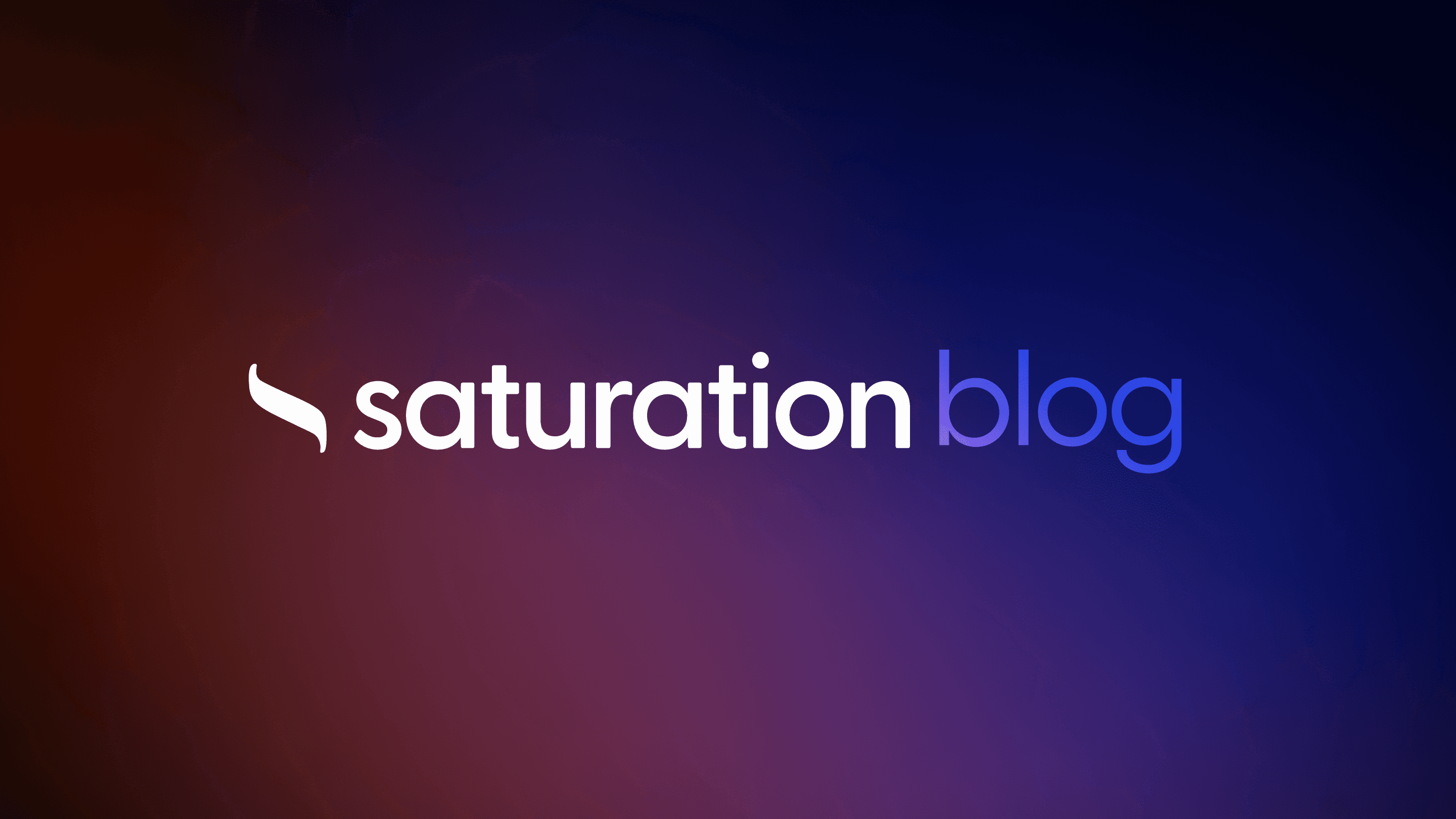
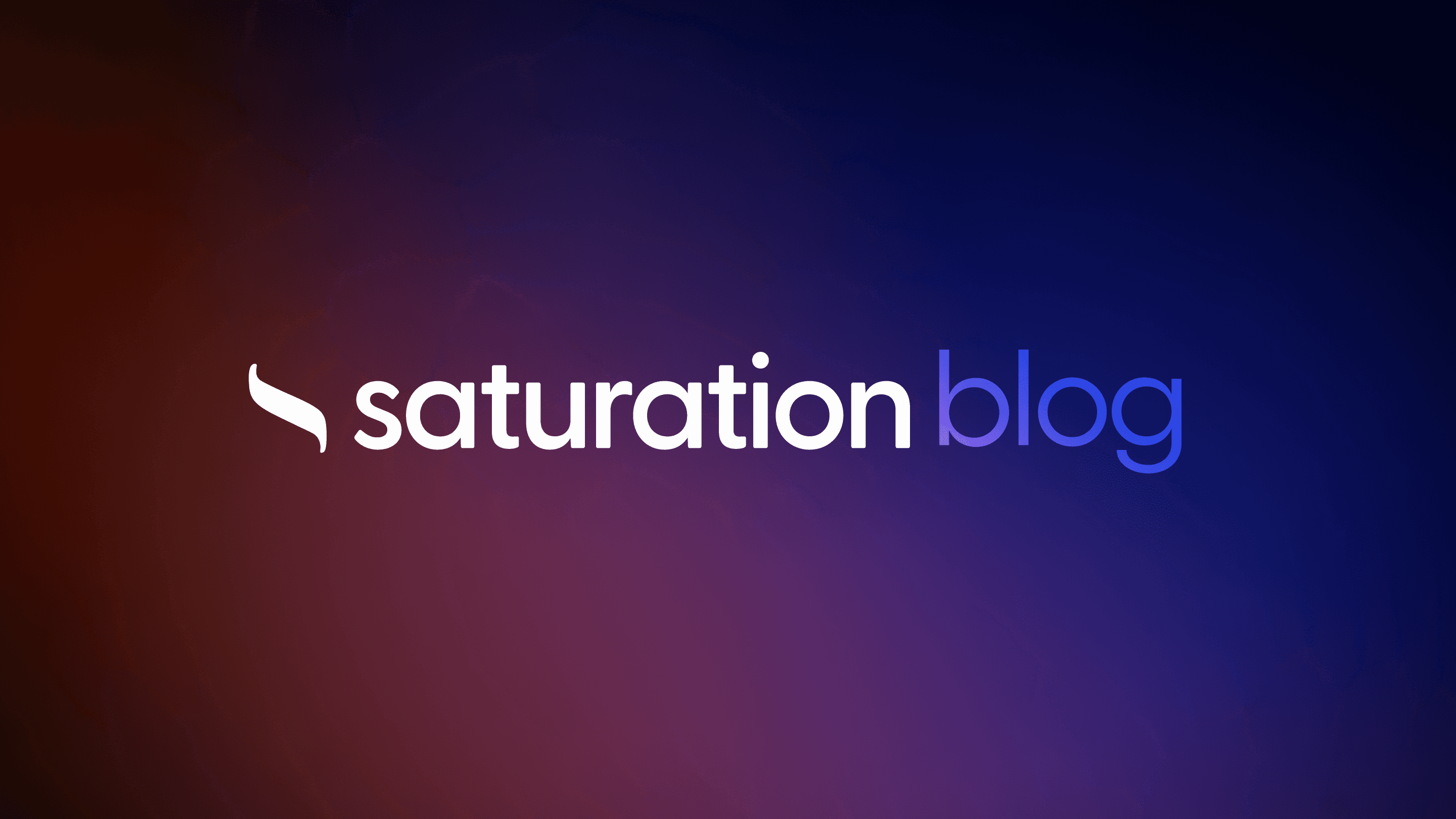
Free Budget Templates in Google Docs
Navigating the financial landscape requires the right tools and a clear strategy, a truth that resonates with anyone from solo filmmakers to bustling production teams in the entertainment industry.
Google Docs emerges as a beacon of organization, offering an array of free budget templates that cater to diverse financial needs and projects, ensuring your bank account stays robust while your creativity flows uninterrupted.
These templates serve as a foundational pillar, enabling users to track every invoice, expense, and investment with precision.
By transforming complex data into accessible spreadsheets, Google Docs simplifies budget management, making it an indispensable tool for financial planning.
In this article, we'll explore how these templates can revolutionize your approach to finance, regardless of whether you're drafting an annual budget for your next film project or a personal monthly budget to keep your finances in check.
Discovering the Variety of Free Budget Templates in Google Docs

In the realm of financial management and planning, Google Docs emerges as a versatile platform offering a plethora of free budget templates designed to cater to a wide array of needs.
From personal budgeting templates that aid individuals in tracking their income and expenses, to comprehensive family budget sheets for effective household management, the selection is expansive.
Moreover, the platform accommodates weekly and monthly budget plans, facilitating short-term financial strategies alongside long-term projections.
Event planners and organizers will find event budget templates indispensable for ensuring seamless financial operations, while entrepreneurs and small business owners can leverage small business budgeting tools for fiscal health.
Additionally, Google Docs stands out for its customizable templates, providing unique solutions for diverse and specific financial scenarios, showcasing the platform's commitment to addressing varied budgeting requirements with precision and flexibility. discover Saturation.io
Personal Budgeting Templates for Individual Use
In an era where managing personal finances has become crucial for individuals, Google Docs offers an array of personal budgeting templates that serve as a beacon for efficient financial tracking and planning. These templates empower users to meticulously monitor their income and expenses, fostering a culture of financial accountability and smart money management.
The adaptability and ease of access of these templates ensure that anyone, from students grappling with tuition fees to professionals aligning their investments with financial goals, can tailor their financial blueprints to their unique life situations. By utilizing these templates, individuals gain the ability to visualize their cash flow, making informed decisions that propel them toward financial stability and growth.
Family Budget Sheets for Household Management
Managing a household's finances involves juggling various expenses, from grocery bills to education fees, making it crucial for families to have a structured financial plan. Google Docs provides family budget sheets specifically designed to address this need by offering a comprehensive view of all financial activities within a household. These templates facilitate the tracking of both income and expenses, ensuring every dollar is accounted for.
Not only do these templates help in maintaining a balanced budget, but they also encourage open communication among family members about financial expectations and goals. This collaborative approach to budget management enables families to make collective decisions on spending and saving, setting the groundwork for financial harmony:
MonthIncomeGroceriesUtilitiesEducationSavingsOther ExpensesJanuary$4500$600$300$800$1000$200February$4700$550$280$820$1100$250
Weekly and Monthly Budget Plans
Embarking on the journey of financial planning, individuals and businesses often find the transition from short-term management to long-term forecasting a labyrinthine process. Recognizing this, Google Docs introduces an assortment of weekly and monthly budget plans designed to simplify this transition by establishing a clear and actionable path toward financial stability:
Weekly Budget Template: Offers a granular view of expenses and income, ideal for those managing tight budgets or freelance earnings, ensuring no financial detail goes unnoticed.
Monthly Budget Plan: Provides a broader perspective, enabling users to track and adjust their spending patterns over a longer period, hence fostering sustainable financial habits.
These templates not only serve as practical tools for managing day-to-day finance but also act as stepping stones towards achieving long-term financial goals. From facilitating strict adherence to budget constraints to enabling seamless adjustments in response to financial changes, Google Docs' weekly and monthly budget plans empower users with the information and flexibility required to navigate the complexities of financial planning with confidence.
Event Budget Templates for Seamless Planning
Event planners keen on executing seamless events understand the importance of meticulous financial planning. Google Docs presents event budget templates that are specifically crafted for the complexities of event management, integrating crucial components like venue costs, catering expenses, and promotional activities into a comprehensive fiscal overview.
These templates offer a structured approach to forecasting and tracking event-related expenditures, ensuring that every detail, from the initial deposit to the final invoice, is accounted for. The adaptability of these templates allows for real-time budget adjustments, crucial in the dynamic environment of event planning:
Initial Budget Proposals: Tailoring estimates to align with event goals.
Expense Tracking: Monitoring actual spending against planned budgets.
Post-Event Review: Analyzing financial outcomes for future event optimization.
Small Business Budgeting Tools
For the small business owner, navigating financial complexities becomes significantly more manageable with Google Docs' array of small business budgeting tools. These resources provide a sustainable structure for managing company finances, allowing for a detailed breakdown of revenue streams, operational costs, and potential savings.
When it comes to preparing for financial uncertainties or planning for growth, these budgeting tools offer a clear advantage. With options for customization, businesses can adapt their budgeting models to meet specific goals, ensuring they remain competitive and financially healthy:
QuarterRevenueOperational CostsMarketingNet ProfitQ1$20,000$8,000$5,000$7,000Q2$25,000$10,000$6,000$9,000
Customizable Templates for Unique Needs
In catering to the unique requirements of every user, Google Docs ensures that its budget templates are not merely static documents but interactive tools capable of evolving with the user’s financial landscape. This flexibility means that whether one is adjusting a household budget due to unexpected expenses or scaling a business's financial model to accommodate rapid growth, the templates are engineered to support these shifts seamlessly.
Among the most salient features of these templates is their customization capability, which allows users to add or modify categories, integrate their own formulas to automate calculations, and even incorporate visual aids like graphs and charts for better data interpretation. This level of personalization ensures that each template not only fits the immediate needs of the user but also adapts to their evolving financial situations:
Expense CategoryProjected CostActual CostVarianceUtilities$250$230$20Groceries$400$385$15
Streamlining Your Finances With Google Docs Budget Templates

In leveraging Google Docs for financial management, users unlock an invaluable resource in the form of free budget templates, which lay the foundational stone for efficient financial oversight.
Accessing these templates involves a straightforward procedure, offering immediate solutions for anyone seeking to initiate or refine their budgeting process.
For those eager to tailor these financial tools to their personal or professional life, customization tips guide the way, transforming generic templates into highly personalized financial planners.
Furthermore, integration with other Google services amplifies efficiency, enabling seamless synchronization of data across platforms, while robust security features ensure that sensitive financial information remains protected.
This comprehensive approach to budget management empowers users to streamline their finances with confidence and precision.
How to Access and Use Templates
Accessing Google Docs' array of free budget templates is a simple, user-friendly process that opens the door to enhanced financial management. Users need only navigate to Google Docs, click on the ‘Template Gallery’, and select ‘Personal’ or ‘Work’ to discover a variety of budget-related templates ready for immediate use.
Utilizing these templates involves entering personal or business financial data into the predefined categories, allowing for an organized and comprehensive view of one's financial situation. Customization features enable users to tweak these templates, adding or removing categories, and adjusting formulas to reflect their unique financial goals and requirements, fostering a tailored budgeting experience.
Tips for Customization
Personalizing your financial template begins by identifying the unique financial variables that impact your day-to-day or month-to-month budgeting. Users should consider incorporating categories that reflect recurring expenses or income sources not originally included in the template, such as side hustles or specific investment dividends. This ensures the budget mirrors real financial behaviors and expectations closely.
Another dynamic approach involves harnessing Google Docs' formula feature to automate calculations, reducing manual input errors and saving time. By setting up formulas for common computations like total expenditures, savings, or debt repayment progress, individuals can transform a static budget document into a dynamic financial tool that updates automatically as new data is entered. This enhanced utility fosters a deeper engagement with one's financial landscape, facilitating more informed spending and saving decisions.
Integrating With Other Google Services for Efficiency
The synergy between Google Docs and other Google services such as Google Sheets and Google Drive elevates the efficiency of managing finances exponentially. By integrating budget templates from Google Docs with Google Sheets, users can instantly populate spreadsheets with their financial data, enabling real-time updates and deep dives into financial analytics with minimal effort.
Additionally, leveraging Google Drive for storing and sharing budget documents ensures secure and convenient access across devices. This cloud-based storage solution not only streamlines workflow by allowing users to retrieve and work on their budgets from anywhere but also facilitates collaboration with financial advisors, family members, or business partners in a protected environment, thereby enhancing the collective decision-making process.
Security Features for Financial Information
Google Docs instills confidence among its users with robust security features, particularly for managing sensitive financial information. Each document, including budget templates, is safeguarded with industry-leading encryption, ensuring that your personal and business financial data remains secure from unauthorized access.
Moreover, Google's commitment to privacy and security extends to customizable sharing settings: users have full control over who views or edits their financial documents. This layer of protection is critical, allowing for selective collaboration without compromising the integrity of one's financial data:
Document TypeSharing CapabilitySecurity FeaturePersonal Budget TemplateInvite-onlyEncryptionFamily Budget SheetLink Sharing (Limited)Two-factor Authentication
Collaborating on Budget Templates With Family or Team Members

In the digital age, collaboration has become a cornerstone of effective financial management, especially when it involves multiple stakeholders such as family or team members.
Google Docs elevates this collaborative experience by facilitating shared access to budget templates, ensuring all involved parties can contribute to and edit financial documents in real time.
This approach not only enhances transparency in financial planning but also streamlines the process of tracking changes and contributions, allowing for a dynamic, updated perspective on the budgeting workflow.
The convenience of setting up shared access, coupled with the capability for real-time adjustments and comprehensive tracking, transforms finance management into a highly interactive and productive endeavor.
Setting Up Shared Access
Establishing shared access to budget templates in Google Docs is straightforward and enhances collaboration among family members or team colleagues. Users initiate this process by opening the selected budget template in Google Docs and clicking on the 'Share' button located in the upper right corner. They then enter the email addresses of individuals they wish to collaborate with, setting specific permissions for each collaborator to either view, comment on, or edit the document.
This method ensures all parties can access the budget template anytime, from any device connected to the internet, promoting real-time updates and collective financial oversight. The seamless integration of Google's sharing features with budget templates encourages transparent discussions and unified decision-making, crucial for maintaining robust financial management within families or teams.
Real-Time Editing and Updates
The transformative power of Google Docs in the domain of financial planning is manifestly seen through its real-time editing capabilities. Within the ambit of a shared budget template, each participant can make instant alterations or updates, reflecting any changes in financial circumstances or decisions. This dynamic feature ensures that the budget document always presents the most current financial state, meticulously aligned with evolving situations and plans.
Moreover, the immediacy with which these updates are executed and communicated across all shared users minimizes delays and misunderstandings in financial planning and management. It paves the way for a cohesive strategy where every alteration to the template is instantly visible, facilitating a streamlined and efficient approach to budget control and oversight. This innovation in collaborative financial management democratizes the budgeting process, allowing every stakeholder to contribute actively and with precision.
Tracking Changes and Contributions
In the nuanced world of shared financial planning, Google Docs' version history becomes an indispensable tool. It diligently records each alteration, providing a transparent chronology of who made changes and when. This feature is critical not only for accountability but also for understanding the evolution of the financial plan over time, enabling teams or families to track contributions with unmatched clarity.
The essence of collaborative editing in Google Docs extends beyond mere input to a robust audit trail of financial decision-making. By navigating to the version history, users can explore past versions of the document, pinpointing specific contributions and adjustments. This capability reinforces collective financial responsibility and fosters an environment of mutual trust and informed decision-making:
DateContributorSummary of ChangesMarch 5AlexUpdated household utilities expenseMarch 12JordanAdded annual insurance premiumMarch 20CaseyRevised savings goal
Leveraging Google Docs for Comprehensive Budget Planning

In the dynamic landscape of personal and business finance management, Google Docs emerges as a vital tool, equipping users with the resources to navigate from monthly budgeting intricacies to the broader vistas of annual financial objectives.
It offers a plethora of templates that serve as a cornerstone for comprehensive budget planning.
By integrating financial planning tools and charts, individuals can distill complex data into digestible insights, enhancing strategic decisions.
Moreover, Google Docs facilitates a deep dive into financial habits through built-in formulas capable of dissecting expenses, revealing patterns, and opportunities for optimization.
This holistic approach not only simplifies financial oversight but also empowers users to achieve a higher level of fiscal discipline and foresight.
From Monthly Expenses to Annual Financial Goals
Transitioning from managing monthly expenses to setting and achieving annual financial goals requires a structured approach, and Google Docs' budget templates offer the necessary scaffolding for this evolution. By enabling users to compile all monthly financial activities and outcomes, these templates act as a bridge connecting immediate financial management with long-term financial aspirations.
The journey from short-term expense tracking to realizing long-term financial goals involves several key steps:
Reviewing monthly expenses to identify areas for cost reduction.
Setting aside a portion of monthly savings towards long-term objectives.
Using historical financial data to forecast future savings and investment growth.
Armed with comprehensive budget planning tools, individuals can navigate their financial landscape more effectively, enhancing their ability to meet and exceed their annual financial targets. Google Docs facilitates this progression by offering templates that not only manage current financial realities but also pave the way for future financial success.
Incorporating Financial Planning Tools and Charts
Incorporating financial planning tools and charts into budget templates in Google Docs transforms raw data into actionable insights. Users can deploy interactive graphs to track spending trends over time, optimizing their financial strategies based on visual representations of their income and expenditure. This integration elevates the user experience from mere number crunching to strategic financial planning.
By embedding tools such as cash flow projections and expense breakdown charts, Google Docs budget templates empower individuals with a clearer understanding of their financial health. Visual aids not just aid in identifying problematic spending habits but also highlight areas of potential savings, driving users towards more informed and effective financial decisions.
Analyzing Expenses With Built-in Formulas
Google Docs enables users to dive deeper into their financial overview by utilizing built-in formulas within the budget templates. These formulas automate the process of analyzing expenses, effectively categorizing and summarizing costs in a way that highlights areas where spending can be optimized. This sophisticated functionality allows individuals to instantly see the financial impact of their habits without manually crunching numbers, thereby facilitating smarter budgeting decisions.
By implementing these formulas, users enhance their ability to track financial flows with precision. Expense calculations become more accurate and reflective of actual financial activity, offering insights into how money moves monthly. This feature is instrumental in identifying unnecessary expenses or revealing patterns of overspending, guiding users toward more efficient financial management and planning.
Crafting a Personal Budget Template in Google Docs

Embarking on the journey of personal finance management begins with crafting a custom budget template in Google Docs.
This subsection delves into creating a budget template tailored to individual financial realities.
Users learn to structure their templates by integrating essential categories that reflect their unique income sources and expenditures.
Furthermore, the guide navigates through the process of automating calculations, simplifying the tracking of financial health and making budget management a more streamlined and error-free exercise.
This approach not only enhances the functionality and efficiency of personal budget templates but also empowers users to maintain a clearer, real-time insight into their financial standings.
Step-by-Step Guide to Create Your Own Template
To initiate the crafting of a personalized budget template in Google Docs, a user begins by opening a new document and titling it appropriately to reflect its purpose, such as "Personal Budget Planner." Following this, the foundation of the template is established by creating categories for income and expenses, organizing them in a way that mirrors the user's financial reality and facilitates easy tracking and management.
After setting up the structural framework, the next crucial move involves incorporating formulas directly into the document to automate calculations like total income, total expenses, and net savings. This enhances the template's utility, allowing for real-time insights into one's financial health by automatically updating as new data is inputted, making budget management both efficient and precise.
Must-Have Categories for a Comprehensive Budget
A comprehensive budget requires a nuanced blend of income and expenditure categories, capturing the full spectrum of an individual's financial activity. Income categories should extend beyond traditional earnings to include any side hustles, investments, and passive income streams, ensuring a holistic view of the financial inflow.
On the expenditure side, it's essential to delineate between fixed expenses such as rent, mortgage, and insurance premiums, and variable costs including groceries, entertainment, and personal care. This segregation aids in identifying areas of discretionary spending that can be adjusted to meet financial goals more effectively.
Automating Calculations for Ease of Use
Automating calculations within Google Docs budget templates transforms the chore of financial management into a streamlined and efficient process. By embedding formulas that automatically calculate totals and subtotals, users can instantly see changes in their financial health as they input data. This automation minimizes manual errors and saves valuable time.
The steps to incorporating automatic calculations are straightforward and immensely improve the user experience:
Navigate to the appropriate cell where you wish to display a total or subtotal.
Type in the formula, such as "=SUM(...)", referencing the cells to be summed.
Press Enter, and the template will automatically update this value as new data is entered.
This method ensures that managing a personal budget isn't just about keeping track of numbers—it's about making those numbers work for you efficiently. Users gain not just instant access to their financial standing but also the agility to make prompt adjustments to their budgeting strategies. Automating calculations in Google Docs makes meticulous financial planning an accessible goal for everyone, regardless of their experience with spreadsheets.
Essential Features of Google Docs Budget Templates

In harnessing the power of Google Docs budget templates, users step into a world of financial clarity and efficiency, tailor-made to fit their needs.
This section delves into the anatomy of these robust templates, highlighting the three fundamental aspects that stand at the core of their functionality.
It starts by exploring the key elements that every user should be aware of while navigating through templates, ranging from income and expense categories to savings goals and debt repayment strategies.
Next, it shifts focus to the customization options available, enabling each individual to modify templates to match their personal financial landscape accurately.
Lastly, it examines how these finely tuned tools are engineered not just to document current financial states but to evolve in tandem with users' financial objectives and aspirations, ensuring a dynamic tool that grows with its user.
Overview of Key Template Elements
Navigating through the diverse array of budget templates on Google Docs reveals an underlying structure designed to enhance financial oversight. Essential elements such as income and expense categories form the backbone of each template, providing users with a clear and organized framework to track and manage their finances. These categories are meticulously laid out to encapsulate the various facets of financial inflow and outflow, offering a comprehensive overview of one’s monetary status.
Another fundamental aspect is the inclusion of dynamic features like savings goals and debt repayment plans. These tools not only help users stay focused on their financial objectives but also allow for a proactive approach to managing finances. By integrating goals and plans within the budget templates, Google Docs fosters a more engaged and goal-oriented financial planning process, ensuring users can visualize and work systematically towards their financial targets.
Customization Options to Look For
The beauty of Google Docs budget templates lies in their vast adaptability, meeting the unique demands of every user. Look for templates that allow for easy category addition or removal, making it straightforward to tailor the budget to specific financial scenarios, from unexpected windfalls to sudden expenses.
Further customization can be achieved through altering the visual presentation of data, such as incorporating custom color schemes for quick visual reference or modifying the layout to highlight key financial indicators. This level of personalization enhances not only the functionality but also the user experience, facilitating a more intuitive interaction with one's financial overview.
How Templates Can Adapt to Your Financial Goals
Google Docs budget templates offer flexible functionality that allows users to align their financial planning with personal objectives and milestones. By providing a canvas where goals can be laid out alongside actual financial figures, these templates make it easier for individuals to track progress, adjust strategies, and stay motivated towards achieving their financial aspirations.
With the capability to dynamically update and reflect changes in one's financial situation, Google Docs budget templates empower users to adapt their budgeting practices as their financial goals evolve. This ensures that planning tools remain relevant and effective throughout various stages of financial growth, from paying off debt to maximizing savings for future investments.
Strategies for Effective Budget Management Using Google Docs

Effective budget management transcends mere record-keeping; it's an ongoing process of aligning your financial strategies with your goals, tracking progress, and making necessary adjustments to stay on course.
Google Docs provides a wealth of budget templates that can be harnessed to set clear financial objectives, regularly review and fine-tune your budgets in response to changes in financial circumstances, and navigate pathways for debt reduction while enhancing savings.
These tools, when utilized judiciously, serve as a foundation for financial discipline, enabling users to proactively manage their finances with confidence and precision.
Setting Financial Goals With Budget Templates
Setting financial goals becomes a more structured and attainable process with the aid of budget templates accessible through Google Docs. These templates act as a foundational framework, guiding individuals to clearly define their financial objectives, whether these entail saving for a home, preparing for retirement, or establishing an emergency fund.
By meticulously documenting income streams and expenditures within these templates, users can pinpoint areas of financial strength and vulnerability, thereby formulating realistic and achievable goals. This systematic approach promotes a disciplined financial planning process, reinforcing the likelihood of meeting, if not exceeding, one's financial ambitions.
Regular Review and Adjustment of Budgets
Continuous evaluation and adjustment are imperative in maintaining a budget that accurately reflects your current financial situation and anticipates future changes. This iterative process ensures that your budget remains a dynamic tool, responsive to fluctuations in income, unexpected expenses, or shifts in financial priorities. By setting periodic reviews, individuals can assess the effectiveness of their financial strategies and make necessary adjustments to align with their financial goals.
Implementing a structured review process enables users to spot discrepancies early and address them proactively, mitigating potential impacts on financial goals. Such a vigilant approach promotes a disciplined financial management regime, fostering a more informed and strategic handling of personal or business finances. Regular auditing of budgetary allocations against actual spending highlights areas for improvement and optimization:
Review PeriodPlanned SavingsActual SavingsAdjustment NeededQ1$2,500$2,000Review discretionary spendingQ2$2,700$2,200Increase income or decrease expenses
Utilizing Templates for Debt Management and Savings
Google Docs budget templates serve as a powerful ally in the quest to conquer debt and amplify savings. They allow individuals to create a dedicated section for tracking outstanding debts, including interest rates and repayment periods, which provides a clear roadmap to financial liberation. Simultaneously, by delineating savings goals within the template, users can systematically allocate funds to reach their objectives, ensuring a balanced approach to debt reduction and savings accumulation.
The dynamic nature of these templates facilitates the monitoring of progress towards financial independence, offering users the ability to update and adjust their strategies based on real-time financial data. This adaptability is crucial for adapting to life’s unexpected financial shifts, ensuring that debt management and savings efforts remain aligned with evolving personal and financial circumstances. Through this methodical and flexible approach, Google Docs budget templates empower individuals with the tools needed for effective financial management.
Expert Tips for Making the Most of Your Budget Template

Maximizing the utility of Free Budget Templates in Google Docs requires more than just inputting numbers into a pre-designed template; it demands a strategic approach to manage personal or business finances effectively.
Engaging with best practices for accurate financial tracking ensures a realistic snapshot of one's financial health, highlighting areas that need attention.
Additionally, recognizing and sidestepping common budgeting pitfalls can safeguard against inaccurate forecasts and misguided financial decisions.
Equally important is the commitment to continuous learning and growth, with numerous resources available for further financial education and support, enhancing one’s ability to navigate the complexities of financial planning with confidence.
Best Practices for Accurate Financial Tracking
To ensure accurate financial tracking using Free Budget Templates in Google Docs, one must consistently update all financial transactions as soon as they occur. This immediate recording eliminates the risk of forgetfulness and inaccuracies that can arise from delayed data entry, creating a precise financial picture at any given moment.
Another crucial practice involves the verification of all entered data against bank statements and receipts. This step confirms the authenticity and correctness of the financial information documented within the budget template, safeguarding against potential discrepancies that could distort the understanding of one’s financial health.
Avoiding Common Budgeting Mistakes
One common budgeting mistake is failing to account for unexpected expenses, leading to significant disruptions in financial planning. Proactively setting aside a portion of the budget for unforeseen costs ensures that these surprises do not destabilize one's financial standing.
Another error often made is underestimating or overlooking small expenses, which cumulatively can have a substantial impact on financial health. Vigilance in recording every transaction, no matter how minor, ensures a comprehensive and accurate financial overview, enabling better control over spending habits.
Resources for Further Financial Education and Support
Exploring beyond the confines of Google Docs' free budget templates, numerous online platforms and financial education websites serve as reservoirs of knowledge for those looking to deepen their understanding of fiscal management. Websites like Saturation.io offer a comprehensive suite of tools and educational articles that guide individuals through advanced budgeting techniques, investment strategies, and debt management, ensuring users are well-equipped to tackle their financial challenges with insight and confidence.
Additionally, mobile applications dedicated to budget tracking and financial planning play a crucial role in supporting individuals' efforts to stay on top of their finances. These apps, many of which are free to download, provide real-time updates on spending, offer customized budgeting advice, and even generate forecasts to help users meet their financial goals more efficiently. By complementing the use of Google Docs templates with these digital tools, individuals can enhance their financial education and support system, leading to more informed and successful financial outcomes.
Transforming Your Financial Habits With Google Docs Templates

Embracing the array of free budget templates available in Google Docs can significantly alter the landscape of personal finance management, marking the transition from reactive spending to proactive budgeting.
This strategic shift is illuminated through inspiring success stories of individuals who, leveraging these dynamic tools, have navigated their way to remarkable financial transformations.
The cornerstone of these success narratives lies in the cultivation of consistent financial planning habits.
Over time, the gradual adoption of structured budgeting practices ushers in a host of long-term benefits, from fortified savings to a more controlled and informed spending trajectory, underscoring the profound impact of Google Docs templates in fostering financial resilience and empowerment.
From Reactive to Proactive Budgeting
The transition from reactive to proactive budgeting embodies a significant shift in one’s financial management approach. By embracing the suite of free budget templates offered in Google Docs, individuals take the first step towards preempting financial dilemmas instead of merely responding to them. This forward-thinking strategy enables meticulous planning and anticipation of future expenses, fostering a sense of control and financial security.
Proactive budgeting, facilitated by the dynamic and customizable nature of Google Docs templates, empowers users to allocate funds wisely, prioritize saving, and steer clear of unnecessary debt. The precise tracking and forecasting capabilities inherent in these templates allow for a clear visualization of financial standing, guiding users towards informed decision-making and sustainable financial health. Through this evolved budgeting practice, financial goals become more attainable, marking a new era in personal finance management.
Success Stories: Real-Life Transformations
Jane, a freelance graphic designer, was struggling to manage her irregular income and soaring expenses. By turning to Google Docs' free budget templates, she was able to visualize her financial situation clearly: a crucial step that enabled her to identify unnecessary expenditures and optimize her savings strategy.
MonthIncomeExpensesSavingsBefore Template$3,200$3,000$200After Template$3,200$2,500$700
Similarly, the Thompson family, facing financial strain from an accumulation of debts, discovered the transformative power of a detailed household budget sheet from Google Docs. This tool empowered them to consolidate their debts, manage monthly expenses, and allocate money toward an emergency fund, thereby fostering financial stability and peace of mind.
Long-Term Benefits of Consistent Financial Planning
The long-term benefits of consistent financial planning, particularly through the utilization of Google Docs' free budget templates, manifest in enhanced financial stability and the ability to withstand economic fluctuations. This methodical approach equips individuals with the foresight to anticipate financial challenges, facilitating preemptive adjustments to their spending and saving habits.
Moreover, engaging in regular financial planning cultivates a disciplined mindset towards money management. Over time, this discipline translates into significant accumulations in savings and investments, allowing for not just financial security but the realization of long-term goals such as homeownership, education funding, or retirement planning.
Beyond Budgeting: Other Financial Templates Available on Google Docs

Google Docs extends its utility beyond simple budget planning, offering a diverse range of templates that cater to broader financial management needs.
For individuals keen on monitoring their investment growth, Investment Tracking Sheets provide a structured way to observe portfolio evolutions.
Expense Report Forms streamline the process of documenting and analyzing expenditures for both personal and professional contexts.
Those setting sights on future financial landmarks can leverage Financial Goal Setting Worksheets, a tool designed to outline and track progress towards these objectives.
Additionally, Loan Amortization Schedules demystify loan repayments, offering users a clear timeline of their journey to debt freedom.
Each template is crafted to simplify complex financial operations, ensuring users can manage their finances with clarity and precision.
Investment Tracking Sheets
Investment Tracking Sheets in Google Docs are essential tools for individuals seeking to monitor the performance of their investments over time. They allow for a detailed record of each investment's initial value, growth rate, and current worth, providing a clear picture of financial progress.
These sheets are especially useful for comparing the performance of different investment vehicles, from stocks and bonds to real estate and mutual funds. By offering a structured approach to investment analysis, users can make informed decisions about reallocating resources to maximize returns:
Investment TypeInitial ValueGrowth RateCurrent ValueStocks$5,0008%$7,500Real Estate$10,0005%$12,000
Expense Report Forms
Google Docs simplifies expense reporting with its well-structured Expense Report Forms, enabling users to meticulously track and analyze their expenditures. These templates are ideal for both individual and business use, providing an organized method to document various expenses, from travel to office supplies. The clarity and ease these forms bring to financial management help users maintain transparency about where their funds are going, facilitating more informed spending habits over time.
The utility of Expense Report Forms extends beyond mere tracking; they play a crucial role in budget analysis and strategic financial planning. By offering a comprehensive overview of expenditures, these forms enable users to identify potential areas of cost-saving, assess budget adherence, and make adjustments where necessary. This increased insight into spending patterns empowers individuals and companies alike to streamline their finances effectively, fostering a healthier economic environment.
Financial Goal Setting Worksheets
Financial Goal Setting Worksheets in Google Docs serve as a comprehensive roadmap for individuals and families aiming to attain specific financial milestones. These intuitive templates guide users through the process of establishing, tracking, and revisiting financial objectives, ensuring that each goal is both challenging and attainable.
The structured format of the Financial Goal Setting Worksheets enables users to categorize their goals into short-term, medium-term, and long-term, promoting a holistic approach to financial planning. This methodical categorization helps in prioritizing objectives and allocating resources efficiently, thereby amplifying the likelihood of achieving desired financial outcomes:
Goal CategoryObjectiveTimelineRequired SavingsShort-TermEmergency Fund1 Year$5,000Medium-TermDown Payment for Home3 Years$20,000Long-TermRetirement Savings30 Years$300,000
Loan Amortization Schedules
Loan Amortization Schedules in Google Docs offer an invaluable asset for users aiming to navigate through the complexities of loan repayment. These templates break down each payment into principal and interest components, showcasing the trajectory of loan elimination over time. By providing a clear, month-by-month overview, individuals gain insight into how each payment affects their loan balance, enabling strategic financial planning around loan amortization.
The use of Loan Amortization Schedules facilitates a deeper understanding of the financial implications of loans, empowering users to make informed decisions on prepayments or refinancing by illustrating the potential interest savings. This feature is crucial for anyone looking to manage and optimize their debt repayment strategy effectively, ensuring a path towards financial freedom is well within reach.
Free Budget Templates in Google Docs
Navigating the financial landscape requires the right tools and a clear strategy, a truth that resonates with anyone from solo filmmakers to bustling production teams in the entertainment industry.
Google Docs emerges as a beacon of organization, offering an array of free budget templates that cater to diverse financial needs and projects, ensuring your bank account stays robust while your creativity flows uninterrupted.
These templates serve as a foundational pillar, enabling users to track every invoice, expense, and investment with precision.
By transforming complex data into accessible spreadsheets, Google Docs simplifies budget management, making it an indispensable tool for financial planning.
In this article, we'll explore how these templates can revolutionize your approach to finance, regardless of whether you're drafting an annual budget for your next film project or a personal monthly budget to keep your finances in check.
Discovering the Variety of Free Budget Templates in Google Docs

In the realm of financial management and planning, Google Docs emerges as a versatile platform offering a plethora of free budget templates designed to cater to a wide array of needs.
From personal budgeting templates that aid individuals in tracking their income and expenses, to comprehensive family budget sheets for effective household management, the selection is expansive.
Moreover, the platform accommodates weekly and monthly budget plans, facilitating short-term financial strategies alongside long-term projections.
Event planners and organizers will find event budget templates indispensable for ensuring seamless financial operations, while entrepreneurs and small business owners can leverage small business budgeting tools for fiscal health.
Additionally, Google Docs stands out for its customizable templates, providing unique solutions for diverse and specific financial scenarios, showcasing the platform's commitment to addressing varied budgeting requirements with precision and flexibility. discover Saturation.io
Personal Budgeting Templates for Individual Use
In an era where managing personal finances has become crucial for individuals, Google Docs offers an array of personal budgeting templates that serve as a beacon for efficient financial tracking and planning. These templates empower users to meticulously monitor their income and expenses, fostering a culture of financial accountability and smart money management.
The adaptability and ease of access of these templates ensure that anyone, from students grappling with tuition fees to professionals aligning their investments with financial goals, can tailor their financial blueprints to their unique life situations. By utilizing these templates, individuals gain the ability to visualize their cash flow, making informed decisions that propel them toward financial stability and growth.
Family Budget Sheets for Household Management
Managing a household's finances involves juggling various expenses, from grocery bills to education fees, making it crucial for families to have a structured financial plan. Google Docs provides family budget sheets specifically designed to address this need by offering a comprehensive view of all financial activities within a household. These templates facilitate the tracking of both income and expenses, ensuring every dollar is accounted for.
Not only do these templates help in maintaining a balanced budget, but they also encourage open communication among family members about financial expectations and goals. This collaborative approach to budget management enables families to make collective decisions on spending and saving, setting the groundwork for financial harmony:
MonthIncomeGroceriesUtilitiesEducationSavingsOther ExpensesJanuary$4500$600$300$800$1000$200February$4700$550$280$820$1100$250
Weekly and Monthly Budget Plans
Embarking on the journey of financial planning, individuals and businesses often find the transition from short-term management to long-term forecasting a labyrinthine process. Recognizing this, Google Docs introduces an assortment of weekly and monthly budget plans designed to simplify this transition by establishing a clear and actionable path toward financial stability:
Weekly Budget Template: Offers a granular view of expenses and income, ideal for those managing tight budgets or freelance earnings, ensuring no financial detail goes unnoticed.
Monthly Budget Plan: Provides a broader perspective, enabling users to track and adjust their spending patterns over a longer period, hence fostering sustainable financial habits.
These templates not only serve as practical tools for managing day-to-day finance but also act as stepping stones towards achieving long-term financial goals. From facilitating strict adherence to budget constraints to enabling seamless adjustments in response to financial changes, Google Docs' weekly and monthly budget plans empower users with the information and flexibility required to navigate the complexities of financial planning with confidence.
Event Budget Templates for Seamless Planning
Event planners keen on executing seamless events understand the importance of meticulous financial planning. Google Docs presents event budget templates that are specifically crafted for the complexities of event management, integrating crucial components like venue costs, catering expenses, and promotional activities into a comprehensive fiscal overview.
These templates offer a structured approach to forecasting and tracking event-related expenditures, ensuring that every detail, from the initial deposit to the final invoice, is accounted for. The adaptability of these templates allows for real-time budget adjustments, crucial in the dynamic environment of event planning:
Initial Budget Proposals: Tailoring estimates to align with event goals.
Expense Tracking: Monitoring actual spending against planned budgets.
Post-Event Review: Analyzing financial outcomes for future event optimization.
Small Business Budgeting Tools
For the small business owner, navigating financial complexities becomes significantly more manageable with Google Docs' array of small business budgeting tools. These resources provide a sustainable structure for managing company finances, allowing for a detailed breakdown of revenue streams, operational costs, and potential savings.
When it comes to preparing for financial uncertainties or planning for growth, these budgeting tools offer a clear advantage. With options for customization, businesses can adapt their budgeting models to meet specific goals, ensuring they remain competitive and financially healthy:
QuarterRevenueOperational CostsMarketingNet ProfitQ1$20,000$8,000$5,000$7,000Q2$25,000$10,000$6,000$9,000
Customizable Templates for Unique Needs
In catering to the unique requirements of every user, Google Docs ensures that its budget templates are not merely static documents but interactive tools capable of evolving with the user’s financial landscape. This flexibility means that whether one is adjusting a household budget due to unexpected expenses or scaling a business's financial model to accommodate rapid growth, the templates are engineered to support these shifts seamlessly.
Among the most salient features of these templates is their customization capability, which allows users to add or modify categories, integrate their own formulas to automate calculations, and even incorporate visual aids like graphs and charts for better data interpretation. This level of personalization ensures that each template not only fits the immediate needs of the user but also adapts to their evolving financial situations:
Expense CategoryProjected CostActual CostVarianceUtilities$250$230$20Groceries$400$385$15
Streamlining Your Finances With Google Docs Budget Templates

In leveraging Google Docs for financial management, users unlock an invaluable resource in the form of free budget templates, which lay the foundational stone for efficient financial oversight.
Accessing these templates involves a straightforward procedure, offering immediate solutions for anyone seeking to initiate or refine their budgeting process.
For those eager to tailor these financial tools to their personal or professional life, customization tips guide the way, transforming generic templates into highly personalized financial planners.
Furthermore, integration with other Google services amplifies efficiency, enabling seamless synchronization of data across platforms, while robust security features ensure that sensitive financial information remains protected.
This comprehensive approach to budget management empowers users to streamline their finances with confidence and precision.
How to Access and Use Templates
Accessing Google Docs' array of free budget templates is a simple, user-friendly process that opens the door to enhanced financial management. Users need only navigate to Google Docs, click on the ‘Template Gallery’, and select ‘Personal’ or ‘Work’ to discover a variety of budget-related templates ready for immediate use.
Utilizing these templates involves entering personal or business financial data into the predefined categories, allowing for an organized and comprehensive view of one's financial situation. Customization features enable users to tweak these templates, adding or removing categories, and adjusting formulas to reflect their unique financial goals and requirements, fostering a tailored budgeting experience.
Tips for Customization
Personalizing your financial template begins by identifying the unique financial variables that impact your day-to-day or month-to-month budgeting. Users should consider incorporating categories that reflect recurring expenses or income sources not originally included in the template, such as side hustles or specific investment dividends. This ensures the budget mirrors real financial behaviors and expectations closely.
Another dynamic approach involves harnessing Google Docs' formula feature to automate calculations, reducing manual input errors and saving time. By setting up formulas for common computations like total expenditures, savings, or debt repayment progress, individuals can transform a static budget document into a dynamic financial tool that updates automatically as new data is entered. This enhanced utility fosters a deeper engagement with one's financial landscape, facilitating more informed spending and saving decisions.
Integrating With Other Google Services for Efficiency
The synergy between Google Docs and other Google services such as Google Sheets and Google Drive elevates the efficiency of managing finances exponentially. By integrating budget templates from Google Docs with Google Sheets, users can instantly populate spreadsheets with their financial data, enabling real-time updates and deep dives into financial analytics with minimal effort.
Additionally, leveraging Google Drive for storing and sharing budget documents ensures secure and convenient access across devices. This cloud-based storage solution not only streamlines workflow by allowing users to retrieve and work on their budgets from anywhere but also facilitates collaboration with financial advisors, family members, or business partners in a protected environment, thereby enhancing the collective decision-making process.
Security Features for Financial Information
Google Docs instills confidence among its users with robust security features, particularly for managing sensitive financial information. Each document, including budget templates, is safeguarded with industry-leading encryption, ensuring that your personal and business financial data remains secure from unauthorized access.
Moreover, Google's commitment to privacy and security extends to customizable sharing settings: users have full control over who views or edits their financial documents. This layer of protection is critical, allowing for selective collaboration without compromising the integrity of one's financial data:
Document TypeSharing CapabilitySecurity FeaturePersonal Budget TemplateInvite-onlyEncryptionFamily Budget SheetLink Sharing (Limited)Two-factor Authentication
Collaborating on Budget Templates With Family or Team Members

In the digital age, collaboration has become a cornerstone of effective financial management, especially when it involves multiple stakeholders such as family or team members.
Google Docs elevates this collaborative experience by facilitating shared access to budget templates, ensuring all involved parties can contribute to and edit financial documents in real time.
This approach not only enhances transparency in financial planning but also streamlines the process of tracking changes and contributions, allowing for a dynamic, updated perspective on the budgeting workflow.
The convenience of setting up shared access, coupled with the capability for real-time adjustments and comprehensive tracking, transforms finance management into a highly interactive and productive endeavor.
Setting Up Shared Access
Establishing shared access to budget templates in Google Docs is straightforward and enhances collaboration among family members or team colleagues. Users initiate this process by opening the selected budget template in Google Docs and clicking on the 'Share' button located in the upper right corner. They then enter the email addresses of individuals they wish to collaborate with, setting specific permissions for each collaborator to either view, comment on, or edit the document.
This method ensures all parties can access the budget template anytime, from any device connected to the internet, promoting real-time updates and collective financial oversight. The seamless integration of Google's sharing features with budget templates encourages transparent discussions and unified decision-making, crucial for maintaining robust financial management within families or teams.
Real-Time Editing and Updates
The transformative power of Google Docs in the domain of financial planning is manifestly seen through its real-time editing capabilities. Within the ambit of a shared budget template, each participant can make instant alterations or updates, reflecting any changes in financial circumstances or decisions. This dynamic feature ensures that the budget document always presents the most current financial state, meticulously aligned with evolving situations and plans.
Moreover, the immediacy with which these updates are executed and communicated across all shared users minimizes delays and misunderstandings in financial planning and management. It paves the way for a cohesive strategy where every alteration to the template is instantly visible, facilitating a streamlined and efficient approach to budget control and oversight. This innovation in collaborative financial management democratizes the budgeting process, allowing every stakeholder to contribute actively and with precision.
Tracking Changes and Contributions
In the nuanced world of shared financial planning, Google Docs' version history becomes an indispensable tool. It diligently records each alteration, providing a transparent chronology of who made changes and when. This feature is critical not only for accountability but also for understanding the evolution of the financial plan over time, enabling teams or families to track contributions with unmatched clarity.
The essence of collaborative editing in Google Docs extends beyond mere input to a robust audit trail of financial decision-making. By navigating to the version history, users can explore past versions of the document, pinpointing specific contributions and adjustments. This capability reinforces collective financial responsibility and fosters an environment of mutual trust and informed decision-making:
DateContributorSummary of ChangesMarch 5AlexUpdated household utilities expenseMarch 12JordanAdded annual insurance premiumMarch 20CaseyRevised savings goal
Leveraging Google Docs for Comprehensive Budget Planning

In the dynamic landscape of personal and business finance management, Google Docs emerges as a vital tool, equipping users with the resources to navigate from monthly budgeting intricacies to the broader vistas of annual financial objectives.
It offers a plethora of templates that serve as a cornerstone for comprehensive budget planning.
By integrating financial planning tools and charts, individuals can distill complex data into digestible insights, enhancing strategic decisions.
Moreover, Google Docs facilitates a deep dive into financial habits through built-in formulas capable of dissecting expenses, revealing patterns, and opportunities for optimization.
This holistic approach not only simplifies financial oversight but also empowers users to achieve a higher level of fiscal discipline and foresight.
From Monthly Expenses to Annual Financial Goals
Transitioning from managing monthly expenses to setting and achieving annual financial goals requires a structured approach, and Google Docs' budget templates offer the necessary scaffolding for this evolution. By enabling users to compile all monthly financial activities and outcomes, these templates act as a bridge connecting immediate financial management with long-term financial aspirations.
The journey from short-term expense tracking to realizing long-term financial goals involves several key steps:
Reviewing monthly expenses to identify areas for cost reduction.
Setting aside a portion of monthly savings towards long-term objectives.
Using historical financial data to forecast future savings and investment growth.
Armed with comprehensive budget planning tools, individuals can navigate their financial landscape more effectively, enhancing their ability to meet and exceed their annual financial targets. Google Docs facilitates this progression by offering templates that not only manage current financial realities but also pave the way for future financial success.
Incorporating Financial Planning Tools and Charts
Incorporating financial planning tools and charts into budget templates in Google Docs transforms raw data into actionable insights. Users can deploy interactive graphs to track spending trends over time, optimizing their financial strategies based on visual representations of their income and expenditure. This integration elevates the user experience from mere number crunching to strategic financial planning.
By embedding tools such as cash flow projections and expense breakdown charts, Google Docs budget templates empower individuals with a clearer understanding of their financial health. Visual aids not just aid in identifying problematic spending habits but also highlight areas of potential savings, driving users towards more informed and effective financial decisions.
Analyzing Expenses With Built-in Formulas
Google Docs enables users to dive deeper into their financial overview by utilizing built-in formulas within the budget templates. These formulas automate the process of analyzing expenses, effectively categorizing and summarizing costs in a way that highlights areas where spending can be optimized. This sophisticated functionality allows individuals to instantly see the financial impact of their habits without manually crunching numbers, thereby facilitating smarter budgeting decisions.
By implementing these formulas, users enhance their ability to track financial flows with precision. Expense calculations become more accurate and reflective of actual financial activity, offering insights into how money moves monthly. This feature is instrumental in identifying unnecessary expenses or revealing patterns of overspending, guiding users toward more efficient financial management and planning.
Crafting a Personal Budget Template in Google Docs

Embarking on the journey of personal finance management begins with crafting a custom budget template in Google Docs.
This subsection delves into creating a budget template tailored to individual financial realities.
Users learn to structure their templates by integrating essential categories that reflect their unique income sources and expenditures.
Furthermore, the guide navigates through the process of automating calculations, simplifying the tracking of financial health and making budget management a more streamlined and error-free exercise.
This approach not only enhances the functionality and efficiency of personal budget templates but also empowers users to maintain a clearer, real-time insight into their financial standings.
Step-by-Step Guide to Create Your Own Template
To initiate the crafting of a personalized budget template in Google Docs, a user begins by opening a new document and titling it appropriately to reflect its purpose, such as "Personal Budget Planner." Following this, the foundation of the template is established by creating categories for income and expenses, organizing them in a way that mirrors the user's financial reality and facilitates easy tracking and management.
After setting up the structural framework, the next crucial move involves incorporating formulas directly into the document to automate calculations like total income, total expenses, and net savings. This enhances the template's utility, allowing for real-time insights into one's financial health by automatically updating as new data is inputted, making budget management both efficient and precise.
Must-Have Categories for a Comprehensive Budget
A comprehensive budget requires a nuanced blend of income and expenditure categories, capturing the full spectrum of an individual's financial activity. Income categories should extend beyond traditional earnings to include any side hustles, investments, and passive income streams, ensuring a holistic view of the financial inflow.
On the expenditure side, it's essential to delineate between fixed expenses such as rent, mortgage, and insurance premiums, and variable costs including groceries, entertainment, and personal care. This segregation aids in identifying areas of discretionary spending that can be adjusted to meet financial goals more effectively.
Automating Calculations for Ease of Use
Automating calculations within Google Docs budget templates transforms the chore of financial management into a streamlined and efficient process. By embedding formulas that automatically calculate totals and subtotals, users can instantly see changes in their financial health as they input data. This automation minimizes manual errors and saves valuable time.
The steps to incorporating automatic calculations are straightforward and immensely improve the user experience:
Navigate to the appropriate cell where you wish to display a total or subtotal.
Type in the formula, such as "=SUM(...)", referencing the cells to be summed.
Press Enter, and the template will automatically update this value as new data is entered.
This method ensures that managing a personal budget isn't just about keeping track of numbers—it's about making those numbers work for you efficiently. Users gain not just instant access to their financial standing but also the agility to make prompt adjustments to their budgeting strategies. Automating calculations in Google Docs makes meticulous financial planning an accessible goal for everyone, regardless of their experience with spreadsheets.
Essential Features of Google Docs Budget Templates

In harnessing the power of Google Docs budget templates, users step into a world of financial clarity and efficiency, tailor-made to fit their needs.
This section delves into the anatomy of these robust templates, highlighting the three fundamental aspects that stand at the core of their functionality.
It starts by exploring the key elements that every user should be aware of while navigating through templates, ranging from income and expense categories to savings goals and debt repayment strategies.
Next, it shifts focus to the customization options available, enabling each individual to modify templates to match their personal financial landscape accurately.
Lastly, it examines how these finely tuned tools are engineered not just to document current financial states but to evolve in tandem with users' financial objectives and aspirations, ensuring a dynamic tool that grows with its user.
Overview of Key Template Elements
Navigating through the diverse array of budget templates on Google Docs reveals an underlying structure designed to enhance financial oversight. Essential elements such as income and expense categories form the backbone of each template, providing users with a clear and organized framework to track and manage their finances. These categories are meticulously laid out to encapsulate the various facets of financial inflow and outflow, offering a comprehensive overview of one’s monetary status.
Another fundamental aspect is the inclusion of dynamic features like savings goals and debt repayment plans. These tools not only help users stay focused on their financial objectives but also allow for a proactive approach to managing finances. By integrating goals and plans within the budget templates, Google Docs fosters a more engaged and goal-oriented financial planning process, ensuring users can visualize and work systematically towards their financial targets.
Customization Options to Look For
The beauty of Google Docs budget templates lies in their vast adaptability, meeting the unique demands of every user. Look for templates that allow for easy category addition or removal, making it straightforward to tailor the budget to specific financial scenarios, from unexpected windfalls to sudden expenses.
Further customization can be achieved through altering the visual presentation of data, such as incorporating custom color schemes for quick visual reference or modifying the layout to highlight key financial indicators. This level of personalization enhances not only the functionality but also the user experience, facilitating a more intuitive interaction with one's financial overview.
How Templates Can Adapt to Your Financial Goals
Google Docs budget templates offer flexible functionality that allows users to align their financial planning with personal objectives and milestones. By providing a canvas where goals can be laid out alongside actual financial figures, these templates make it easier for individuals to track progress, adjust strategies, and stay motivated towards achieving their financial aspirations.
With the capability to dynamically update and reflect changes in one's financial situation, Google Docs budget templates empower users to adapt their budgeting practices as their financial goals evolve. This ensures that planning tools remain relevant and effective throughout various stages of financial growth, from paying off debt to maximizing savings for future investments.
Strategies for Effective Budget Management Using Google Docs

Effective budget management transcends mere record-keeping; it's an ongoing process of aligning your financial strategies with your goals, tracking progress, and making necessary adjustments to stay on course.
Google Docs provides a wealth of budget templates that can be harnessed to set clear financial objectives, regularly review and fine-tune your budgets in response to changes in financial circumstances, and navigate pathways for debt reduction while enhancing savings.
These tools, when utilized judiciously, serve as a foundation for financial discipline, enabling users to proactively manage their finances with confidence and precision.
Setting Financial Goals With Budget Templates
Setting financial goals becomes a more structured and attainable process with the aid of budget templates accessible through Google Docs. These templates act as a foundational framework, guiding individuals to clearly define their financial objectives, whether these entail saving for a home, preparing for retirement, or establishing an emergency fund.
By meticulously documenting income streams and expenditures within these templates, users can pinpoint areas of financial strength and vulnerability, thereby formulating realistic and achievable goals. This systematic approach promotes a disciplined financial planning process, reinforcing the likelihood of meeting, if not exceeding, one's financial ambitions.
Regular Review and Adjustment of Budgets
Continuous evaluation and adjustment are imperative in maintaining a budget that accurately reflects your current financial situation and anticipates future changes. This iterative process ensures that your budget remains a dynamic tool, responsive to fluctuations in income, unexpected expenses, or shifts in financial priorities. By setting periodic reviews, individuals can assess the effectiveness of their financial strategies and make necessary adjustments to align with their financial goals.
Implementing a structured review process enables users to spot discrepancies early and address them proactively, mitigating potential impacts on financial goals. Such a vigilant approach promotes a disciplined financial management regime, fostering a more informed and strategic handling of personal or business finances. Regular auditing of budgetary allocations against actual spending highlights areas for improvement and optimization:
Review PeriodPlanned SavingsActual SavingsAdjustment NeededQ1$2,500$2,000Review discretionary spendingQ2$2,700$2,200Increase income or decrease expenses
Utilizing Templates for Debt Management and Savings
Google Docs budget templates serve as a powerful ally in the quest to conquer debt and amplify savings. They allow individuals to create a dedicated section for tracking outstanding debts, including interest rates and repayment periods, which provides a clear roadmap to financial liberation. Simultaneously, by delineating savings goals within the template, users can systematically allocate funds to reach their objectives, ensuring a balanced approach to debt reduction and savings accumulation.
The dynamic nature of these templates facilitates the monitoring of progress towards financial independence, offering users the ability to update and adjust their strategies based on real-time financial data. This adaptability is crucial for adapting to life’s unexpected financial shifts, ensuring that debt management and savings efforts remain aligned with evolving personal and financial circumstances. Through this methodical and flexible approach, Google Docs budget templates empower individuals with the tools needed for effective financial management.
Expert Tips for Making the Most of Your Budget Template

Maximizing the utility of Free Budget Templates in Google Docs requires more than just inputting numbers into a pre-designed template; it demands a strategic approach to manage personal or business finances effectively.
Engaging with best practices for accurate financial tracking ensures a realistic snapshot of one's financial health, highlighting areas that need attention.
Additionally, recognizing and sidestepping common budgeting pitfalls can safeguard against inaccurate forecasts and misguided financial decisions.
Equally important is the commitment to continuous learning and growth, with numerous resources available for further financial education and support, enhancing one’s ability to navigate the complexities of financial planning with confidence.
Best Practices for Accurate Financial Tracking
To ensure accurate financial tracking using Free Budget Templates in Google Docs, one must consistently update all financial transactions as soon as they occur. This immediate recording eliminates the risk of forgetfulness and inaccuracies that can arise from delayed data entry, creating a precise financial picture at any given moment.
Another crucial practice involves the verification of all entered data against bank statements and receipts. This step confirms the authenticity and correctness of the financial information documented within the budget template, safeguarding against potential discrepancies that could distort the understanding of one’s financial health.
Avoiding Common Budgeting Mistakes
One common budgeting mistake is failing to account for unexpected expenses, leading to significant disruptions in financial planning. Proactively setting aside a portion of the budget for unforeseen costs ensures that these surprises do not destabilize one's financial standing.
Another error often made is underestimating or overlooking small expenses, which cumulatively can have a substantial impact on financial health. Vigilance in recording every transaction, no matter how minor, ensures a comprehensive and accurate financial overview, enabling better control over spending habits.
Resources for Further Financial Education and Support
Exploring beyond the confines of Google Docs' free budget templates, numerous online platforms and financial education websites serve as reservoirs of knowledge for those looking to deepen their understanding of fiscal management. Websites like Saturation.io offer a comprehensive suite of tools and educational articles that guide individuals through advanced budgeting techniques, investment strategies, and debt management, ensuring users are well-equipped to tackle their financial challenges with insight and confidence.
Additionally, mobile applications dedicated to budget tracking and financial planning play a crucial role in supporting individuals' efforts to stay on top of their finances. These apps, many of which are free to download, provide real-time updates on spending, offer customized budgeting advice, and even generate forecasts to help users meet their financial goals more efficiently. By complementing the use of Google Docs templates with these digital tools, individuals can enhance their financial education and support system, leading to more informed and successful financial outcomes.
Transforming Your Financial Habits With Google Docs Templates

Embracing the array of free budget templates available in Google Docs can significantly alter the landscape of personal finance management, marking the transition from reactive spending to proactive budgeting.
This strategic shift is illuminated through inspiring success stories of individuals who, leveraging these dynamic tools, have navigated their way to remarkable financial transformations.
The cornerstone of these success narratives lies in the cultivation of consistent financial planning habits.
Over time, the gradual adoption of structured budgeting practices ushers in a host of long-term benefits, from fortified savings to a more controlled and informed spending trajectory, underscoring the profound impact of Google Docs templates in fostering financial resilience and empowerment.
From Reactive to Proactive Budgeting
The transition from reactive to proactive budgeting embodies a significant shift in one’s financial management approach. By embracing the suite of free budget templates offered in Google Docs, individuals take the first step towards preempting financial dilemmas instead of merely responding to them. This forward-thinking strategy enables meticulous planning and anticipation of future expenses, fostering a sense of control and financial security.
Proactive budgeting, facilitated by the dynamic and customizable nature of Google Docs templates, empowers users to allocate funds wisely, prioritize saving, and steer clear of unnecessary debt. The precise tracking and forecasting capabilities inherent in these templates allow for a clear visualization of financial standing, guiding users towards informed decision-making and sustainable financial health. Through this evolved budgeting practice, financial goals become more attainable, marking a new era in personal finance management.
Success Stories: Real-Life Transformations
Jane, a freelance graphic designer, was struggling to manage her irregular income and soaring expenses. By turning to Google Docs' free budget templates, she was able to visualize her financial situation clearly: a crucial step that enabled her to identify unnecessary expenditures and optimize her savings strategy.
MonthIncomeExpensesSavingsBefore Template$3,200$3,000$200After Template$3,200$2,500$700
Similarly, the Thompson family, facing financial strain from an accumulation of debts, discovered the transformative power of a detailed household budget sheet from Google Docs. This tool empowered them to consolidate their debts, manage monthly expenses, and allocate money toward an emergency fund, thereby fostering financial stability and peace of mind.
Long-Term Benefits of Consistent Financial Planning
The long-term benefits of consistent financial planning, particularly through the utilization of Google Docs' free budget templates, manifest in enhanced financial stability and the ability to withstand economic fluctuations. This methodical approach equips individuals with the foresight to anticipate financial challenges, facilitating preemptive adjustments to their spending and saving habits.
Moreover, engaging in regular financial planning cultivates a disciplined mindset towards money management. Over time, this discipline translates into significant accumulations in savings and investments, allowing for not just financial security but the realization of long-term goals such as homeownership, education funding, or retirement planning.
Beyond Budgeting: Other Financial Templates Available on Google Docs

Google Docs extends its utility beyond simple budget planning, offering a diverse range of templates that cater to broader financial management needs.
For individuals keen on monitoring their investment growth, Investment Tracking Sheets provide a structured way to observe portfolio evolutions.
Expense Report Forms streamline the process of documenting and analyzing expenditures for both personal and professional contexts.
Those setting sights on future financial landmarks can leverage Financial Goal Setting Worksheets, a tool designed to outline and track progress towards these objectives.
Additionally, Loan Amortization Schedules demystify loan repayments, offering users a clear timeline of their journey to debt freedom.
Each template is crafted to simplify complex financial operations, ensuring users can manage their finances with clarity and precision.
Investment Tracking Sheets
Investment Tracking Sheets in Google Docs are essential tools for individuals seeking to monitor the performance of their investments over time. They allow for a detailed record of each investment's initial value, growth rate, and current worth, providing a clear picture of financial progress.
These sheets are especially useful for comparing the performance of different investment vehicles, from stocks and bonds to real estate and mutual funds. By offering a structured approach to investment analysis, users can make informed decisions about reallocating resources to maximize returns:
Investment TypeInitial ValueGrowth RateCurrent ValueStocks$5,0008%$7,500Real Estate$10,0005%$12,000
Expense Report Forms
Google Docs simplifies expense reporting with its well-structured Expense Report Forms, enabling users to meticulously track and analyze their expenditures. These templates are ideal for both individual and business use, providing an organized method to document various expenses, from travel to office supplies. The clarity and ease these forms bring to financial management help users maintain transparency about where their funds are going, facilitating more informed spending habits over time.
The utility of Expense Report Forms extends beyond mere tracking; they play a crucial role in budget analysis and strategic financial planning. By offering a comprehensive overview of expenditures, these forms enable users to identify potential areas of cost-saving, assess budget adherence, and make adjustments where necessary. This increased insight into spending patterns empowers individuals and companies alike to streamline their finances effectively, fostering a healthier economic environment.
Financial Goal Setting Worksheets
Financial Goal Setting Worksheets in Google Docs serve as a comprehensive roadmap for individuals and families aiming to attain specific financial milestones. These intuitive templates guide users through the process of establishing, tracking, and revisiting financial objectives, ensuring that each goal is both challenging and attainable.
The structured format of the Financial Goal Setting Worksheets enables users to categorize their goals into short-term, medium-term, and long-term, promoting a holistic approach to financial planning. This methodical categorization helps in prioritizing objectives and allocating resources efficiently, thereby amplifying the likelihood of achieving desired financial outcomes:
Goal CategoryObjectiveTimelineRequired SavingsShort-TermEmergency Fund1 Year$5,000Medium-TermDown Payment for Home3 Years$20,000Long-TermRetirement Savings30 Years$300,000
Loan Amortization Schedules
Loan Amortization Schedules in Google Docs offer an invaluable asset for users aiming to navigate through the complexities of loan repayment. These templates break down each payment into principal and interest components, showcasing the trajectory of loan elimination over time. By providing a clear, month-by-month overview, individuals gain insight into how each payment affects their loan balance, enabling strategic financial planning around loan amortization.
The use of Loan Amortization Schedules facilitates a deeper understanding of the financial implications of loans, empowering users to make informed decisions on prepayments or refinancing by illustrating the potential interest savings. This feature is crucial for anyone looking to manage and optimize their debt repayment strategy effectively, ensuring a path towards financial freedom is well within reach.
Free Budget Templates in Google Docs
Navigating the financial landscape requires the right tools and a clear strategy, a truth that resonates with anyone from solo filmmakers to bustling production teams in the entertainment industry.
Google Docs emerges as a beacon of organization, offering an array of free budget templates that cater to diverse financial needs and projects, ensuring your bank account stays robust while your creativity flows uninterrupted.
These templates serve as a foundational pillar, enabling users to track every invoice, expense, and investment with precision.
By transforming complex data into accessible spreadsheets, Google Docs simplifies budget management, making it an indispensable tool for financial planning.
In this article, we'll explore how these templates can revolutionize your approach to finance, regardless of whether you're drafting an annual budget for your next film project or a personal monthly budget to keep your finances in check.
Discovering the Variety of Free Budget Templates in Google Docs

In the realm of financial management and planning, Google Docs emerges as a versatile platform offering a plethora of free budget templates designed to cater to a wide array of needs.
From personal budgeting templates that aid individuals in tracking their income and expenses, to comprehensive family budget sheets for effective household management, the selection is expansive.
Moreover, the platform accommodates weekly and monthly budget plans, facilitating short-term financial strategies alongside long-term projections.
Event planners and organizers will find event budget templates indispensable for ensuring seamless financial operations, while entrepreneurs and small business owners can leverage small business budgeting tools for fiscal health.
Additionally, Google Docs stands out for its customizable templates, providing unique solutions for diverse and specific financial scenarios, showcasing the platform's commitment to addressing varied budgeting requirements with precision and flexibility. discover Saturation.io
Personal Budgeting Templates for Individual Use
In an era where managing personal finances has become crucial for individuals, Google Docs offers an array of personal budgeting templates that serve as a beacon for efficient financial tracking and planning. These templates empower users to meticulously monitor their income and expenses, fostering a culture of financial accountability and smart money management.
The adaptability and ease of access of these templates ensure that anyone, from students grappling with tuition fees to professionals aligning their investments with financial goals, can tailor their financial blueprints to their unique life situations. By utilizing these templates, individuals gain the ability to visualize their cash flow, making informed decisions that propel them toward financial stability and growth.
Family Budget Sheets for Household Management
Managing a household's finances involves juggling various expenses, from grocery bills to education fees, making it crucial for families to have a structured financial plan. Google Docs provides family budget sheets specifically designed to address this need by offering a comprehensive view of all financial activities within a household. These templates facilitate the tracking of both income and expenses, ensuring every dollar is accounted for.
Not only do these templates help in maintaining a balanced budget, but they also encourage open communication among family members about financial expectations and goals. This collaborative approach to budget management enables families to make collective decisions on spending and saving, setting the groundwork for financial harmony:
MonthIncomeGroceriesUtilitiesEducationSavingsOther ExpensesJanuary$4500$600$300$800$1000$200February$4700$550$280$820$1100$250
Weekly and Monthly Budget Plans
Embarking on the journey of financial planning, individuals and businesses often find the transition from short-term management to long-term forecasting a labyrinthine process. Recognizing this, Google Docs introduces an assortment of weekly and monthly budget plans designed to simplify this transition by establishing a clear and actionable path toward financial stability:
Weekly Budget Template: Offers a granular view of expenses and income, ideal for those managing tight budgets or freelance earnings, ensuring no financial detail goes unnoticed.
Monthly Budget Plan: Provides a broader perspective, enabling users to track and adjust their spending patterns over a longer period, hence fostering sustainable financial habits.
These templates not only serve as practical tools for managing day-to-day finance but also act as stepping stones towards achieving long-term financial goals. From facilitating strict adherence to budget constraints to enabling seamless adjustments in response to financial changes, Google Docs' weekly and monthly budget plans empower users with the information and flexibility required to navigate the complexities of financial planning with confidence.
Event Budget Templates for Seamless Planning
Event planners keen on executing seamless events understand the importance of meticulous financial planning. Google Docs presents event budget templates that are specifically crafted for the complexities of event management, integrating crucial components like venue costs, catering expenses, and promotional activities into a comprehensive fiscal overview.
These templates offer a structured approach to forecasting and tracking event-related expenditures, ensuring that every detail, from the initial deposit to the final invoice, is accounted for. The adaptability of these templates allows for real-time budget adjustments, crucial in the dynamic environment of event planning:
Initial Budget Proposals: Tailoring estimates to align with event goals.
Expense Tracking: Monitoring actual spending against planned budgets.
Post-Event Review: Analyzing financial outcomes for future event optimization.
Small Business Budgeting Tools
For the small business owner, navigating financial complexities becomes significantly more manageable with Google Docs' array of small business budgeting tools. These resources provide a sustainable structure for managing company finances, allowing for a detailed breakdown of revenue streams, operational costs, and potential savings.
When it comes to preparing for financial uncertainties or planning for growth, these budgeting tools offer a clear advantage. With options for customization, businesses can adapt their budgeting models to meet specific goals, ensuring they remain competitive and financially healthy:
QuarterRevenueOperational CostsMarketingNet ProfitQ1$20,000$8,000$5,000$7,000Q2$25,000$10,000$6,000$9,000
Customizable Templates for Unique Needs
In catering to the unique requirements of every user, Google Docs ensures that its budget templates are not merely static documents but interactive tools capable of evolving with the user’s financial landscape. This flexibility means that whether one is adjusting a household budget due to unexpected expenses or scaling a business's financial model to accommodate rapid growth, the templates are engineered to support these shifts seamlessly.
Among the most salient features of these templates is their customization capability, which allows users to add or modify categories, integrate their own formulas to automate calculations, and even incorporate visual aids like graphs and charts for better data interpretation. This level of personalization ensures that each template not only fits the immediate needs of the user but also adapts to their evolving financial situations:
Expense CategoryProjected CostActual CostVarianceUtilities$250$230$20Groceries$400$385$15
Streamlining Your Finances With Google Docs Budget Templates

In leveraging Google Docs for financial management, users unlock an invaluable resource in the form of free budget templates, which lay the foundational stone for efficient financial oversight.
Accessing these templates involves a straightforward procedure, offering immediate solutions for anyone seeking to initiate or refine their budgeting process.
For those eager to tailor these financial tools to their personal or professional life, customization tips guide the way, transforming generic templates into highly personalized financial planners.
Furthermore, integration with other Google services amplifies efficiency, enabling seamless synchronization of data across platforms, while robust security features ensure that sensitive financial information remains protected.
This comprehensive approach to budget management empowers users to streamline their finances with confidence and precision.
How to Access and Use Templates
Accessing Google Docs' array of free budget templates is a simple, user-friendly process that opens the door to enhanced financial management. Users need only navigate to Google Docs, click on the ‘Template Gallery’, and select ‘Personal’ or ‘Work’ to discover a variety of budget-related templates ready for immediate use.
Utilizing these templates involves entering personal or business financial data into the predefined categories, allowing for an organized and comprehensive view of one's financial situation. Customization features enable users to tweak these templates, adding or removing categories, and adjusting formulas to reflect their unique financial goals and requirements, fostering a tailored budgeting experience.
Tips for Customization
Personalizing your financial template begins by identifying the unique financial variables that impact your day-to-day or month-to-month budgeting. Users should consider incorporating categories that reflect recurring expenses or income sources not originally included in the template, such as side hustles or specific investment dividends. This ensures the budget mirrors real financial behaviors and expectations closely.
Another dynamic approach involves harnessing Google Docs' formula feature to automate calculations, reducing manual input errors and saving time. By setting up formulas for common computations like total expenditures, savings, or debt repayment progress, individuals can transform a static budget document into a dynamic financial tool that updates automatically as new data is entered. This enhanced utility fosters a deeper engagement with one's financial landscape, facilitating more informed spending and saving decisions.
Integrating With Other Google Services for Efficiency
The synergy between Google Docs and other Google services such as Google Sheets and Google Drive elevates the efficiency of managing finances exponentially. By integrating budget templates from Google Docs with Google Sheets, users can instantly populate spreadsheets with their financial data, enabling real-time updates and deep dives into financial analytics with minimal effort.
Additionally, leveraging Google Drive for storing and sharing budget documents ensures secure and convenient access across devices. This cloud-based storage solution not only streamlines workflow by allowing users to retrieve and work on their budgets from anywhere but also facilitates collaboration with financial advisors, family members, or business partners in a protected environment, thereby enhancing the collective decision-making process.
Security Features for Financial Information
Google Docs instills confidence among its users with robust security features, particularly for managing sensitive financial information. Each document, including budget templates, is safeguarded with industry-leading encryption, ensuring that your personal and business financial data remains secure from unauthorized access.
Moreover, Google's commitment to privacy and security extends to customizable sharing settings: users have full control over who views or edits their financial documents. This layer of protection is critical, allowing for selective collaboration without compromising the integrity of one's financial data:
Document TypeSharing CapabilitySecurity FeaturePersonal Budget TemplateInvite-onlyEncryptionFamily Budget SheetLink Sharing (Limited)Two-factor Authentication
Collaborating on Budget Templates With Family or Team Members

In the digital age, collaboration has become a cornerstone of effective financial management, especially when it involves multiple stakeholders such as family or team members.
Google Docs elevates this collaborative experience by facilitating shared access to budget templates, ensuring all involved parties can contribute to and edit financial documents in real time.
This approach not only enhances transparency in financial planning but also streamlines the process of tracking changes and contributions, allowing for a dynamic, updated perspective on the budgeting workflow.
The convenience of setting up shared access, coupled with the capability for real-time adjustments and comprehensive tracking, transforms finance management into a highly interactive and productive endeavor.
Setting Up Shared Access
Establishing shared access to budget templates in Google Docs is straightforward and enhances collaboration among family members or team colleagues. Users initiate this process by opening the selected budget template in Google Docs and clicking on the 'Share' button located in the upper right corner. They then enter the email addresses of individuals they wish to collaborate with, setting specific permissions for each collaborator to either view, comment on, or edit the document.
This method ensures all parties can access the budget template anytime, from any device connected to the internet, promoting real-time updates and collective financial oversight. The seamless integration of Google's sharing features with budget templates encourages transparent discussions and unified decision-making, crucial for maintaining robust financial management within families or teams.
Real-Time Editing and Updates
The transformative power of Google Docs in the domain of financial planning is manifestly seen through its real-time editing capabilities. Within the ambit of a shared budget template, each participant can make instant alterations or updates, reflecting any changes in financial circumstances or decisions. This dynamic feature ensures that the budget document always presents the most current financial state, meticulously aligned with evolving situations and plans.
Moreover, the immediacy with which these updates are executed and communicated across all shared users minimizes delays and misunderstandings in financial planning and management. It paves the way for a cohesive strategy where every alteration to the template is instantly visible, facilitating a streamlined and efficient approach to budget control and oversight. This innovation in collaborative financial management democratizes the budgeting process, allowing every stakeholder to contribute actively and with precision.
Tracking Changes and Contributions
In the nuanced world of shared financial planning, Google Docs' version history becomes an indispensable tool. It diligently records each alteration, providing a transparent chronology of who made changes and when. This feature is critical not only for accountability but also for understanding the evolution of the financial plan over time, enabling teams or families to track contributions with unmatched clarity.
The essence of collaborative editing in Google Docs extends beyond mere input to a robust audit trail of financial decision-making. By navigating to the version history, users can explore past versions of the document, pinpointing specific contributions and adjustments. This capability reinforces collective financial responsibility and fosters an environment of mutual trust and informed decision-making:
DateContributorSummary of ChangesMarch 5AlexUpdated household utilities expenseMarch 12JordanAdded annual insurance premiumMarch 20CaseyRevised savings goal
Leveraging Google Docs for Comprehensive Budget Planning

In the dynamic landscape of personal and business finance management, Google Docs emerges as a vital tool, equipping users with the resources to navigate from monthly budgeting intricacies to the broader vistas of annual financial objectives.
It offers a plethora of templates that serve as a cornerstone for comprehensive budget planning.
By integrating financial planning tools and charts, individuals can distill complex data into digestible insights, enhancing strategic decisions.
Moreover, Google Docs facilitates a deep dive into financial habits through built-in formulas capable of dissecting expenses, revealing patterns, and opportunities for optimization.
This holistic approach not only simplifies financial oversight but also empowers users to achieve a higher level of fiscal discipline and foresight.
From Monthly Expenses to Annual Financial Goals
Transitioning from managing monthly expenses to setting and achieving annual financial goals requires a structured approach, and Google Docs' budget templates offer the necessary scaffolding for this evolution. By enabling users to compile all monthly financial activities and outcomes, these templates act as a bridge connecting immediate financial management with long-term financial aspirations.
The journey from short-term expense tracking to realizing long-term financial goals involves several key steps:
Reviewing monthly expenses to identify areas for cost reduction.
Setting aside a portion of monthly savings towards long-term objectives.
Using historical financial data to forecast future savings and investment growth.
Armed with comprehensive budget planning tools, individuals can navigate their financial landscape more effectively, enhancing their ability to meet and exceed their annual financial targets. Google Docs facilitates this progression by offering templates that not only manage current financial realities but also pave the way for future financial success.
Incorporating Financial Planning Tools and Charts
Incorporating financial planning tools and charts into budget templates in Google Docs transforms raw data into actionable insights. Users can deploy interactive graphs to track spending trends over time, optimizing their financial strategies based on visual representations of their income and expenditure. This integration elevates the user experience from mere number crunching to strategic financial planning.
By embedding tools such as cash flow projections and expense breakdown charts, Google Docs budget templates empower individuals with a clearer understanding of their financial health. Visual aids not just aid in identifying problematic spending habits but also highlight areas of potential savings, driving users towards more informed and effective financial decisions.
Analyzing Expenses With Built-in Formulas
Google Docs enables users to dive deeper into their financial overview by utilizing built-in formulas within the budget templates. These formulas automate the process of analyzing expenses, effectively categorizing and summarizing costs in a way that highlights areas where spending can be optimized. This sophisticated functionality allows individuals to instantly see the financial impact of their habits without manually crunching numbers, thereby facilitating smarter budgeting decisions.
By implementing these formulas, users enhance their ability to track financial flows with precision. Expense calculations become more accurate and reflective of actual financial activity, offering insights into how money moves monthly. This feature is instrumental in identifying unnecessary expenses or revealing patterns of overspending, guiding users toward more efficient financial management and planning.
Crafting a Personal Budget Template in Google Docs

Embarking on the journey of personal finance management begins with crafting a custom budget template in Google Docs.
This subsection delves into creating a budget template tailored to individual financial realities.
Users learn to structure their templates by integrating essential categories that reflect their unique income sources and expenditures.
Furthermore, the guide navigates through the process of automating calculations, simplifying the tracking of financial health and making budget management a more streamlined and error-free exercise.
This approach not only enhances the functionality and efficiency of personal budget templates but also empowers users to maintain a clearer, real-time insight into their financial standings.
Step-by-Step Guide to Create Your Own Template
To initiate the crafting of a personalized budget template in Google Docs, a user begins by opening a new document and titling it appropriately to reflect its purpose, such as "Personal Budget Planner." Following this, the foundation of the template is established by creating categories for income and expenses, organizing them in a way that mirrors the user's financial reality and facilitates easy tracking and management.
After setting up the structural framework, the next crucial move involves incorporating formulas directly into the document to automate calculations like total income, total expenses, and net savings. This enhances the template's utility, allowing for real-time insights into one's financial health by automatically updating as new data is inputted, making budget management both efficient and precise.
Must-Have Categories for a Comprehensive Budget
A comprehensive budget requires a nuanced blend of income and expenditure categories, capturing the full spectrum of an individual's financial activity. Income categories should extend beyond traditional earnings to include any side hustles, investments, and passive income streams, ensuring a holistic view of the financial inflow.
On the expenditure side, it's essential to delineate between fixed expenses such as rent, mortgage, and insurance premiums, and variable costs including groceries, entertainment, and personal care. This segregation aids in identifying areas of discretionary spending that can be adjusted to meet financial goals more effectively.
Automating Calculations for Ease of Use
Automating calculations within Google Docs budget templates transforms the chore of financial management into a streamlined and efficient process. By embedding formulas that automatically calculate totals and subtotals, users can instantly see changes in their financial health as they input data. This automation minimizes manual errors and saves valuable time.
The steps to incorporating automatic calculations are straightforward and immensely improve the user experience:
Navigate to the appropriate cell where you wish to display a total or subtotal.
Type in the formula, such as "=SUM(...)", referencing the cells to be summed.
Press Enter, and the template will automatically update this value as new data is entered.
This method ensures that managing a personal budget isn't just about keeping track of numbers—it's about making those numbers work for you efficiently. Users gain not just instant access to their financial standing but also the agility to make prompt adjustments to their budgeting strategies. Automating calculations in Google Docs makes meticulous financial planning an accessible goal for everyone, regardless of their experience with spreadsheets.
Essential Features of Google Docs Budget Templates

In harnessing the power of Google Docs budget templates, users step into a world of financial clarity and efficiency, tailor-made to fit their needs.
This section delves into the anatomy of these robust templates, highlighting the three fundamental aspects that stand at the core of their functionality.
It starts by exploring the key elements that every user should be aware of while navigating through templates, ranging from income and expense categories to savings goals and debt repayment strategies.
Next, it shifts focus to the customization options available, enabling each individual to modify templates to match their personal financial landscape accurately.
Lastly, it examines how these finely tuned tools are engineered not just to document current financial states but to evolve in tandem with users' financial objectives and aspirations, ensuring a dynamic tool that grows with its user.
Overview of Key Template Elements
Navigating through the diverse array of budget templates on Google Docs reveals an underlying structure designed to enhance financial oversight. Essential elements such as income and expense categories form the backbone of each template, providing users with a clear and organized framework to track and manage their finances. These categories are meticulously laid out to encapsulate the various facets of financial inflow and outflow, offering a comprehensive overview of one’s monetary status.
Another fundamental aspect is the inclusion of dynamic features like savings goals and debt repayment plans. These tools not only help users stay focused on their financial objectives but also allow for a proactive approach to managing finances. By integrating goals and plans within the budget templates, Google Docs fosters a more engaged and goal-oriented financial planning process, ensuring users can visualize and work systematically towards their financial targets.
Customization Options to Look For
The beauty of Google Docs budget templates lies in their vast adaptability, meeting the unique demands of every user. Look for templates that allow for easy category addition or removal, making it straightforward to tailor the budget to specific financial scenarios, from unexpected windfalls to sudden expenses.
Further customization can be achieved through altering the visual presentation of data, such as incorporating custom color schemes for quick visual reference or modifying the layout to highlight key financial indicators. This level of personalization enhances not only the functionality but also the user experience, facilitating a more intuitive interaction with one's financial overview.
How Templates Can Adapt to Your Financial Goals
Google Docs budget templates offer flexible functionality that allows users to align their financial planning with personal objectives and milestones. By providing a canvas where goals can be laid out alongside actual financial figures, these templates make it easier for individuals to track progress, adjust strategies, and stay motivated towards achieving their financial aspirations.
With the capability to dynamically update and reflect changes in one's financial situation, Google Docs budget templates empower users to adapt their budgeting practices as their financial goals evolve. This ensures that planning tools remain relevant and effective throughout various stages of financial growth, from paying off debt to maximizing savings for future investments.
Strategies for Effective Budget Management Using Google Docs

Effective budget management transcends mere record-keeping; it's an ongoing process of aligning your financial strategies with your goals, tracking progress, and making necessary adjustments to stay on course.
Google Docs provides a wealth of budget templates that can be harnessed to set clear financial objectives, regularly review and fine-tune your budgets in response to changes in financial circumstances, and navigate pathways for debt reduction while enhancing savings.
These tools, when utilized judiciously, serve as a foundation for financial discipline, enabling users to proactively manage their finances with confidence and precision.
Setting Financial Goals With Budget Templates
Setting financial goals becomes a more structured and attainable process with the aid of budget templates accessible through Google Docs. These templates act as a foundational framework, guiding individuals to clearly define their financial objectives, whether these entail saving for a home, preparing for retirement, or establishing an emergency fund.
By meticulously documenting income streams and expenditures within these templates, users can pinpoint areas of financial strength and vulnerability, thereby formulating realistic and achievable goals. This systematic approach promotes a disciplined financial planning process, reinforcing the likelihood of meeting, if not exceeding, one's financial ambitions.
Regular Review and Adjustment of Budgets
Continuous evaluation and adjustment are imperative in maintaining a budget that accurately reflects your current financial situation and anticipates future changes. This iterative process ensures that your budget remains a dynamic tool, responsive to fluctuations in income, unexpected expenses, or shifts in financial priorities. By setting periodic reviews, individuals can assess the effectiveness of their financial strategies and make necessary adjustments to align with their financial goals.
Implementing a structured review process enables users to spot discrepancies early and address them proactively, mitigating potential impacts on financial goals. Such a vigilant approach promotes a disciplined financial management regime, fostering a more informed and strategic handling of personal or business finances. Regular auditing of budgetary allocations against actual spending highlights areas for improvement and optimization:
Review PeriodPlanned SavingsActual SavingsAdjustment NeededQ1$2,500$2,000Review discretionary spendingQ2$2,700$2,200Increase income or decrease expenses
Utilizing Templates for Debt Management and Savings
Google Docs budget templates serve as a powerful ally in the quest to conquer debt and amplify savings. They allow individuals to create a dedicated section for tracking outstanding debts, including interest rates and repayment periods, which provides a clear roadmap to financial liberation. Simultaneously, by delineating savings goals within the template, users can systematically allocate funds to reach their objectives, ensuring a balanced approach to debt reduction and savings accumulation.
The dynamic nature of these templates facilitates the monitoring of progress towards financial independence, offering users the ability to update and adjust their strategies based on real-time financial data. This adaptability is crucial for adapting to life’s unexpected financial shifts, ensuring that debt management and savings efforts remain aligned with evolving personal and financial circumstances. Through this methodical and flexible approach, Google Docs budget templates empower individuals with the tools needed for effective financial management.
Expert Tips for Making the Most of Your Budget Template

Maximizing the utility of Free Budget Templates in Google Docs requires more than just inputting numbers into a pre-designed template; it demands a strategic approach to manage personal or business finances effectively.
Engaging with best practices for accurate financial tracking ensures a realistic snapshot of one's financial health, highlighting areas that need attention.
Additionally, recognizing and sidestepping common budgeting pitfalls can safeguard against inaccurate forecasts and misguided financial decisions.
Equally important is the commitment to continuous learning and growth, with numerous resources available for further financial education and support, enhancing one’s ability to navigate the complexities of financial planning with confidence.
Best Practices for Accurate Financial Tracking
To ensure accurate financial tracking using Free Budget Templates in Google Docs, one must consistently update all financial transactions as soon as they occur. This immediate recording eliminates the risk of forgetfulness and inaccuracies that can arise from delayed data entry, creating a precise financial picture at any given moment.
Another crucial practice involves the verification of all entered data against bank statements and receipts. This step confirms the authenticity and correctness of the financial information documented within the budget template, safeguarding against potential discrepancies that could distort the understanding of one’s financial health.
Avoiding Common Budgeting Mistakes
One common budgeting mistake is failing to account for unexpected expenses, leading to significant disruptions in financial planning. Proactively setting aside a portion of the budget for unforeseen costs ensures that these surprises do not destabilize one's financial standing.
Another error often made is underestimating or overlooking small expenses, which cumulatively can have a substantial impact on financial health. Vigilance in recording every transaction, no matter how minor, ensures a comprehensive and accurate financial overview, enabling better control over spending habits.
Resources for Further Financial Education and Support
Exploring beyond the confines of Google Docs' free budget templates, numerous online platforms and financial education websites serve as reservoirs of knowledge for those looking to deepen their understanding of fiscal management. Websites like Saturation.io offer a comprehensive suite of tools and educational articles that guide individuals through advanced budgeting techniques, investment strategies, and debt management, ensuring users are well-equipped to tackle their financial challenges with insight and confidence.
Additionally, mobile applications dedicated to budget tracking and financial planning play a crucial role in supporting individuals' efforts to stay on top of their finances. These apps, many of which are free to download, provide real-time updates on spending, offer customized budgeting advice, and even generate forecasts to help users meet their financial goals more efficiently. By complementing the use of Google Docs templates with these digital tools, individuals can enhance their financial education and support system, leading to more informed and successful financial outcomes.
Transforming Your Financial Habits With Google Docs Templates

Embracing the array of free budget templates available in Google Docs can significantly alter the landscape of personal finance management, marking the transition from reactive spending to proactive budgeting.
This strategic shift is illuminated through inspiring success stories of individuals who, leveraging these dynamic tools, have navigated their way to remarkable financial transformations.
The cornerstone of these success narratives lies in the cultivation of consistent financial planning habits.
Over time, the gradual adoption of structured budgeting practices ushers in a host of long-term benefits, from fortified savings to a more controlled and informed spending trajectory, underscoring the profound impact of Google Docs templates in fostering financial resilience and empowerment.
From Reactive to Proactive Budgeting
The transition from reactive to proactive budgeting embodies a significant shift in one’s financial management approach. By embracing the suite of free budget templates offered in Google Docs, individuals take the first step towards preempting financial dilemmas instead of merely responding to them. This forward-thinking strategy enables meticulous planning and anticipation of future expenses, fostering a sense of control and financial security.
Proactive budgeting, facilitated by the dynamic and customizable nature of Google Docs templates, empowers users to allocate funds wisely, prioritize saving, and steer clear of unnecessary debt. The precise tracking and forecasting capabilities inherent in these templates allow for a clear visualization of financial standing, guiding users towards informed decision-making and sustainable financial health. Through this evolved budgeting practice, financial goals become more attainable, marking a new era in personal finance management.
Success Stories: Real-Life Transformations
Jane, a freelance graphic designer, was struggling to manage her irregular income and soaring expenses. By turning to Google Docs' free budget templates, she was able to visualize her financial situation clearly: a crucial step that enabled her to identify unnecessary expenditures and optimize her savings strategy.
MonthIncomeExpensesSavingsBefore Template$3,200$3,000$200After Template$3,200$2,500$700
Similarly, the Thompson family, facing financial strain from an accumulation of debts, discovered the transformative power of a detailed household budget sheet from Google Docs. This tool empowered them to consolidate their debts, manage monthly expenses, and allocate money toward an emergency fund, thereby fostering financial stability and peace of mind.
Long-Term Benefits of Consistent Financial Planning
The long-term benefits of consistent financial planning, particularly through the utilization of Google Docs' free budget templates, manifest in enhanced financial stability and the ability to withstand economic fluctuations. This methodical approach equips individuals with the foresight to anticipate financial challenges, facilitating preemptive adjustments to their spending and saving habits.
Moreover, engaging in regular financial planning cultivates a disciplined mindset towards money management. Over time, this discipline translates into significant accumulations in savings and investments, allowing for not just financial security but the realization of long-term goals such as homeownership, education funding, or retirement planning.
Beyond Budgeting: Other Financial Templates Available on Google Docs

Google Docs extends its utility beyond simple budget planning, offering a diverse range of templates that cater to broader financial management needs.
For individuals keen on monitoring their investment growth, Investment Tracking Sheets provide a structured way to observe portfolio evolutions.
Expense Report Forms streamline the process of documenting and analyzing expenditures for both personal and professional contexts.
Those setting sights on future financial landmarks can leverage Financial Goal Setting Worksheets, a tool designed to outline and track progress towards these objectives.
Additionally, Loan Amortization Schedules demystify loan repayments, offering users a clear timeline of their journey to debt freedom.
Each template is crafted to simplify complex financial operations, ensuring users can manage their finances with clarity and precision.
Investment Tracking Sheets
Investment Tracking Sheets in Google Docs are essential tools for individuals seeking to monitor the performance of their investments over time. They allow for a detailed record of each investment's initial value, growth rate, and current worth, providing a clear picture of financial progress.
These sheets are especially useful for comparing the performance of different investment vehicles, from stocks and bonds to real estate and mutual funds. By offering a structured approach to investment analysis, users can make informed decisions about reallocating resources to maximize returns:
Investment TypeInitial ValueGrowth RateCurrent ValueStocks$5,0008%$7,500Real Estate$10,0005%$12,000
Expense Report Forms
Google Docs simplifies expense reporting with its well-structured Expense Report Forms, enabling users to meticulously track and analyze their expenditures. These templates are ideal for both individual and business use, providing an organized method to document various expenses, from travel to office supplies. The clarity and ease these forms bring to financial management help users maintain transparency about where their funds are going, facilitating more informed spending habits over time.
The utility of Expense Report Forms extends beyond mere tracking; they play a crucial role in budget analysis and strategic financial planning. By offering a comprehensive overview of expenditures, these forms enable users to identify potential areas of cost-saving, assess budget adherence, and make adjustments where necessary. This increased insight into spending patterns empowers individuals and companies alike to streamline their finances effectively, fostering a healthier economic environment.
Financial Goal Setting Worksheets
Financial Goal Setting Worksheets in Google Docs serve as a comprehensive roadmap for individuals and families aiming to attain specific financial milestones. These intuitive templates guide users through the process of establishing, tracking, and revisiting financial objectives, ensuring that each goal is both challenging and attainable.
The structured format of the Financial Goal Setting Worksheets enables users to categorize their goals into short-term, medium-term, and long-term, promoting a holistic approach to financial planning. This methodical categorization helps in prioritizing objectives and allocating resources efficiently, thereby amplifying the likelihood of achieving desired financial outcomes:
Goal CategoryObjectiveTimelineRequired SavingsShort-TermEmergency Fund1 Year$5,000Medium-TermDown Payment for Home3 Years$20,000Long-TermRetirement Savings30 Years$300,000
Loan Amortization Schedules
Loan Amortization Schedules in Google Docs offer an invaluable asset for users aiming to navigate through the complexities of loan repayment. These templates break down each payment into principal and interest components, showcasing the trajectory of loan elimination over time. By providing a clear, month-by-month overview, individuals gain insight into how each payment affects their loan balance, enabling strategic financial planning around loan amortization.
The use of Loan Amortization Schedules facilitates a deeper understanding of the financial implications of loans, empowering users to make informed decisions on prepayments or refinancing by illustrating the potential interest savings. This feature is crucial for anyone looking to manage and optimize their debt repayment strategy effectively, ensuring a path towards financial freedom is well within reach.
Try Saturation today with our
free budget templates.
Get Free Template

