Filmmaking Apps For Producers
Jun 29, 2023
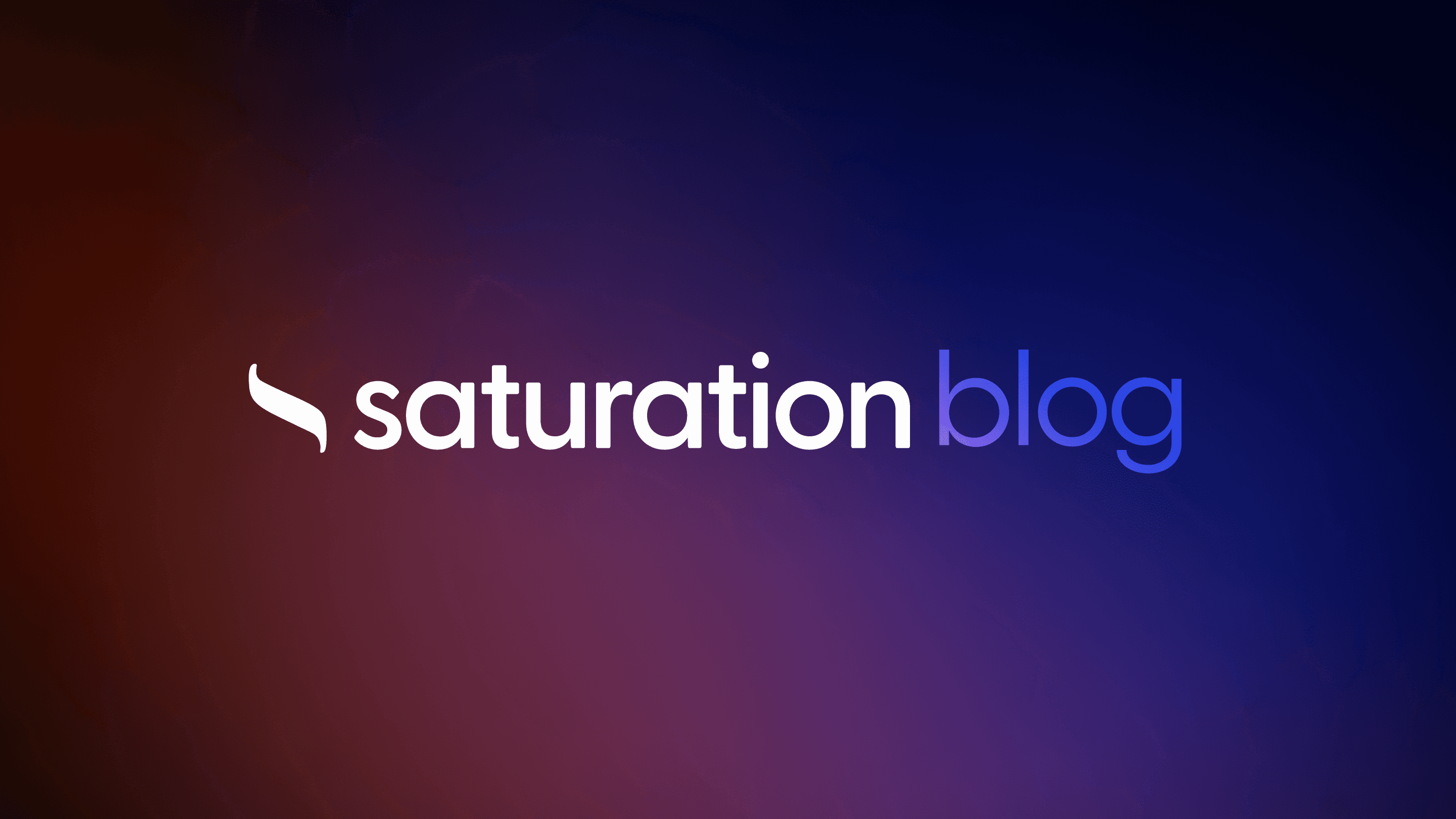
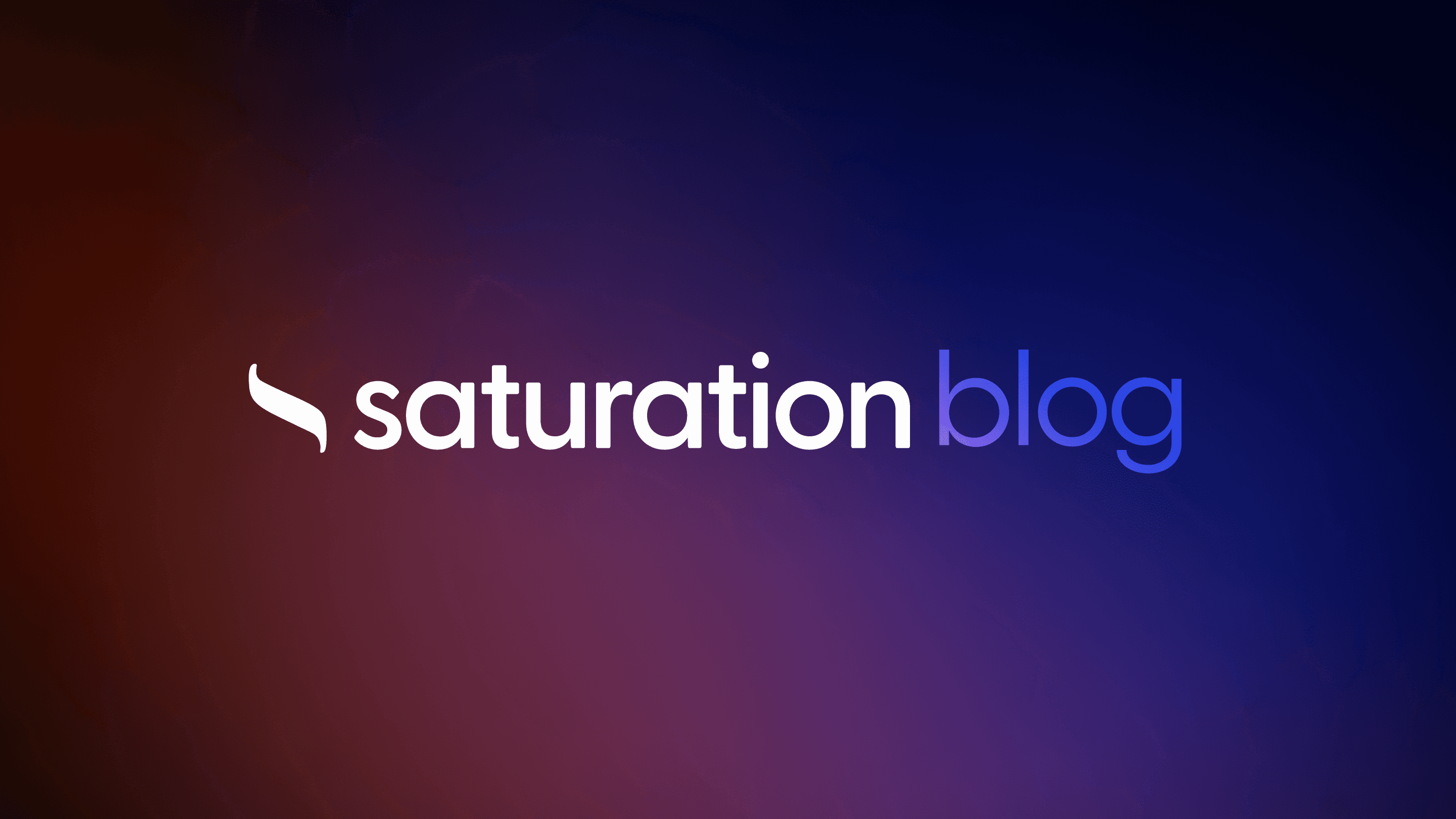
Essential Filmmaking Apps Every Producer Needs
Navigating the labyrinthine process of film production demands not only a keen creative vision but also an arsenal of tools tailored to streamline workflow and enhance collaboration within teams.
From the magic of storyboarding to the minute complexities of budget adherence, the contemporary filmmaker's toolkit has expanded beyond the physical realm, nestling comfortably in the digital domain of applications.
Particularly as a producer, I've discovered a myriad of apps designed to target every phase of production, embodying solutions for the most challenging aspects of filmmaking.
These pivotal resources pave the way for smoother scheduling, dynamic story development, and meticulous management of the myriad details involved in bringing a story to life.
Keep reading to discover the suite of applications that could revolutionize the way you manage your film projects from concept to completion.
Streamline Your Planning With Pre-Production Apps
Embarking on a film production journey, I'm acutely aware that a strong foundation during pre-production can make all the difference between chaos and creativity.
Navigating through the intricacies of planning, I count on a suite of apps designed to refine and restructure the preliminary stages.
Scriptation has become my go-to for swiftly organizing shooting scripts, ensuring that every revision doesn't become a paper chase.
When it's time to visualize the day's shots, Shot Lister is like having a digital assistant that remembers every detail.
Movie Magic Scheduling, with its robust features, has revolutionized my approach to timetabling shoots.
And let's not forget how Google Earth has transformed location scouting, turning what once was an expedition into a few clicks.
Each app brings me a step closer to the seamless orchestration of my project's opening act.
Organize Your Shooting Script With Scriptation
Scriptation has revolutionized the way I manage my shooting scripts. With the touch of a button, updates and notes sync across all devices, ensuring my team is always on the same page - literally.
The app's intuitive interface allows me to annotate and reshuffle scenes with ease, minimizing the paper trail and maximizing my efficiency. Scriptation's adaptive features have been fundamental in enabling me to streamline complex script changes, often at a moment's notice.
Chart Your Shots With Shot Lister
As a film producer, understanding the visual flow of my project is paramount, and Shot Lister is an indispensable part of that process. The app facilitates meticulous planning of each shot, allowing me to construct a visual rhythm that's both precise and fluid. It's a dynamic storyboard in my pocket, transforming abstract ideas into a concrete shot-by-shot roadmap.
Efficiency in filmmaking is often a product of preparation, and Shot Lister champions this philosophy: with its intuitive drag-and-drop interface, scheduling complex shooting sequences becomes a clear, manageable task. It’s empowering to watch a day's shoot distil into a pocket-sized, interactable checklist:
Opening wide-shot capturing the sunrise.
Over-the-shoulder scenes to develop character dynamics.
Close-ups that demand a shallower depth of field for emotional impact.
An energetic montage sequence to mark the narrative's crescendo.
Each list item resonates with the narrative beats, ensuring the visual storytelling aligns perfectly with the script. This level of preparation with Shot Lister gives me the visibility I need to anticipate and adapt to the inevitable curveballs a day on set throws my way.
Schedule Shoots Efficiently With Movie Magic Scheduling
In my experience, Movie Magic Scheduling is akin to a master conductor wielding a baton over the complexities of production timelines. It breaks down the monumental task of scheduling into actionable, flexible strips, creating a harmonious symphony of logistics and time management.
The stripboard feature, a mainstay of this powerful tool, visualizes my entire shoot schedule: who's on set, what's being filmed, and when it's happening. Check out how the functionality can turn a storyboard vision into an organized timeline:
DaySceneLocationCastPages01Ambush at DawnRiverbank WoodsLead + Extras302Moonlit DuelOld BridgeLead + Villain1.503Quiet DesperationProtagonist's HomeLead + Supporting2
Leveraging Movie Magic Scheduling has enabled me to orchestrate the daily dance of filmmaking with precision, ensuring that no detail is left to chance. Such robust support is foundational in maintaining the ebb and flow of my creative process, leaving me free to focus on storytelling and artistry.
Simplify Location Scouting With Google Earth
Google Earth has indisputably transformed my location scouting approach. What used to involve numerous preliminary visits can now be initiated from the comfort of my desktop computer, providing a comprehensive view of potential filming sites in stunning 4K resolution.
I find immense value in Google Earth's ability to scout multiple locations virtually, narrowing down choices before heading out, which saves time and resources. The ability to drop pins and organize site information into a coordinated map makes communicating tentative spots with my film crew both simple and effective.
Capture the Perfect Shot With Cinematography Apps
In my pursuit of cinematic excellence, I've discovered that the art of filming is not just about what's in front of the lens, but how it's captured.
With the right tools, each frame can be a testament to perfection.
Apps like Palette Cam, Cine Meter II, and Artemis Pro have become the bedrock of my approach to visual storytelling.
They're not mere applications but allies in my craft, assisting me in ensuring color accuracy, mastering light conditions, and framing shots with the precision of a seasoned cinematographer.
Let's unpack their significance and dissect why they’re indispensable in achieving the compelling imagery that leaves my audience spellbound.
Reference Color Palettes With Palette Cam
Mastery over the color palette within a film's visual framework is not something I take lightly. Palette Cam is an extraordinary asset, providing me with an instant library of color schemes that arise from any image I feed it.
The capability to extract and reference color palettes from real-world environments allows me to maintain a consistent aesthetic throughout my production. By matching these palettes to my vision, my crew and I can craft scenes with a visual coherence that echoes through every frame:
SceneMoodPrimary ColorsComplementary ColorsReference ImageChase SequenceIntensityFiery Red, Slate GrayDark Blue, Metallic SilverUrban SunsetHero's ReflectionContemplationMuted Blue, Pale GoldSoft Peach, CreamLakeside DawnClimactic DuelTensionStark Black, CrimsonMidnight Blue, Dusky RoseAbandoned Warehouse
The juxtaposition of these chosen palettes against our scripted moments ensures that my team and I can meticulously plan and prepare to capture the essence of each scene, elevating the storytelling to its full potential.
Master Your Lighting With Cine Meter II
Embracing the complexities of on-set lighting, I've come to appreciate the precision that Cine Meter II offers. This robust application equips me with a suite of tools to measure and evaluate every subtlety of light, from intensity to color balance.
Whether adjusting for the warm glow of the golden hour or the harsh fluorescents of an indoor setting, Cine Meter II is my trusty sidekick, ensuring that my scenes are lit to convey the right emotion and depth: providing actionable data that harmonizes the way scenes are perceived through the lens.
SceneAmbianceLight SourceReadingAdjustmentRooftop ConfrontationTenseSunsetEV 11Decrease shutter speedIntimate DialogueIntimateCandlesEV 4Add diffusion filterHeist SceneDynamicNeon SignsEV 8Bump up ISO
Frame Every Shot Precisely With Artemis Pro
Artemis Pro has been a revelation for me in the precise orchestration of my camera angles and shot composition. This pioneering app has the power to emulate various lenses, cameras, and sensor sizes, granting me the foresight to prepare exact framing before even setting foot on location.
Utilizing its comprehensive viewfinder, I can experiment with different perspectives, finding the perfect vantage point that brings my scene to life. By harnessing Artemis Pro's capabilities, I ensure that every visual choice is deliberate and every frame aligns flawlessly with my creative vision.
Keep Track of Time and Location With Sun & Weather Apps
Throughout my filmmaking endeavors, tackling the unpredictability of nature has often felt like a task for mythic heroes.
As a producer, my role involves ensuring the alchemy of sunlight, weather, and the perfect shot coalesce into scenes that enthrall and captivate.
The trio of apps I've come to rely on—Sun Surveyor, Weather Underground, and Golden Hour—serve as my digital navigators, guiding me through the labyrinth of natural light and atmospheric conditions.
These tools offer me the precision and foresight to plan impeccably around the whims of the sun and sky, thus harmonizing the elements with my cinematic aspirations.
Predict Sun Positions With Sun Surveyor
The Sun Surveyor app has become a critical tool in my filmmaking toolkit, enabling me to forecast with precision the positions and trajectories of the sun throughout any given shooting day. Its data is indispensable for scheduling scenes that necessitate natural light at its most dynamic or delicate.
By leveraging Sun Surveyor, I've gained a remarkable advantage in planning the visual narrative of my films:
It ensures that pivotal outdoor scenes are shot at the golden hour for unrivaled warmth and dimension.
It allows me to anticipate the sun's position to avoid unintended shadows or overexposure during crucial takes.
It empowers me to align the natural light with the emotional beats of the story, making each frame intentional and impactful.
Monitor Weather Changes With Weather Underground
Weather Underground has proven indispensable when orchestrating outdoor shoots, offering real-time updates that inform every decision I make on set. Its comprehensive coverage allows me to track weather patterns and temperature changes, ensuring nothing clouds the clarity of my production schedule.
The app's detailed forecasts help me to make pivotal calls on shoot viability, often saving my team from costly weather-induced delays. Access to hyperlocal weather conditions equips us to adjust our planning swiftly, keeping the momentum of my film projects undisturbed by the elements.
Optimize Natural Lighting With Golden Hour
For me, capturing the elusive golden hour light, that brief window where the world is bathed in a soft, warm glow, hinges on one pivotal app: Golden Hour. This application has become an integral part of my cinematography toolkit, enabling me to pinpoint the perfect times for those magical shots that only occur at daybreak and dusk.
As a film producer, I've found that leveraging Golden Hour minimizes guesswork and maximizes shooting time, which is especially crucial when working with tight schedules. Its reliable alerts allow me to mobilize my crew efficiently, to ensure we're all ready when the sun casts its most flattering light, capturing the scenes that resonate with audiences on a primal, sensory level.
Enhance on-Set Efficiency With Production Tools
Embarking on the journey of filmmaking, I've realized that efficiency isn't just about having a vision—it's also about the execution on the set.
It is in this environment that movie magic is manifested through a blend of technology and teamwork.
My toolbox brims with specialized applications tailored to the complex tasks at hand.
Gear Patrol becomes an extension of my memory, cataloging and keeping track of the myriad of equipment.
MovieSlate 8, a marvel in synchronization, keeps my production in rhythm, ensuring that digital slates are in perfect harmony.
And when it comes to maneuvering through the intricate world of camera systems, FiLMiC Remote stands as the gatekeeper, translating my vision into the camera's eye with finesse and precision.
With these tools, each aspect of production dovetails into the next, weaving the fabric of the final piece seamlessly, scene by scene.
Manage Equipment With Gear Patrol
In my relentless pursuit of on-set precision, Gear Patrol has been a substantial asset for managing a vast array of filmmaking equipment. From lenses to lighting rigs, this robust application serves as the digital custodian of my inventory, guaranteeing that every piece of gear is accounted for and ready when inspiration strikes.
With Gear Patrol at my disposal, it's like having a vigilant quartermaster in my pocket, adeptly tracking the whereabouts and status of my equipment. This allows me to effortlessly delegate tasks to my crew, secure in the knowledge that the right tools are always in the right hands, ensuring our production never misses a beat due to misplaced or unavailable gear.
Sync Slates Digitally With MovieSlate 8
Entering a scene, I count on MovieSlate 8 to align every cut, ensuring continuity is preserved with its precise digital clapboard. The seamless sync between audio and video brought forth by this app saves valuable time in post-production, allowing my team to focus on creativity rather than fixing synchronization issues.
With MovieSlate 8, I experience an integration of notetaking and timecoding that is absolutely essential on set. This powerhouse of an app stands as a digital hub for all the crucial details, from scene numbers to camera angles, creating a cohesive record of each take that is invaluable when the editing process begins.
Control Camera Systems With FiLMiC Remote
In my role as a film producer, FiLMiC Remote is akin to a command center for remote camera operation. This powerful app allows me to control the FiLMiC Pro camera app on another device, effectively making real-time adjustments to focus, exposure, and white balance while framing the perfect shot from across the set.
This degree of control is of paramount importance when the camera is mounted on a gimbal or drone. With FiLMiC Remote, I bring intricate shots to life with the precision of a sculptor, adjusting and reviewing in real-time to ensure each frame contributes to the envisioned story.
Device SetupUsage ScenarioAdjustable ControlsReal-time FeedbackDrone-mounted iPhoneAerial landscape shotsExposure, Zoom, FocusYesGimbal-stabilized AndroidDynamic tracking scenesWhite Balance, Shutter Speed, ISOYesStatic iPad MiniTime-lapse sequencesFocus Pulling, Recording Start/StopYes
Edit and Review Footage on the Go
Transforming raw footage into a compelling narrative is perhaps the most awe-inspiring part of my work as a producer.
In the high-stakes realm of film production, the right editing tools are the unsung heroes that help sculpt our story into its final form.
Armed with Adobe Premiere Rush, Frame.io, and a suite of non-linear editing (NLE) tools, I mobilize a dynamic editing suite right on my mobile device or laptop, enabling a fluid transition from on-set filming to the editing room.
These applications not only streamline my editing workflow but foster collaboration and finesse exposure levels, ensuring each scene reflects my creative intent with cinematic precision.
Assemble Rough Cuts With Adobe Premiere Rush
Adobe Premiere Rush has been a game-changer for me, especially when I'm out in the field or in the midst of traveling. It provides the power to begin shaping the narrative almost immediately after footage is captured: a mobile editing studio that fits in my carry-on.
Gather the freshest clips from today's shoot.
Put together the backbone of a scene with intuitive cuts.
Add a touch of color correction to bring out vital details.
Experiment with different soundtracks to set the right tone.
Its user-friendly interface eradicates typical barriers, allowing brisk, on-the-spot rough cut assembly which later streamlines the finer editing process. Rush's seamless integration with Adobe Creative Cloud ensures that the transition from mobile to desktop editing is fluid, maintaining the creative momentum without skipping a beat.
Collaborate on Edits With Frame.io
In the crucible of post-production, Frame.io stands out as a pivotal collaboration tool, seamlessly connecting my team in real-time, regardless of geographical boundaries. This platform enables us to share feedback instantaneously, annotate directly on video footage, and keep track of version history, which preserves the creative vision while fine-tuning the final product.
Utilizing Frame.io has notably enhanced communication within my production team, as it replaces lengthy email threads with clear, concise dialogue centered around the visual elements of our project. This direct approach to collaboration ensures that creative input is integrated promptly, aligning edits with narrative intentions, and propelling our film toward the polished finish it deserves.
Analyze and Adjust Exposure With NLE Tools
Grasping the nuance of exposure levels in post-production profoundly influences the emotive undertones of my work. My go-to Non-Linear Editing (NLE) tools offer sophisticated exposure analysis, enabling me to pinpoint areas that need adjustment to convey the right mood and to ensure each scene resonates with my audience as intended.
Adjusting exposure with precision in my NLE environment is a delicate dance that imbues every frame with intent. The ability to tweak highlights, shadows, and mid-tones through these platforms ensures that the visual continuity of my film is preserved, while maintaining the integrity of the cinematic look that I’ve envisioned.
Simplify the Business Side With Budget and Finance Apps
In the film industry, effective resource management is just as crucial as artistic vision—the financial rigors of production demand tools that marry precision with ease of use.
I intertwine technology with fiscal acumen, harnessing specialized budgeting applications to weave a tight financial tapestry for each project.
Gorilla Budgeting becomes my steadfast companion in the meticulous planning of production costs.
I rely on Expensify for bulletproof tracking of expenses, delivering accountability with every receipt captured.
On the move, Entertainment Partners Mobile is my financial command center, keeping me informed and in control of my film's finances, all with a few taps on my mobile device.
Balancing the books is no longer a mundane task but rather an integrated part of the creative process, ensuring my project sails smoothly from conception to final cut.
Budget Your Projects With Gorilla Budgeting
In the flurry of production activities, I've found Gorilla Budgeting to be a lifeline when it comes to financial foresight and planning. Its comprehensive suite of tools allows me to allocate funds efficiently, track expenditures, and foresee potential overages with impressive precision.
Gorilla Budgeting’s intuitive layout complements my workflow, visibly simplifying the complex arithmetic of film budgeting. This app fortifies my financial decisions, granting me peace of mind that each dollar spent is an investment towards the cinematic story I am determined to tell.
Track Expenses Accurately With Expensify
On the financial side of filmmaking, accuracy is not just appreciated—it's required for a healthy production. That's where Expensify enters, streamlining the expense management process with its user-friendly interface and robust functionality:
DateExpense CategoryAmountProjectReceipt03/02Props$150Project XYes03/03Location Permit$300Project XYes03/04Catering$500Project XYes
Each swipe of a card or cash transaction gets seamlessly logged, categorized, and substantiated with a digital receipt, making it effortless to reconcile and report expenses. This transparency and organizational prowess that Expensify offers are indispensable for keeping the production budget on track without any unwelcome surprises.
Manage Film Finances With Entertainment Partners Mobile
With Entertainment Partners Mobile, I keep a pulse on my production's financial health wherever I am. The app gives me real-time access to budgets and financial reports, offering a comprehensive view of my project's fiscal landscape in the palm of my hand.
This tool streamlines my financial oversight, enabling me to make informed decisions swiftly. It's like having a finance office on the go, ensuring my team and I remain agile and responsive to the ever-evolving demands of film production finance.
Essential Filmmaking Apps Every Producer Needs
Navigating the labyrinthine process of film production demands not only a keen creative vision but also an arsenal of tools tailored to streamline workflow and enhance collaboration within teams.
From the magic of storyboarding to the minute complexities of budget adherence, the contemporary filmmaker's toolkit has expanded beyond the physical realm, nestling comfortably in the digital domain of applications.
Particularly as a producer, I've discovered a myriad of apps designed to target every phase of production, embodying solutions for the most challenging aspects of filmmaking.
These pivotal resources pave the way for smoother scheduling, dynamic story development, and meticulous management of the myriad details involved in bringing a story to life.
Keep reading to discover the suite of applications that could revolutionize the way you manage your film projects from concept to completion.
Streamline Your Planning With Pre-Production Apps
Embarking on a film production journey, I'm acutely aware that a strong foundation during pre-production can make all the difference between chaos and creativity.
Navigating through the intricacies of planning, I count on a suite of apps designed to refine and restructure the preliminary stages.
Scriptation has become my go-to for swiftly organizing shooting scripts, ensuring that every revision doesn't become a paper chase.
When it's time to visualize the day's shots, Shot Lister is like having a digital assistant that remembers every detail.
Movie Magic Scheduling, with its robust features, has revolutionized my approach to timetabling shoots.
And let's not forget how Google Earth has transformed location scouting, turning what once was an expedition into a few clicks.
Each app brings me a step closer to the seamless orchestration of my project's opening act.
Organize Your Shooting Script With Scriptation
Scriptation has revolutionized the way I manage my shooting scripts. With the touch of a button, updates and notes sync across all devices, ensuring my team is always on the same page - literally.
The app's intuitive interface allows me to annotate and reshuffle scenes with ease, minimizing the paper trail and maximizing my efficiency. Scriptation's adaptive features have been fundamental in enabling me to streamline complex script changes, often at a moment's notice.
Chart Your Shots With Shot Lister
As a film producer, understanding the visual flow of my project is paramount, and Shot Lister is an indispensable part of that process. The app facilitates meticulous planning of each shot, allowing me to construct a visual rhythm that's both precise and fluid. It's a dynamic storyboard in my pocket, transforming abstract ideas into a concrete shot-by-shot roadmap.
Efficiency in filmmaking is often a product of preparation, and Shot Lister champions this philosophy: with its intuitive drag-and-drop interface, scheduling complex shooting sequences becomes a clear, manageable task. It’s empowering to watch a day's shoot distil into a pocket-sized, interactable checklist:
Opening wide-shot capturing the sunrise.
Over-the-shoulder scenes to develop character dynamics.
Close-ups that demand a shallower depth of field for emotional impact.
An energetic montage sequence to mark the narrative's crescendo.
Each list item resonates with the narrative beats, ensuring the visual storytelling aligns perfectly with the script. This level of preparation with Shot Lister gives me the visibility I need to anticipate and adapt to the inevitable curveballs a day on set throws my way.
Schedule Shoots Efficiently With Movie Magic Scheduling
In my experience, Movie Magic Scheduling is akin to a master conductor wielding a baton over the complexities of production timelines. It breaks down the monumental task of scheduling into actionable, flexible strips, creating a harmonious symphony of logistics and time management.
The stripboard feature, a mainstay of this powerful tool, visualizes my entire shoot schedule: who's on set, what's being filmed, and when it's happening. Check out how the functionality can turn a storyboard vision into an organized timeline:
DaySceneLocationCastPages01Ambush at DawnRiverbank WoodsLead + Extras302Moonlit DuelOld BridgeLead + Villain1.503Quiet DesperationProtagonist's HomeLead + Supporting2
Leveraging Movie Magic Scheduling has enabled me to orchestrate the daily dance of filmmaking with precision, ensuring that no detail is left to chance. Such robust support is foundational in maintaining the ebb and flow of my creative process, leaving me free to focus on storytelling and artistry.
Simplify Location Scouting With Google Earth
Google Earth has indisputably transformed my location scouting approach. What used to involve numerous preliminary visits can now be initiated from the comfort of my desktop computer, providing a comprehensive view of potential filming sites in stunning 4K resolution.
I find immense value in Google Earth's ability to scout multiple locations virtually, narrowing down choices before heading out, which saves time and resources. The ability to drop pins and organize site information into a coordinated map makes communicating tentative spots with my film crew both simple and effective.
Capture the Perfect Shot With Cinematography Apps
In my pursuit of cinematic excellence, I've discovered that the art of filming is not just about what's in front of the lens, but how it's captured.
With the right tools, each frame can be a testament to perfection.
Apps like Palette Cam, Cine Meter II, and Artemis Pro have become the bedrock of my approach to visual storytelling.
They're not mere applications but allies in my craft, assisting me in ensuring color accuracy, mastering light conditions, and framing shots with the precision of a seasoned cinematographer.
Let's unpack their significance and dissect why they’re indispensable in achieving the compelling imagery that leaves my audience spellbound.
Reference Color Palettes With Palette Cam
Mastery over the color palette within a film's visual framework is not something I take lightly. Palette Cam is an extraordinary asset, providing me with an instant library of color schemes that arise from any image I feed it.
The capability to extract and reference color palettes from real-world environments allows me to maintain a consistent aesthetic throughout my production. By matching these palettes to my vision, my crew and I can craft scenes with a visual coherence that echoes through every frame:
SceneMoodPrimary ColorsComplementary ColorsReference ImageChase SequenceIntensityFiery Red, Slate GrayDark Blue, Metallic SilverUrban SunsetHero's ReflectionContemplationMuted Blue, Pale GoldSoft Peach, CreamLakeside DawnClimactic DuelTensionStark Black, CrimsonMidnight Blue, Dusky RoseAbandoned Warehouse
The juxtaposition of these chosen palettes against our scripted moments ensures that my team and I can meticulously plan and prepare to capture the essence of each scene, elevating the storytelling to its full potential.
Master Your Lighting With Cine Meter II
Embracing the complexities of on-set lighting, I've come to appreciate the precision that Cine Meter II offers. This robust application equips me with a suite of tools to measure and evaluate every subtlety of light, from intensity to color balance.
Whether adjusting for the warm glow of the golden hour or the harsh fluorescents of an indoor setting, Cine Meter II is my trusty sidekick, ensuring that my scenes are lit to convey the right emotion and depth: providing actionable data that harmonizes the way scenes are perceived through the lens.
SceneAmbianceLight SourceReadingAdjustmentRooftop ConfrontationTenseSunsetEV 11Decrease shutter speedIntimate DialogueIntimateCandlesEV 4Add diffusion filterHeist SceneDynamicNeon SignsEV 8Bump up ISO
Frame Every Shot Precisely With Artemis Pro
Artemis Pro has been a revelation for me in the precise orchestration of my camera angles and shot composition. This pioneering app has the power to emulate various lenses, cameras, and sensor sizes, granting me the foresight to prepare exact framing before even setting foot on location.
Utilizing its comprehensive viewfinder, I can experiment with different perspectives, finding the perfect vantage point that brings my scene to life. By harnessing Artemis Pro's capabilities, I ensure that every visual choice is deliberate and every frame aligns flawlessly with my creative vision.
Keep Track of Time and Location With Sun & Weather Apps
Throughout my filmmaking endeavors, tackling the unpredictability of nature has often felt like a task for mythic heroes.
As a producer, my role involves ensuring the alchemy of sunlight, weather, and the perfect shot coalesce into scenes that enthrall and captivate.
The trio of apps I've come to rely on—Sun Surveyor, Weather Underground, and Golden Hour—serve as my digital navigators, guiding me through the labyrinth of natural light and atmospheric conditions.
These tools offer me the precision and foresight to plan impeccably around the whims of the sun and sky, thus harmonizing the elements with my cinematic aspirations.
Predict Sun Positions With Sun Surveyor
The Sun Surveyor app has become a critical tool in my filmmaking toolkit, enabling me to forecast with precision the positions and trajectories of the sun throughout any given shooting day. Its data is indispensable for scheduling scenes that necessitate natural light at its most dynamic or delicate.
By leveraging Sun Surveyor, I've gained a remarkable advantage in planning the visual narrative of my films:
It ensures that pivotal outdoor scenes are shot at the golden hour for unrivaled warmth and dimension.
It allows me to anticipate the sun's position to avoid unintended shadows or overexposure during crucial takes.
It empowers me to align the natural light with the emotional beats of the story, making each frame intentional and impactful.
Monitor Weather Changes With Weather Underground
Weather Underground has proven indispensable when orchestrating outdoor shoots, offering real-time updates that inform every decision I make on set. Its comprehensive coverage allows me to track weather patterns and temperature changes, ensuring nothing clouds the clarity of my production schedule.
The app's detailed forecasts help me to make pivotal calls on shoot viability, often saving my team from costly weather-induced delays. Access to hyperlocal weather conditions equips us to adjust our planning swiftly, keeping the momentum of my film projects undisturbed by the elements.
Optimize Natural Lighting With Golden Hour
For me, capturing the elusive golden hour light, that brief window where the world is bathed in a soft, warm glow, hinges on one pivotal app: Golden Hour. This application has become an integral part of my cinematography toolkit, enabling me to pinpoint the perfect times for those magical shots that only occur at daybreak and dusk.
As a film producer, I've found that leveraging Golden Hour minimizes guesswork and maximizes shooting time, which is especially crucial when working with tight schedules. Its reliable alerts allow me to mobilize my crew efficiently, to ensure we're all ready when the sun casts its most flattering light, capturing the scenes that resonate with audiences on a primal, sensory level.
Enhance on-Set Efficiency With Production Tools
Embarking on the journey of filmmaking, I've realized that efficiency isn't just about having a vision—it's also about the execution on the set.
It is in this environment that movie magic is manifested through a blend of technology and teamwork.
My toolbox brims with specialized applications tailored to the complex tasks at hand.
Gear Patrol becomes an extension of my memory, cataloging and keeping track of the myriad of equipment.
MovieSlate 8, a marvel in synchronization, keeps my production in rhythm, ensuring that digital slates are in perfect harmony.
And when it comes to maneuvering through the intricate world of camera systems, FiLMiC Remote stands as the gatekeeper, translating my vision into the camera's eye with finesse and precision.
With these tools, each aspect of production dovetails into the next, weaving the fabric of the final piece seamlessly, scene by scene.
Manage Equipment With Gear Patrol
In my relentless pursuit of on-set precision, Gear Patrol has been a substantial asset for managing a vast array of filmmaking equipment. From lenses to lighting rigs, this robust application serves as the digital custodian of my inventory, guaranteeing that every piece of gear is accounted for and ready when inspiration strikes.
With Gear Patrol at my disposal, it's like having a vigilant quartermaster in my pocket, adeptly tracking the whereabouts and status of my equipment. This allows me to effortlessly delegate tasks to my crew, secure in the knowledge that the right tools are always in the right hands, ensuring our production never misses a beat due to misplaced or unavailable gear.
Sync Slates Digitally With MovieSlate 8
Entering a scene, I count on MovieSlate 8 to align every cut, ensuring continuity is preserved with its precise digital clapboard. The seamless sync between audio and video brought forth by this app saves valuable time in post-production, allowing my team to focus on creativity rather than fixing synchronization issues.
With MovieSlate 8, I experience an integration of notetaking and timecoding that is absolutely essential on set. This powerhouse of an app stands as a digital hub for all the crucial details, from scene numbers to camera angles, creating a cohesive record of each take that is invaluable when the editing process begins.
Control Camera Systems With FiLMiC Remote
In my role as a film producer, FiLMiC Remote is akin to a command center for remote camera operation. This powerful app allows me to control the FiLMiC Pro camera app on another device, effectively making real-time adjustments to focus, exposure, and white balance while framing the perfect shot from across the set.
This degree of control is of paramount importance when the camera is mounted on a gimbal or drone. With FiLMiC Remote, I bring intricate shots to life with the precision of a sculptor, adjusting and reviewing in real-time to ensure each frame contributes to the envisioned story.
Device SetupUsage ScenarioAdjustable ControlsReal-time FeedbackDrone-mounted iPhoneAerial landscape shotsExposure, Zoom, FocusYesGimbal-stabilized AndroidDynamic tracking scenesWhite Balance, Shutter Speed, ISOYesStatic iPad MiniTime-lapse sequencesFocus Pulling, Recording Start/StopYes
Edit and Review Footage on the Go
Transforming raw footage into a compelling narrative is perhaps the most awe-inspiring part of my work as a producer.
In the high-stakes realm of film production, the right editing tools are the unsung heroes that help sculpt our story into its final form.
Armed with Adobe Premiere Rush, Frame.io, and a suite of non-linear editing (NLE) tools, I mobilize a dynamic editing suite right on my mobile device or laptop, enabling a fluid transition from on-set filming to the editing room.
These applications not only streamline my editing workflow but foster collaboration and finesse exposure levels, ensuring each scene reflects my creative intent with cinematic precision.
Assemble Rough Cuts With Adobe Premiere Rush
Adobe Premiere Rush has been a game-changer for me, especially when I'm out in the field or in the midst of traveling. It provides the power to begin shaping the narrative almost immediately after footage is captured: a mobile editing studio that fits in my carry-on.
Gather the freshest clips from today's shoot.
Put together the backbone of a scene with intuitive cuts.
Add a touch of color correction to bring out vital details.
Experiment with different soundtracks to set the right tone.
Its user-friendly interface eradicates typical barriers, allowing brisk, on-the-spot rough cut assembly which later streamlines the finer editing process. Rush's seamless integration with Adobe Creative Cloud ensures that the transition from mobile to desktop editing is fluid, maintaining the creative momentum without skipping a beat.
Collaborate on Edits With Frame.io
In the crucible of post-production, Frame.io stands out as a pivotal collaboration tool, seamlessly connecting my team in real-time, regardless of geographical boundaries. This platform enables us to share feedback instantaneously, annotate directly on video footage, and keep track of version history, which preserves the creative vision while fine-tuning the final product.
Utilizing Frame.io has notably enhanced communication within my production team, as it replaces lengthy email threads with clear, concise dialogue centered around the visual elements of our project. This direct approach to collaboration ensures that creative input is integrated promptly, aligning edits with narrative intentions, and propelling our film toward the polished finish it deserves.
Analyze and Adjust Exposure With NLE Tools
Grasping the nuance of exposure levels in post-production profoundly influences the emotive undertones of my work. My go-to Non-Linear Editing (NLE) tools offer sophisticated exposure analysis, enabling me to pinpoint areas that need adjustment to convey the right mood and to ensure each scene resonates with my audience as intended.
Adjusting exposure with precision in my NLE environment is a delicate dance that imbues every frame with intent. The ability to tweak highlights, shadows, and mid-tones through these platforms ensures that the visual continuity of my film is preserved, while maintaining the integrity of the cinematic look that I’ve envisioned.
Simplify the Business Side With Budget and Finance Apps
In the film industry, effective resource management is just as crucial as artistic vision—the financial rigors of production demand tools that marry precision with ease of use.
I intertwine technology with fiscal acumen, harnessing specialized budgeting applications to weave a tight financial tapestry for each project.
Gorilla Budgeting becomes my steadfast companion in the meticulous planning of production costs.
I rely on Expensify for bulletproof tracking of expenses, delivering accountability with every receipt captured.
On the move, Entertainment Partners Mobile is my financial command center, keeping me informed and in control of my film's finances, all with a few taps on my mobile device.
Balancing the books is no longer a mundane task but rather an integrated part of the creative process, ensuring my project sails smoothly from conception to final cut.
Budget Your Projects With Gorilla Budgeting
In the flurry of production activities, I've found Gorilla Budgeting to be a lifeline when it comes to financial foresight and planning. Its comprehensive suite of tools allows me to allocate funds efficiently, track expenditures, and foresee potential overages with impressive precision.
Gorilla Budgeting’s intuitive layout complements my workflow, visibly simplifying the complex arithmetic of film budgeting. This app fortifies my financial decisions, granting me peace of mind that each dollar spent is an investment towards the cinematic story I am determined to tell.
Track Expenses Accurately With Expensify
On the financial side of filmmaking, accuracy is not just appreciated—it's required for a healthy production. That's where Expensify enters, streamlining the expense management process with its user-friendly interface and robust functionality:
DateExpense CategoryAmountProjectReceipt03/02Props$150Project XYes03/03Location Permit$300Project XYes03/04Catering$500Project XYes
Each swipe of a card or cash transaction gets seamlessly logged, categorized, and substantiated with a digital receipt, making it effortless to reconcile and report expenses. This transparency and organizational prowess that Expensify offers are indispensable for keeping the production budget on track without any unwelcome surprises.
Manage Film Finances With Entertainment Partners Mobile
With Entertainment Partners Mobile, I keep a pulse on my production's financial health wherever I am. The app gives me real-time access to budgets and financial reports, offering a comprehensive view of my project's fiscal landscape in the palm of my hand.
This tool streamlines my financial oversight, enabling me to make informed decisions swiftly. It's like having a finance office on the go, ensuring my team and I remain agile and responsive to the ever-evolving demands of film production finance.
Essential Filmmaking Apps Every Producer Needs
Navigating the labyrinthine process of film production demands not only a keen creative vision but also an arsenal of tools tailored to streamline workflow and enhance collaboration within teams.
From the magic of storyboarding to the minute complexities of budget adherence, the contemporary filmmaker's toolkit has expanded beyond the physical realm, nestling comfortably in the digital domain of applications.
Particularly as a producer, I've discovered a myriad of apps designed to target every phase of production, embodying solutions for the most challenging aspects of filmmaking.
These pivotal resources pave the way for smoother scheduling, dynamic story development, and meticulous management of the myriad details involved in bringing a story to life.
Keep reading to discover the suite of applications that could revolutionize the way you manage your film projects from concept to completion.
Streamline Your Planning With Pre-Production Apps
Embarking on a film production journey, I'm acutely aware that a strong foundation during pre-production can make all the difference between chaos and creativity.
Navigating through the intricacies of planning, I count on a suite of apps designed to refine and restructure the preliminary stages.
Scriptation has become my go-to for swiftly organizing shooting scripts, ensuring that every revision doesn't become a paper chase.
When it's time to visualize the day's shots, Shot Lister is like having a digital assistant that remembers every detail.
Movie Magic Scheduling, with its robust features, has revolutionized my approach to timetabling shoots.
And let's not forget how Google Earth has transformed location scouting, turning what once was an expedition into a few clicks.
Each app brings me a step closer to the seamless orchestration of my project's opening act.
Organize Your Shooting Script With Scriptation
Scriptation has revolutionized the way I manage my shooting scripts. With the touch of a button, updates and notes sync across all devices, ensuring my team is always on the same page - literally.
The app's intuitive interface allows me to annotate and reshuffle scenes with ease, minimizing the paper trail and maximizing my efficiency. Scriptation's adaptive features have been fundamental in enabling me to streamline complex script changes, often at a moment's notice.
Chart Your Shots With Shot Lister
As a film producer, understanding the visual flow of my project is paramount, and Shot Lister is an indispensable part of that process. The app facilitates meticulous planning of each shot, allowing me to construct a visual rhythm that's both precise and fluid. It's a dynamic storyboard in my pocket, transforming abstract ideas into a concrete shot-by-shot roadmap.
Efficiency in filmmaking is often a product of preparation, and Shot Lister champions this philosophy: with its intuitive drag-and-drop interface, scheduling complex shooting sequences becomes a clear, manageable task. It’s empowering to watch a day's shoot distil into a pocket-sized, interactable checklist:
Opening wide-shot capturing the sunrise.
Over-the-shoulder scenes to develop character dynamics.
Close-ups that demand a shallower depth of field for emotional impact.
An energetic montage sequence to mark the narrative's crescendo.
Each list item resonates with the narrative beats, ensuring the visual storytelling aligns perfectly with the script. This level of preparation with Shot Lister gives me the visibility I need to anticipate and adapt to the inevitable curveballs a day on set throws my way.
Schedule Shoots Efficiently With Movie Magic Scheduling
In my experience, Movie Magic Scheduling is akin to a master conductor wielding a baton over the complexities of production timelines. It breaks down the monumental task of scheduling into actionable, flexible strips, creating a harmonious symphony of logistics and time management.
The stripboard feature, a mainstay of this powerful tool, visualizes my entire shoot schedule: who's on set, what's being filmed, and when it's happening. Check out how the functionality can turn a storyboard vision into an organized timeline:
DaySceneLocationCastPages01Ambush at DawnRiverbank WoodsLead + Extras302Moonlit DuelOld BridgeLead + Villain1.503Quiet DesperationProtagonist's HomeLead + Supporting2
Leveraging Movie Magic Scheduling has enabled me to orchestrate the daily dance of filmmaking with precision, ensuring that no detail is left to chance. Such robust support is foundational in maintaining the ebb and flow of my creative process, leaving me free to focus on storytelling and artistry.
Simplify Location Scouting With Google Earth
Google Earth has indisputably transformed my location scouting approach. What used to involve numerous preliminary visits can now be initiated from the comfort of my desktop computer, providing a comprehensive view of potential filming sites in stunning 4K resolution.
I find immense value in Google Earth's ability to scout multiple locations virtually, narrowing down choices before heading out, which saves time and resources. The ability to drop pins and organize site information into a coordinated map makes communicating tentative spots with my film crew both simple and effective.
Capture the Perfect Shot With Cinematography Apps
In my pursuit of cinematic excellence, I've discovered that the art of filming is not just about what's in front of the lens, but how it's captured.
With the right tools, each frame can be a testament to perfection.
Apps like Palette Cam, Cine Meter II, and Artemis Pro have become the bedrock of my approach to visual storytelling.
They're not mere applications but allies in my craft, assisting me in ensuring color accuracy, mastering light conditions, and framing shots with the precision of a seasoned cinematographer.
Let's unpack their significance and dissect why they’re indispensable in achieving the compelling imagery that leaves my audience spellbound.
Reference Color Palettes With Palette Cam
Mastery over the color palette within a film's visual framework is not something I take lightly. Palette Cam is an extraordinary asset, providing me with an instant library of color schemes that arise from any image I feed it.
The capability to extract and reference color palettes from real-world environments allows me to maintain a consistent aesthetic throughout my production. By matching these palettes to my vision, my crew and I can craft scenes with a visual coherence that echoes through every frame:
SceneMoodPrimary ColorsComplementary ColorsReference ImageChase SequenceIntensityFiery Red, Slate GrayDark Blue, Metallic SilverUrban SunsetHero's ReflectionContemplationMuted Blue, Pale GoldSoft Peach, CreamLakeside DawnClimactic DuelTensionStark Black, CrimsonMidnight Blue, Dusky RoseAbandoned Warehouse
The juxtaposition of these chosen palettes against our scripted moments ensures that my team and I can meticulously plan and prepare to capture the essence of each scene, elevating the storytelling to its full potential.
Master Your Lighting With Cine Meter II
Embracing the complexities of on-set lighting, I've come to appreciate the precision that Cine Meter II offers. This robust application equips me with a suite of tools to measure and evaluate every subtlety of light, from intensity to color balance.
Whether adjusting for the warm glow of the golden hour or the harsh fluorescents of an indoor setting, Cine Meter II is my trusty sidekick, ensuring that my scenes are lit to convey the right emotion and depth: providing actionable data that harmonizes the way scenes are perceived through the lens.
SceneAmbianceLight SourceReadingAdjustmentRooftop ConfrontationTenseSunsetEV 11Decrease shutter speedIntimate DialogueIntimateCandlesEV 4Add diffusion filterHeist SceneDynamicNeon SignsEV 8Bump up ISO
Frame Every Shot Precisely With Artemis Pro
Artemis Pro has been a revelation for me in the precise orchestration of my camera angles and shot composition. This pioneering app has the power to emulate various lenses, cameras, and sensor sizes, granting me the foresight to prepare exact framing before even setting foot on location.
Utilizing its comprehensive viewfinder, I can experiment with different perspectives, finding the perfect vantage point that brings my scene to life. By harnessing Artemis Pro's capabilities, I ensure that every visual choice is deliberate and every frame aligns flawlessly with my creative vision.
Keep Track of Time and Location With Sun & Weather Apps
Throughout my filmmaking endeavors, tackling the unpredictability of nature has often felt like a task for mythic heroes.
As a producer, my role involves ensuring the alchemy of sunlight, weather, and the perfect shot coalesce into scenes that enthrall and captivate.
The trio of apps I've come to rely on—Sun Surveyor, Weather Underground, and Golden Hour—serve as my digital navigators, guiding me through the labyrinth of natural light and atmospheric conditions.
These tools offer me the precision and foresight to plan impeccably around the whims of the sun and sky, thus harmonizing the elements with my cinematic aspirations.
Predict Sun Positions With Sun Surveyor
The Sun Surveyor app has become a critical tool in my filmmaking toolkit, enabling me to forecast with precision the positions and trajectories of the sun throughout any given shooting day. Its data is indispensable for scheduling scenes that necessitate natural light at its most dynamic or delicate.
By leveraging Sun Surveyor, I've gained a remarkable advantage in planning the visual narrative of my films:
It ensures that pivotal outdoor scenes are shot at the golden hour for unrivaled warmth and dimension.
It allows me to anticipate the sun's position to avoid unintended shadows or overexposure during crucial takes.
It empowers me to align the natural light with the emotional beats of the story, making each frame intentional and impactful.
Monitor Weather Changes With Weather Underground
Weather Underground has proven indispensable when orchestrating outdoor shoots, offering real-time updates that inform every decision I make on set. Its comprehensive coverage allows me to track weather patterns and temperature changes, ensuring nothing clouds the clarity of my production schedule.
The app's detailed forecasts help me to make pivotal calls on shoot viability, often saving my team from costly weather-induced delays. Access to hyperlocal weather conditions equips us to adjust our planning swiftly, keeping the momentum of my film projects undisturbed by the elements.
Optimize Natural Lighting With Golden Hour
For me, capturing the elusive golden hour light, that brief window where the world is bathed in a soft, warm glow, hinges on one pivotal app: Golden Hour. This application has become an integral part of my cinematography toolkit, enabling me to pinpoint the perfect times for those magical shots that only occur at daybreak and dusk.
As a film producer, I've found that leveraging Golden Hour minimizes guesswork and maximizes shooting time, which is especially crucial when working with tight schedules. Its reliable alerts allow me to mobilize my crew efficiently, to ensure we're all ready when the sun casts its most flattering light, capturing the scenes that resonate with audiences on a primal, sensory level.
Enhance on-Set Efficiency With Production Tools
Embarking on the journey of filmmaking, I've realized that efficiency isn't just about having a vision—it's also about the execution on the set.
It is in this environment that movie magic is manifested through a blend of technology and teamwork.
My toolbox brims with specialized applications tailored to the complex tasks at hand.
Gear Patrol becomes an extension of my memory, cataloging and keeping track of the myriad of equipment.
MovieSlate 8, a marvel in synchronization, keeps my production in rhythm, ensuring that digital slates are in perfect harmony.
And when it comes to maneuvering through the intricate world of camera systems, FiLMiC Remote stands as the gatekeeper, translating my vision into the camera's eye with finesse and precision.
With these tools, each aspect of production dovetails into the next, weaving the fabric of the final piece seamlessly, scene by scene.
Manage Equipment With Gear Patrol
In my relentless pursuit of on-set precision, Gear Patrol has been a substantial asset for managing a vast array of filmmaking equipment. From lenses to lighting rigs, this robust application serves as the digital custodian of my inventory, guaranteeing that every piece of gear is accounted for and ready when inspiration strikes.
With Gear Patrol at my disposal, it's like having a vigilant quartermaster in my pocket, adeptly tracking the whereabouts and status of my equipment. This allows me to effortlessly delegate tasks to my crew, secure in the knowledge that the right tools are always in the right hands, ensuring our production never misses a beat due to misplaced or unavailable gear.
Sync Slates Digitally With MovieSlate 8
Entering a scene, I count on MovieSlate 8 to align every cut, ensuring continuity is preserved with its precise digital clapboard. The seamless sync between audio and video brought forth by this app saves valuable time in post-production, allowing my team to focus on creativity rather than fixing synchronization issues.
With MovieSlate 8, I experience an integration of notetaking and timecoding that is absolutely essential on set. This powerhouse of an app stands as a digital hub for all the crucial details, from scene numbers to camera angles, creating a cohesive record of each take that is invaluable when the editing process begins.
Control Camera Systems With FiLMiC Remote
In my role as a film producer, FiLMiC Remote is akin to a command center for remote camera operation. This powerful app allows me to control the FiLMiC Pro camera app on another device, effectively making real-time adjustments to focus, exposure, and white balance while framing the perfect shot from across the set.
This degree of control is of paramount importance when the camera is mounted on a gimbal or drone. With FiLMiC Remote, I bring intricate shots to life with the precision of a sculptor, adjusting and reviewing in real-time to ensure each frame contributes to the envisioned story.
Device SetupUsage ScenarioAdjustable ControlsReal-time FeedbackDrone-mounted iPhoneAerial landscape shotsExposure, Zoom, FocusYesGimbal-stabilized AndroidDynamic tracking scenesWhite Balance, Shutter Speed, ISOYesStatic iPad MiniTime-lapse sequencesFocus Pulling, Recording Start/StopYes
Edit and Review Footage on the Go
Transforming raw footage into a compelling narrative is perhaps the most awe-inspiring part of my work as a producer.
In the high-stakes realm of film production, the right editing tools are the unsung heroes that help sculpt our story into its final form.
Armed with Adobe Premiere Rush, Frame.io, and a suite of non-linear editing (NLE) tools, I mobilize a dynamic editing suite right on my mobile device or laptop, enabling a fluid transition from on-set filming to the editing room.
These applications not only streamline my editing workflow but foster collaboration and finesse exposure levels, ensuring each scene reflects my creative intent with cinematic precision.
Assemble Rough Cuts With Adobe Premiere Rush
Adobe Premiere Rush has been a game-changer for me, especially when I'm out in the field or in the midst of traveling. It provides the power to begin shaping the narrative almost immediately after footage is captured: a mobile editing studio that fits in my carry-on.
Gather the freshest clips from today's shoot.
Put together the backbone of a scene with intuitive cuts.
Add a touch of color correction to bring out vital details.
Experiment with different soundtracks to set the right tone.
Its user-friendly interface eradicates typical barriers, allowing brisk, on-the-spot rough cut assembly which later streamlines the finer editing process. Rush's seamless integration with Adobe Creative Cloud ensures that the transition from mobile to desktop editing is fluid, maintaining the creative momentum without skipping a beat.
Collaborate on Edits With Frame.io
In the crucible of post-production, Frame.io stands out as a pivotal collaboration tool, seamlessly connecting my team in real-time, regardless of geographical boundaries. This platform enables us to share feedback instantaneously, annotate directly on video footage, and keep track of version history, which preserves the creative vision while fine-tuning the final product.
Utilizing Frame.io has notably enhanced communication within my production team, as it replaces lengthy email threads with clear, concise dialogue centered around the visual elements of our project. This direct approach to collaboration ensures that creative input is integrated promptly, aligning edits with narrative intentions, and propelling our film toward the polished finish it deserves.
Analyze and Adjust Exposure With NLE Tools
Grasping the nuance of exposure levels in post-production profoundly influences the emotive undertones of my work. My go-to Non-Linear Editing (NLE) tools offer sophisticated exposure analysis, enabling me to pinpoint areas that need adjustment to convey the right mood and to ensure each scene resonates with my audience as intended.
Adjusting exposure with precision in my NLE environment is a delicate dance that imbues every frame with intent. The ability to tweak highlights, shadows, and mid-tones through these platforms ensures that the visual continuity of my film is preserved, while maintaining the integrity of the cinematic look that I’ve envisioned.
Simplify the Business Side With Budget and Finance Apps
In the film industry, effective resource management is just as crucial as artistic vision—the financial rigors of production demand tools that marry precision with ease of use.
I intertwine technology with fiscal acumen, harnessing specialized budgeting applications to weave a tight financial tapestry for each project.
Gorilla Budgeting becomes my steadfast companion in the meticulous planning of production costs.
I rely on Expensify for bulletproof tracking of expenses, delivering accountability with every receipt captured.
On the move, Entertainment Partners Mobile is my financial command center, keeping me informed and in control of my film's finances, all with a few taps on my mobile device.
Balancing the books is no longer a mundane task but rather an integrated part of the creative process, ensuring my project sails smoothly from conception to final cut.
Budget Your Projects With Gorilla Budgeting
In the flurry of production activities, I've found Gorilla Budgeting to be a lifeline when it comes to financial foresight and planning. Its comprehensive suite of tools allows me to allocate funds efficiently, track expenditures, and foresee potential overages with impressive precision.
Gorilla Budgeting’s intuitive layout complements my workflow, visibly simplifying the complex arithmetic of film budgeting. This app fortifies my financial decisions, granting me peace of mind that each dollar spent is an investment towards the cinematic story I am determined to tell.
Track Expenses Accurately With Expensify
On the financial side of filmmaking, accuracy is not just appreciated—it's required for a healthy production. That's where Expensify enters, streamlining the expense management process with its user-friendly interface and robust functionality:
DateExpense CategoryAmountProjectReceipt03/02Props$150Project XYes03/03Location Permit$300Project XYes03/04Catering$500Project XYes
Each swipe of a card or cash transaction gets seamlessly logged, categorized, and substantiated with a digital receipt, making it effortless to reconcile and report expenses. This transparency and organizational prowess that Expensify offers are indispensable for keeping the production budget on track without any unwelcome surprises.
Manage Film Finances With Entertainment Partners Mobile
With Entertainment Partners Mobile, I keep a pulse on my production's financial health wherever I am. The app gives me real-time access to budgets and financial reports, offering a comprehensive view of my project's fiscal landscape in the palm of my hand.
This tool streamlines my financial oversight, enabling me to make informed decisions swiftly. It's like having a finance office on the go, ensuring my team and I remain agile and responsive to the ever-evolving demands of film production finance.
Try Saturation today with our
free budget templates.
Get Free Template

