Discover the Best Free Film Budgeting Software
Mar 7, 2023
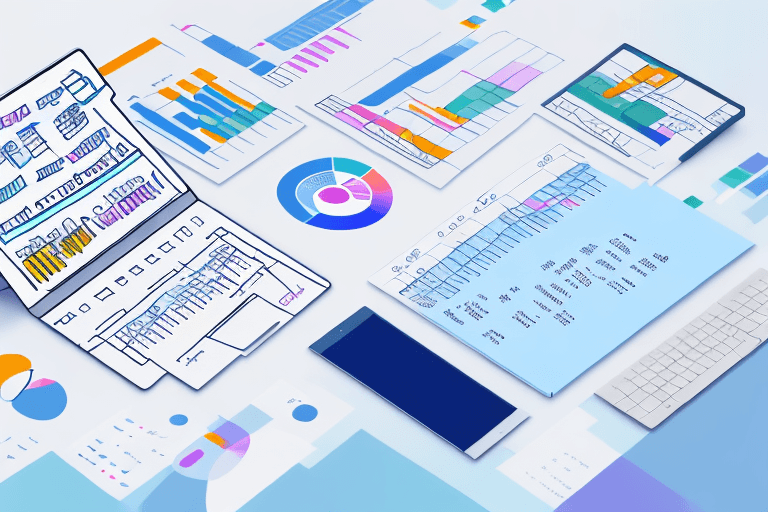
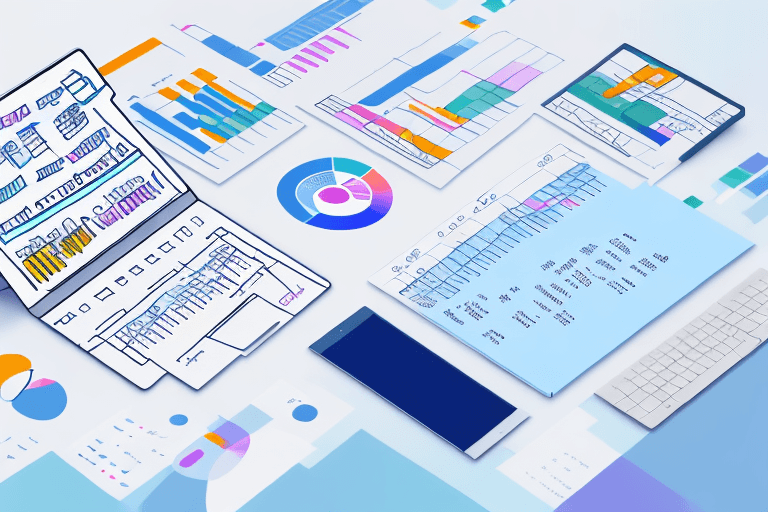
Filmmaking is an art that requires careful planning and execution. A crucial aspect of this process is budgeting, which plays a significant role in determining the success of a film and ensuring its quality. In today's digital age, filmmakers have access to a wide range of budgeting software that can simplify and streamline this essential task. In this article, we will explore the importance of film budgeting, the need for budgeting software, the top free options available, a comparison between free and paid software, user reviews and experiences, as well as tips on making the most of your chosen software.
Understanding the Importance of Film Budgeting
When embarking on a film production, budgeting should be at the forefront of your planning. It goes beyond just managing expenses and allocating funds; it is a comprehensive process that involves meticulous estimation and organization of all financial aspects of your project.
But why is budgeting so crucial in the world of filmmaking? Let's delve deeper into the topic to understand its significance.
The Role of Budgeting in Film Production
Budgeting is the backbone of any successful film production. It allows filmmakers to determine the resources required for each aspect of their project, including pre-production, production, and post-production. By creating a well-structured budget, you can ensure that your film stays on track and within financial limitations.
During the pre-production phase, budgeting helps in estimating the costs associated with script development, hiring key crew members, scouting locations, and securing necessary permits. It also aids in determining the budget for casting, wardrobe, makeup, and other essential elements that contribute to the overall vision of the film.
When it comes to production, budgeting ensures that you have allocated funds for equipment rentals, set construction, transportation, and catering services. These aspects are vital for a smooth and efficient shoot, allowing the cast and crew to focus on delivering their best performances.
Post-production activities such as editing, sound design, visual effects, and music composition also require careful budgeting. By setting aside funds for these crucial processes, you can ensure that the final product meets your creative vision and resonates with your target audience.
How Budgeting Impacts the Quality of a Film
Effective budgeting directly affects the overall quality of a film. It enables filmmakers to allocate funds to essential departments such as casting, location scouting, art direction, and special effects. By investing in the right areas, you can enhance the production value and visual appeal of your film, ultimately leaving a lasting impression on your audience.
For instance, allocating a significant portion of your budget to casting can lead to the inclusion of talented actors who bring depth and authenticity to their roles. This can elevate the performances and make your film more compelling.
Similarly, budgeting for art direction allows you to create visually stunning sets and environments that transport the audience into the world of your film. Attention to detail in production design can make a significant difference in how your story is perceived and remembered.
Special effects, when used judiciously and with proper budgeting, can add a touch of magic to your film. Whether it's creating realistic explosions, otherworldly creatures, or breathtaking visual sequences, the right allocation of funds ensures that these effects seamlessly blend into the narrative, enhancing the overall cinematic experience.
By considering the importance of budgeting in film production and making informed decisions about resource allocation, you can maximize the impact of your film and increase its chances of success in the highly competitive industry.
The Need for Film Budgeting Software
While budgeting is crucial, it can also be a complex and time-consuming process. This is where film budgeting software comes in handy. These tools streamline the budgeting process, making it more efficient and accurate. Let's explore the key reasons why you need film budgeting software.
Simplifying the Budgeting Process
Traditionally, budgeting involved extensive paperwork and complex spreadsheets. However, with budgeting software, you can simplify this process by automating calculations, generating reports, and organizing your expenses in a structured manner. This saves you time and allows you to focus more on the creative aspects of your film.
Imagine having to manually calculate every line item in your budget, from production costs to post-production expenses. It would be a tedious and error-prone task. With film budgeting software, you can enter your budget items and let the software handle the calculations. It will automatically tally up the costs, factor in any discounts or tax credits, and provide you with a clear overview of your financials.
Furthermore, these software tools offer film budget templates specifically designed for the film industry. They come preloaded with common budget categories and line items, allowing you to quickly create a comprehensive budget without starting from scratch. This not only saves time but also ensures that you don't overlook any important expenses.
Ensuring Accuracy and Efficiency
Film budgeting software eliminates the risk of human error commonly associated with manual budgeting. These tools perform calculations accurately and provide real-time updates, ensuring that you always have the most up-to-date financial information at your fingertips.
Imagine a scenario where you realize halfway through the production that you've underestimated a major expense. Without budgeting software, you would have to manually recalculate your budget and make adjustments on the fly. This can be a chaotic and stressful experience. However, with film budgeting software, you can easily update your budget with new information and instantly see how it impacts your overall financial plan.
Additionally, these software tools offer features like cost tracking, budget variance analysis, and forecasting. Cost tracking allows you to monitor your expenses in real time, helping you stay on top of your financials and avoid overspending. Budget variance analysis helps you identify any deviations from your original budget, allowing you to make informed decisions and take corrective actions if necessary. Forecasting features allow you to project your future expenses based on historical data and trends, giving you a clearer picture of your financial outlook.
Overall, film budgeting software provides a level of accuracy and efficiency that is hard to achieve with manual budgeting. By automating calculations, providing real-time updates, and offering advanced features, these tools empower filmmakers to effectively manage their finances and make informed decisions throughout the production process.
Top Free Film Budgeting Software Options
If you're on a tight budget, fret not, as there are excellent free film budgeting software options available. Let's take a closer look at some of the best ones:
Saturation
The best free option is saturation, this software comes with advanced features like collaboration tools, customizable budget templates, and integration with accounting software. It allows multiple users to work on the budget simultaneously, making it ideal for collaborative film projects.
With the collaboration tools, you can invite team members or stakeholders to access and contribute to the budgeting process and help you create a film budget breakdown. This promotes transparency and ensures that everyone involved is on the same page when it comes to financial planning. You can assign different roles and permissions to each user, allowing you to control who can view, edit, or approve budget changes.
Kickstart your film project by selecting from a variety of pre-designed production budget templates tailored specifically for the film industry from music videos to feature film. You can add or remove categories, adjust expense estimates, and customize the layout to match your project requirements. This flexibility ensures that the budget reflects the unique aspects of your film production.
Furthermore, the reporting capabilities of this software allow you to generate detailed budget reports, which can be useful for presenting your financial plan to potential investors, creating a shooting schedule and understanding distribution costs. These reports can include charts, graphs, and breakdowns of your budget by category, helping you communicate your financial strategy effectively.
Truebudget
This free budgeting software offers a user-friendly interface, allowing filmmakers of all skill levels to navigate through the budgeting process effortlessly. It provides comprehensive film budget templates, expense tracking features, and reporting capabilities to keep you organized and in control of your finances.
With this software, you can easily create a budget for your commercial or music videos using the AICP template. This template cover's various aspects of production, such as equipment rental, location fees, and post-production costs. By using this template as a starting point, you can save time and ensure that you don't overlook any essential expenses.
The expense tracking features allow you to input and categorize your expenses, making it easier to monitor your spending and identify areas where you can cut costs. The software also provides real-time updates on your budget, giving you a clear overview of your financial status throughout the production process.
Google Sheets
Google Sheets is a versatile tool that some filmmakers have adapted for budgeting purposes. Its cloud-based nature allows for real-time collaboration, making it a good fit for teams working across different locations. Basic formulas can automate some calculations, and the ability to create custom templates can provide a starting point for your film's budget. It's also free to use, which is a significant draw for independent filmmakers or those on a tight budget.
However, Google Sheets wasn't specifically designed for film budgeting, and thus lacks specialized features found in dedicated production budgeting software. These can include industry-standard budgeting formats, integration with other production tools, and comprehensive breakdown capabilities. While Google Sheets can be a good starting point, a more specialized tool might be needed as a project's complexity increases.
Comparing Free vs. Paid Film Budgeting Software
When it comes to film budgeting software, there are various options available in the market. While free software can be a great starting point, it's essential to consider the advantages and limitations before making a decision. Let's explore the pros and cons of using free software:
Advantages of Free Software
One of the most significant advantages of free budgeting software is that it allows filmmakers to get started without any upfront cost. Industry standard movie magic is expensive and hard to use. This accessibility makes it an attractive option for independent filmmakers and small productions who may have limited resources. Free software options offer essential budgeting features and functionalities, helping users to create accurate budgets and manage expenses effectively.
In addition to the cost factor, free software also provides an opportunity for filmmakers to familiarize themselves with the budgeting process. It allows them to gain hands-on experience and develop a solid understanding of how to allocate funds and track expenses.
Furthermore, free software often comes with a user-friendly interface, making it easy for beginners to navigate and utilize its features. This simplicity can be beneficial for those who are new to budgeting and may find paid software overwhelming.
Limitations of Free Software
While free software can be a valuable starting point, it's important to be aware of its limitations compared to paid options such as Movie Magic Budgeting or Saturation's Production Tier. One of the primary limitations is restricted features. Free software may not offer the same extensive range of features as paid software, limiting the user's ability to customize and tailor the budgeting process to their specific needs.
Compatibility can also be an issue with free software. Since it is often developed independently, it may not seamlessly integrate with other film production software that you may be using. This can lead to inefficiencies and potential difficulties in transferring data between different software platforms.
Furthermore, as your budgeting needs become more advanced, free software may not be able to keep up with your requirements. If you find yourself needing more advanced features or additional support, investing in a paid software solution may be worth considering.
In conclusion, while free budgeting software offers accessibility and essential features, it's important to carefully evaluate its limitations. Consider your specific budgeting needs, the level of support required, and the compatibility with other software before making a decision. Whether you choose free or paid software, the ultimate goal is to have a tool that helps you create accurate budgets and effectively manage your film production expenses.
How much does movie magic budgeting cost?
Entertainment partners the makers of movie magic has a hefty price tag of $400
Other paid budgeting solution's
Showbiz Budgeting
Hot Budget
Celtx Budgeting
Gorilla Budgeting
User Reviews and Experiences
When considering the best free film budgeting software for your needs, it's valuable to learn from the experiences of others who have used these tools. Let's take a look at some user reviews and their experiences:
Success Stories Using Free Film Budgeting Apps
Many filmmakers have found success using free solutions for their film production budget. They have praised the ease of use, accuracy, and time-saving capabilities of these tools. One user, John, shared his experience of using a popular free film budgeting app. He mentioned that the software allowed him to create detailed budgets without any prior experience in budgeting. This enabled him to present professional-looking budgets to potential investors, which ultimately helped him secure funding for his project.
Another user, Sarah, mentioned how the free budgeting software she used helped her streamline her filmmaking process. With the software's intuitive interface and pre-loaded production budget templates, she was able to create budgets quickly and efficiently. This saved her a significant amount of time, allowing her to focus more on the creative aspects of her film.
Many users have also reported that the budgets generated by these free software tools are highly professional and comprehensive and cover most cases if you don't need features like purchase orders or globals. This has been particularly beneficial when presenting budgets to investors or production companies, as it gives them a clear understanding of the financial requirements of the project.
Common Challenges and How to Overcome Them
While free software can offer significant benefits, there may be challenges to overcome. These can include limited customization options, compatibility issues with specific operating systems, or a learning curve when adapting to new software. However, with patience and exploration, many users have successfully navigated these challenges and maximized the potential of their chosen budgeting software.
For example, some users have found workarounds for limited customization options by utilizing additional spreadsheets or external software to supplement the budgeting software's functionalities. This allows them to tailor their budgets according to their specific needs.
In cases where compatibility issues arise, users have found success by researching alternative software options or seeking technical support from the software developers. With the rapid advancements in technology, many software developers actively address compatibility issues and release updates to ensure smooth operation across various operating systems.
The learning curve associated with new software can be overcome by utilizing available tutorials, online forums, and user guides. Many free film budgeting software providers offer extensive documentation and video tutorials to help users get up to speed quickly. Additionally, reaching out to fellow filmmakers or joining online communities can provide valuable insights and tips for using the software effectively.
Overall, while there may be challenges associated with free film budgeting software, the benefits and success stories shared by users highlight the value and potential of these tools. By leveraging the experiences and lessons learned from others, filmmakers can make informed decisions and maximize the benefits of free film budgeting software.
Making the Most of Your Chosen Software
Once you have selected the best free film budgeting software for your project, it's essential to make the most of its features and functionalities. Here are a few tips to ensure effective film budgeting:
Tips for Effective Film Budgeting
- Begin by estimating your overall production budget, ensuring all necessary expenses are accounted for. - Break down your budget into different categories, such as cast, crew, location, equipment, and post-production. - Regularly review and update your budget as you progress through the production process to reflect any changes in expenses. - Take advantage of the software's reporting and tracking features to monitor your budget and identify areas for cost-saving if needed. - Collaborate with your team and involve key stakeholders to ensure everyone is aligned with the budgeting process and understands their financial responsibilities.
Leveraging Software Features for Optimal Results
Explore the various features offered by your chosen budgeting software and leverage them to streamline your production. Take advantage of features like scenario planning, budget comparison, and comprehensive reporting to optimize your film's financial management. Additionally, familiarize yourself with any tutorials, guides, or customer support resources provided by the software vendor to enhance your experience.
In conclusion, film budgeting is a critical aspect of the filmmaking process. With the availability of free production budgeting software, filmmakers can simplify and streamline this task, ensuring accurate and efficient financial management. Take the time to explore the options, learn from other users' experiences, and make the most of your chosen software to maximize the potential of your film and bring your creative vision to life.
Filmmaking is an art that requires careful planning and execution. A crucial aspect of this process is budgeting, which plays a significant role in determining the success of a film and ensuring its quality. In today's digital age, filmmakers have access to a wide range of budgeting software that can simplify and streamline this essential task. In this article, we will explore the importance of film budgeting, the need for budgeting software, the top free options available, a comparison between free and paid software, user reviews and experiences, as well as tips on making the most of your chosen software.
Understanding the Importance of Film Budgeting
When embarking on a film production, budgeting should be at the forefront of your planning. It goes beyond just managing expenses and allocating funds; it is a comprehensive process that involves meticulous estimation and organization of all financial aspects of your project.
But why is budgeting so crucial in the world of filmmaking? Let's delve deeper into the topic to understand its significance.
The Role of Budgeting in Film Production
Budgeting is the backbone of any successful film production. It allows filmmakers to determine the resources required for each aspect of their project, including pre-production, production, and post-production. By creating a well-structured budget, you can ensure that your film stays on track and within financial limitations.
During the pre-production phase, budgeting helps in estimating the costs associated with script development, hiring key crew members, scouting locations, and securing necessary permits. It also aids in determining the budget for casting, wardrobe, makeup, and other essential elements that contribute to the overall vision of the film.
When it comes to production, budgeting ensures that you have allocated funds for equipment rentals, set construction, transportation, and catering services. These aspects are vital for a smooth and efficient shoot, allowing the cast and crew to focus on delivering their best performances.
Post-production activities such as editing, sound design, visual effects, and music composition also require careful budgeting. By setting aside funds for these crucial processes, you can ensure that the final product meets your creative vision and resonates with your target audience.
How Budgeting Impacts the Quality of a Film
Effective budgeting directly affects the overall quality of a film. It enables filmmakers to allocate funds to essential departments such as casting, location scouting, art direction, and special effects. By investing in the right areas, you can enhance the production value and visual appeal of your film, ultimately leaving a lasting impression on your audience.
For instance, allocating a significant portion of your budget to casting can lead to the inclusion of talented actors who bring depth and authenticity to their roles. This can elevate the performances and make your film more compelling.
Similarly, budgeting for art direction allows you to create visually stunning sets and environments that transport the audience into the world of your film. Attention to detail in production design can make a significant difference in how your story is perceived and remembered.
Special effects, when used judiciously and with proper budgeting, can add a touch of magic to your film. Whether it's creating realistic explosions, otherworldly creatures, or breathtaking visual sequences, the right allocation of funds ensures that these effects seamlessly blend into the narrative, enhancing the overall cinematic experience.
By considering the importance of budgeting in film production and making informed decisions about resource allocation, you can maximize the impact of your film and increase its chances of success in the highly competitive industry.
The Need for Film Budgeting Software
While budgeting is crucial, it can also be a complex and time-consuming process. This is where film budgeting software comes in handy. These tools streamline the budgeting process, making it more efficient and accurate. Let's explore the key reasons why you need film budgeting software.
Simplifying the Budgeting Process
Traditionally, budgeting involved extensive paperwork and complex spreadsheets. However, with budgeting software, you can simplify this process by automating calculations, generating reports, and organizing your expenses in a structured manner. This saves you time and allows you to focus more on the creative aspects of your film.
Imagine having to manually calculate every line item in your budget, from production costs to post-production expenses. It would be a tedious and error-prone task. With film budgeting software, you can enter your budget items and let the software handle the calculations. It will automatically tally up the costs, factor in any discounts or tax credits, and provide you with a clear overview of your financials.
Furthermore, these software tools offer film budget templates specifically designed for the film industry. They come preloaded with common budget categories and line items, allowing you to quickly create a comprehensive budget without starting from scratch. This not only saves time but also ensures that you don't overlook any important expenses.
Ensuring Accuracy and Efficiency
Film budgeting software eliminates the risk of human error commonly associated with manual budgeting. These tools perform calculations accurately and provide real-time updates, ensuring that you always have the most up-to-date financial information at your fingertips.
Imagine a scenario where you realize halfway through the production that you've underestimated a major expense. Without budgeting software, you would have to manually recalculate your budget and make adjustments on the fly. This can be a chaotic and stressful experience. However, with film budgeting software, you can easily update your budget with new information and instantly see how it impacts your overall financial plan.
Additionally, these software tools offer features like cost tracking, budget variance analysis, and forecasting. Cost tracking allows you to monitor your expenses in real time, helping you stay on top of your financials and avoid overspending. Budget variance analysis helps you identify any deviations from your original budget, allowing you to make informed decisions and take corrective actions if necessary. Forecasting features allow you to project your future expenses based on historical data and trends, giving you a clearer picture of your financial outlook.
Overall, film budgeting software provides a level of accuracy and efficiency that is hard to achieve with manual budgeting. By automating calculations, providing real-time updates, and offering advanced features, these tools empower filmmakers to effectively manage their finances and make informed decisions throughout the production process.
Top Free Film Budgeting Software Options
If you're on a tight budget, fret not, as there are excellent free film budgeting software options available. Let's take a closer look at some of the best ones:
Saturation
The best free option is saturation, this software comes with advanced features like collaboration tools, customizable budget templates, and integration with accounting software. It allows multiple users to work on the budget simultaneously, making it ideal for collaborative film projects.
With the collaboration tools, you can invite team members or stakeholders to access and contribute to the budgeting process and help you create a film budget breakdown. This promotes transparency and ensures that everyone involved is on the same page when it comes to financial planning. You can assign different roles and permissions to each user, allowing you to control who can view, edit, or approve budget changes.
Kickstart your film project by selecting from a variety of pre-designed production budget templates tailored specifically for the film industry from music videos to feature film. You can add or remove categories, adjust expense estimates, and customize the layout to match your project requirements. This flexibility ensures that the budget reflects the unique aspects of your film production.
Furthermore, the reporting capabilities of this software allow you to generate detailed budget reports, which can be useful for presenting your financial plan to potential investors, creating a shooting schedule and understanding distribution costs. These reports can include charts, graphs, and breakdowns of your budget by category, helping you communicate your financial strategy effectively.
Truebudget
This free budgeting software offers a user-friendly interface, allowing filmmakers of all skill levels to navigate through the budgeting process effortlessly. It provides comprehensive film budget templates, expense tracking features, and reporting capabilities to keep you organized and in control of your finances.
With this software, you can easily create a budget for your commercial or music videos using the AICP template. This template cover's various aspects of production, such as equipment rental, location fees, and post-production costs. By using this template as a starting point, you can save time and ensure that you don't overlook any essential expenses.
The expense tracking features allow you to input and categorize your expenses, making it easier to monitor your spending and identify areas where you can cut costs. The software also provides real-time updates on your budget, giving you a clear overview of your financial status throughout the production process.
Google Sheets
Google Sheets is a versatile tool that some filmmakers have adapted for budgeting purposes. Its cloud-based nature allows for real-time collaboration, making it a good fit for teams working across different locations. Basic formulas can automate some calculations, and the ability to create custom templates can provide a starting point for your film's budget. It's also free to use, which is a significant draw for independent filmmakers or those on a tight budget.
However, Google Sheets wasn't specifically designed for film budgeting, and thus lacks specialized features found in dedicated production budgeting software. These can include industry-standard budgeting formats, integration with other production tools, and comprehensive breakdown capabilities. While Google Sheets can be a good starting point, a more specialized tool might be needed as a project's complexity increases.
Comparing Free vs. Paid Film Budgeting Software
When it comes to film budgeting software, there are various options available in the market. While free software can be a great starting point, it's essential to consider the advantages and limitations before making a decision. Let's explore the pros and cons of using free software:
Advantages of Free Software
One of the most significant advantages of free budgeting software is that it allows filmmakers to get started without any upfront cost. Industry standard movie magic is expensive and hard to use. This accessibility makes it an attractive option for independent filmmakers and small productions who may have limited resources. Free software options offer essential budgeting features and functionalities, helping users to create accurate budgets and manage expenses effectively.
In addition to the cost factor, free software also provides an opportunity for filmmakers to familiarize themselves with the budgeting process. It allows them to gain hands-on experience and develop a solid understanding of how to allocate funds and track expenses.
Furthermore, free software often comes with a user-friendly interface, making it easy for beginners to navigate and utilize its features. This simplicity can be beneficial for those who are new to budgeting and may find paid software overwhelming.
Limitations of Free Software
While free software can be a valuable starting point, it's important to be aware of its limitations compared to paid options such as Movie Magic Budgeting or Saturation's Production Tier. One of the primary limitations is restricted features. Free software may not offer the same extensive range of features as paid software, limiting the user's ability to customize and tailor the budgeting process to their specific needs.
Compatibility can also be an issue with free software. Since it is often developed independently, it may not seamlessly integrate with other film production software that you may be using. This can lead to inefficiencies and potential difficulties in transferring data between different software platforms.
Furthermore, as your budgeting needs become more advanced, free software may not be able to keep up with your requirements. If you find yourself needing more advanced features or additional support, investing in a paid software solution may be worth considering.
In conclusion, while free budgeting software offers accessibility and essential features, it's important to carefully evaluate its limitations. Consider your specific budgeting needs, the level of support required, and the compatibility with other software before making a decision. Whether you choose free or paid software, the ultimate goal is to have a tool that helps you create accurate budgets and effectively manage your film production expenses.
How much does movie magic budgeting cost?
Entertainment partners the makers of movie magic has a hefty price tag of $400
Other paid budgeting solution's
Showbiz Budgeting
Hot Budget
Celtx Budgeting
Gorilla Budgeting
User Reviews and Experiences
When considering the best free film budgeting software for your needs, it's valuable to learn from the experiences of others who have used these tools. Let's take a look at some user reviews and their experiences:
Success Stories Using Free Film Budgeting Apps
Many filmmakers have found success using free solutions for their film production budget. They have praised the ease of use, accuracy, and time-saving capabilities of these tools. One user, John, shared his experience of using a popular free film budgeting app. He mentioned that the software allowed him to create detailed budgets without any prior experience in budgeting. This enabled him to present professional-looking budgets to potential investors, which ultimately helped him secure funding for his project.
Another user, Sarah, mentioned how the free budgeting software she used helped her streamline her filmmaking process. With the software's intuitive interface and pre-loaded production budget templates, she was able to create budgets quickly and efficiently. This saved her a significant amount of time, allowing her to focus more on the creative aspects of her film.
Many users have also reported that the budgets generated by these free software tools are highly professional and comprehensive and cover most cases if you don't need features like purchase orders or globals. This has been particularly beneficial when presenting budgets to investors or production companies, as it gives them a clear understanding of the financial requirements of the project.
Common Challenges and How to Overcome Them
While free software can offer significant benefits, there may be challenges to overcome. These can include limited customization options, compatibility issues with specific operating systems, or a learning curve when adapting to new software. However, with patience and exploration, many users have successfully navigated these challenges and maximized the potential of their chosen budgeting software.
For example, some users have found workarounds for limited customization options by utilizing additional spreadsheets or external software to supplement the budgeting software's functionalities. This allows them to tailor their budgets according to their specific needs.
In cases where compatibility issues arise, users have found success by researching alternative software options or seeking technical support from the software developers. With the rapid advancements in technology, many software developers actively address compatibility issues and release updates to ensure smooth operation across various operating systems.
The learning curve associated with new software can be overcome by utilizing available tutorials, online forums, and user guides. Many free film budgeting software providers offer extensive documentation and video tutorials to help users get up to speed quickly. Additionally, reaching out to fellow filmmakers or joining online communities can provide valuable insights and tips for using the software effectively.
Overall, while there may be challenges associated with free film budgeting software, the benefits and success stories shared by users highlight the value and potential of these tools. By leveraging the experiences and lessons learned from others, filmmakers can make informed decisions and maximize the benefits of free film budgeting software.
Making the Most of Your Chosen Software
Once you have selected the best free film budgeting software for your project, it's essential to make the most of its features and functionalities. Here are a few tips to ensure effective film budgeting:
Tips for Effective Film Budgeting
- Begin by estimating your overall production budget, ensuring all necessary expenses are accounted for. - Break down your budget into different categories, such as cast, crew, location, equipment, and post-production. - Regularly review and update your budget as you progress through the production process to reflect any changes in expenses. - Take advantage of the software's reporting and tracking features to monitor your budget and identify areas for cost-saving if needed. - Collaborate with your team and involve key stakeholders to ensure everyone is aligned with the budgeting process and understands their financial responsibilities.
Leveraging Software Features for Optimal Results
Explore the various features offered by your chosen budgeting software and leverage them to streamline your production. Take advantage of features like scenario planning, budget comparison, and comprehensive reporting to optimize your film's financial management. Additionally, familiarize yourself with any tutorials, guides, or customer support resources provided by the software vendor to enhance your experience.
In conclusion, film budgeting is a critical aspect of the filmmaking process. With the availability of free production budgeting software, filmmakers can simplify and streamline this task, ensuring accurate and efficient financial management. Take the time to explore the options, learn from other users' experiences, and make the most of your chosen software to maximize the potential of your film and bring your creative vision to life.
Filmmaking is an art that requires careful planning and execution. A crucial aspect of this process is budgeting, which plays a significant role in determining the success of a film and ensuring its quality. In today's digital age, filmmakers have access to a wide range of budgeting software that can simplify and streamline this essential task. In this article, we will explore the importance of film budgeting, the need for budgeting software, the top free options available, a comparison between free and paid software, user reviews and experiences, as well as tips on making the most of your chosen software.
Understanding the Importance of Film Budgeting
When embarking on a film production, budgeting should be at the forefront of your planning. It goes beyond just managing expenses and allocating funds; it is a comprehensive process that involves meticulous estimation and organization of all financial aspects of your project.
But why is budgeting so crucial in the world of filmmaking? Let's delve deeper into the topic to understand its significance.
The Role of Budgeting in Film Production
Budgeting is the backbone of any successful film production. It allows filmmakers to determine the resources required for each aspect of their project, including pre-production, production, and post-production. By creating a well-structured budget, you can ensure that your film stays on track and within financial limitations.
During the pre-production phase, budgeting helps in estimating the costs associated with script development, hiring key crew members, scouting locations, and securing necessary permits. It also aids in determining the budget for casting, wardrobe, makeup, and other essential elements that contribute to the overall vision of the film.
When it comes to production, budgeting ensures that you have allocated funds for equipment rentals, set construction, transportation, and catering services. These aspects are vital for a smooth and efficient shoot, allowing the cast and crew to focus on delivering their best performances.
Post-production activities such as editing, sound design, visual effects, and music composition also require careful budgeting. By setting aside funds for these crucial processes, you can ensure that the final product meets your creative vision and resonates with your target audience.
How Budgeting Impacts the Quality of a Film
Effective budgeting directly affects the overall quality of a film. It enables filmmakers to allocate funds to essential departments such as casting, location scouting, art direction, and special effects. By investing in the right areas, you can enhance the production value and visual appeal of your film, ultimately leaving a lasting impression on your audience.
For instance, allocating a significant portion of your budget to casting can lead to the inclusion of talented actors who bring depth and authenticity to their roles. This can elevate the performances and make your film more compelling.
Similarly, budgeting for art direction allows you to create visually stunning sets and environments that transport the audience into the world of your film. Attention to detail in production design can make a significant difference in how your story is perceived and remembered.
Special effects, when used judiciously and with proper budgeting, can add a touch of magic to your film. Whether it's creating realistic explosions, otherworldly creatures, or breathtaking visual sequences, the right allocation of funds ensures that these effects seamlessly blend into the narrative, enhancing the overall cinematic experience.
By considering the importance of budgeting in film production and making informed decisions about resource allocation, you can maximize the impact of your film and increase its chances of success in the highly competitive industry.
The Need for Film Budgeting Software
While budgeting is crucial, it can also be a complex and time-consuming process. This is where film budgeting software comes in handy. These tools streamline the budgeting process, making it more efficient and accurate. Let's explore the key reasons why you need film budgeting software.
Simplifying the Budgeting Process
Traditionally, budgeting involved extensive paperwork and complex spreadsheets. However, with budgeting software, you can simplify this process by automating calculations, generating reports, and organizing your expenses in a structured manner. This saves you time and allows you to focus more on the creative aspects of your film.
Imagine having to manually calculate every line item in your budget, from production costs to post-production expenses. It would be a tedious and error-prone task. With film budgeting software, you can enter your budget items and let the software handle the calculations. It will automatically tally up the costs, factor in any discounts or tax credits, and provide you with a clear overview of your financials.
Furthermore, these software tools offer film budget templates specifically designed for the film industry. They come preloaded with common budget categories and line items, allowing you to quickly create a comprehensive budget without starting from scratch. This not only saves time but also ensures that you don't overlook any important expenses.
Ensuring Accuracy and Efficiency
Film budgeting software eliminates the risk of human error commonly associated with manual budgeting. These tools perform calculations accurately and provide real-time updates, ensuring that you always have the most up-to-date financial information at your fingertips.
Imagine a scenario where you realize halfway through the production that you've underestimated a major expense. Without budgeting software, you would have to manually recalculate your budget and make adjustments on the fly. This can be a chaotic and stressful experience. However, with film budgeting software, you can easily update your budget with new information and instantly see how it impacts your overall financial plan.
Additionally, these software tools offer features like cost tracking, budget variance analysis, and forecasting. Cost tracking allows you to monitor your expenses in real time, helping you stay on top of your financials and avoid overspending. Budget variance analysis helps you identify any deviations from your original budget, allowing you to make informed decisions and take corrective actions if necessary. Forecasting features allow you to project your future expenses based on historical data and trends, giving you a clearer picture of your financial outlook.
Overall, film budgeting software provides a level of accuracy and efficiency that is hard to achieve with manual budgeting. By automating calculations, providing real-time updates, and offering advanced features, these tools empower filmmakers to effectively manage their finances and make informed decisions throughout the production process.
Top Free Film Budgeting Software Options
If you're on a tight budget, fret not, as there are excellent free film budgeting software options available. Let's take a closer look at some of the best ones:
Saturation
The best free option is saturation, this software comes with advanced features like collaboration tools, customizable budget templates, and integration with accounting software. It allows multiple users to work on the budget simultaneously, making it ideal for collaborative film projects.
With the collaboration tools, you can invite team members or stakeholders to access and contribute to the budgeting process and help you create a film budget breakdown. This promotes transparency and ensures that everyone involved is on the same page when it comes to financial planning. You can assign different roles and permissions to each user, allowing you to control who can view, edit, or approve budget changes.
Kickstart your film project by selecting from a variety of pre-designed production budget templates tailored specifically for the film industry from music videos to feature film. You can add or remove categories, adjust expense estimates, and customize the layout to match your project requirements. This flexibility ensures that the budget reflects the unique aspects of your film production.
Furthermore, the reporting capabilities of this software allow you to generate detailed budget reports, which can be useful for presenting your financial plan to potential investors, creating a shooting schedule and understanding distribution costs. These reports can include charts, graphs, and breakdowns of your budget by category, helping you communicate your financial strategy effectively.
Truebudget
This free budgeting software offers a user-friendly interface, allowing filmmakers of all skill levels to navigate through the budgeting process effortlessly. It provides comprehensive film budget templates, expense tracking features, and reporting capabilities to keep you organized and in control of your finances.
With this software, you can easily create a budget for your commercial or music videos using the AICP template. This template cover's various aspects of production, such as equipment rental, location fees, and post-production costs. By using this template as a starting point, you can save time and ensure that you don't overlook any essential expenses.
The expense tracking features allow you to input and categorize your expenses, making it easier to monitor your spending and identify areas where you can cut costs. The software also provides real-time updates on your budget, giving you a clear overview of your financial status throughout the production process.
Google Sheets
Google Sheets is a versatile tool that some filmmakers have adapted for budgeting purposes. Its cloud-based nature allows for real-time collaboration, making it a good fit for teams working across different locations. Basic formulas can automate some calculations, and the ability to create custom templates can provide a starting point for your film's budget. It's also free to use, which is a significant draw for independent filmmakers or those on a tight budget.
However, Google Sheets wasn't specifically designed for film budgeting, and thus lacks specialized features found in dedicated production budgeting software. These can include industry-standard budgeting formats, integration with other production tools, and comprehensive breakdown capabilities. While Google Sheets can be a good starting point, a more specialized tool might be needed as a project's complexity increases.
Comparing Free vs. Paid Film Budgeting Software
When it comes to film budgeting software, there are various options available in the market. While free software can be a great starting point, it's essential to consider the advantages and limitations before making a decision. Let's explore the pros and cons of using free software:
Advantages of Free Software
One of the most significant advantages of free budgeting software is that it allows filmmakers to get started without any upfront cost. Industry standard movie magic is expensive and hard to use. This accessibility makes it an attractive option for independent filmmakers and small productions who may have limited resources. Free software options offer essential budgeting features and functionalities, helping users to create accurate budgets and manage expenses effectively.
In addition to the cost factor, free software also provides an opportunity for filmmakers to familiarize themselves with the budgeting process. It allows them to gain hands-on experience and develop a solid understanding of how to allocate funds and track expenses.
Furthermore, free software often comes with a user-friendly interface, making it easy for beginners to navigate and utilize its features. This simplicity can be beneficial for those who are new to budgeting and may find paid software overwhelming.
Limitations of Free Software
While free software can be a valuable starting point, it's important to be aware of its limitations compared to paid options such as Movie Magic Budgeting or Saturation's Production Tier. One of the primary limitations is restricted features. Free software may not offer the same extensive range of features as paid software, limiting the user's ability to customize and tailor the budgeting process to their specific needs.
Compatibility can also be an issue with free software. Since it is often developed independently, it may not seamlessly integrate with other film production software that you may be using. This can lead to inefficiencies and potential difficulties in transferring data between different software platforms.
Furthermore, as your budgeting needs become more advanced, free software may not be able to keep up with your requirements. If you find yourself needing more advanced features or additional support, investing in a paid software solution may be worth considering.
In conclusion, while free budgeting software offers accessibility and essential features, it's important to carefully evaluate its limitations. Consider your specific budgeting needs, the level of support required, and the compatibility with other software before making a decision. Whether you choose free or paid software, the ultimate goal is to have a tool that helps you create accurate budgets and effectively manage your film production expenses.
How much does movie magic budgeting cost?
Entertainment partners the makers of movie magic has a hefty price tag of $400
Other paid budgeting solution's
Showbiz Budgeting
Hot Budget
Celtx Budgeting
Gorilla Budgeting
User Reviews and Experiences
When considering the best free film budgeting software for your needs, it's valuable to learn from the experiences of others who have used these tools. Let's take a look at some user reviews and their experiences:
Success Stories Using Free Film Budgeting Apps
Many filmmakers have found success using free solutions for their film production budget. They have praised the ease of use, accuracy, and time-saving capabilities of these tools. One user, John, shared his experience of using a popular free film budgeting app. He mentioned that the software allowed him to create detailed budgets without any prior experience in budgeting. This enabled him to present professional-looking budgets to potential investors, which ultimately helped him secure funding for his project.
Another user, Sarah, mentioned how the free budgeting software she used helped her streamline her filmmaking process. With the software's intuitive interface and pre-loaded production budget templates, she was able to create budgets quickly and efficiently. This saved her a significant amount of time, allowing her to focus more on the creative aspects of her film.
Many users have also reported that the budgets generated by these free software tools are highly professional and comprehensive and cover most cases if you don't need features like purchase orders or globals. This has been particularly beneficial when presenting budgets to investors or production companies, as it gives them a clear understanding of the financial requirements of the project.
Common Challenges and How to Overcome Them
While free software can offer significant benefits, there may be challenges to overcome. These can include limited customization options, compatibility issues with specific operating systems, or a learning curve when adapting to new software. However, with patience and exploration, many users have successfully navigated these challenges and maximized the potential of their chosen budgeting software.
For example, some users have found workarounds for limited customization options by utilizing additional spreadsheets or external software to supplement the budgeting software's functionalities. This allows them to tailor their budgets according to their specific needs.
In cases where compatibility issues arise, users have found success by researching alternative software options or seeking technical support from the software developers. With the rapid advancements in technology, many software developers actively address compatibility issues and release updates to ensure smooth operation across various operating systems.
The learning curve associated with new software can be overcome by utilizing available tutorials, online forums, and user guides. Many free film budgeting software providers offer extensive documentation and video tutorials to help users get up to speed quickly. Additionally, reaching out to fellow filmmakers or joining online communities can provide valuable insights and tips for using the software effectively.
Overall, while there may be challenges associated with free film budgeting software, the benefits and success stories shared by users highlight the value and potential of these tools. By leveraging the experiences and lessons learned from others, filmmakers can make informed decisions and maximize the benefits of free film budgeting software.
Making the Most of Your Chosen Software
Once you have selected the best free film budgeting software for your project, it's essential to make the most of its features and functionalities. Here are a few tips to ensure effective film budgeting:
Tips for Effective Film Budgeting
- Begin by estimating your overall production budget, ensuring all necessary expenses are accounted for. - Break down your budget into different categories, such as cast, crew, location, equipment, and post-production. - Regularly review and update your budget as you progress through the production process to reflect any changes in expenses. - Take advantage of the software's reporting and tracking features to monitor your budget and identify areas for cost-saving if needed. - Collaborate with your team and involve key stakeholders to ensure everyone is aligned with the budgeting process and understands their financial responsibilities.
Leveraging Software Features for Optimal Results
Explore the various features offered by your chosen budgeting software and leverage them to streamline your production. Take advantage of features like scenario planning, budget comparison, and comprehensive reporting to optimize your film's financial management. Additionally, familiarize yourself with any tutorials, guides, or customer support resources provided by the software vendor to enhance your experience.
In conclusion, film budgeting is a critical aspect of the filmmaking process. With the availability of free production budgeting software, filmmakers can simplify and streamline this task, ensuring accurate and efficient financial management. Take the time to explore the options, learn from other users' experiences, and make the most of your chosen software to maximize the potential of your film and bring your creative vision to life.
Try Saturation today with our
free budget templates.
Get Free Template

